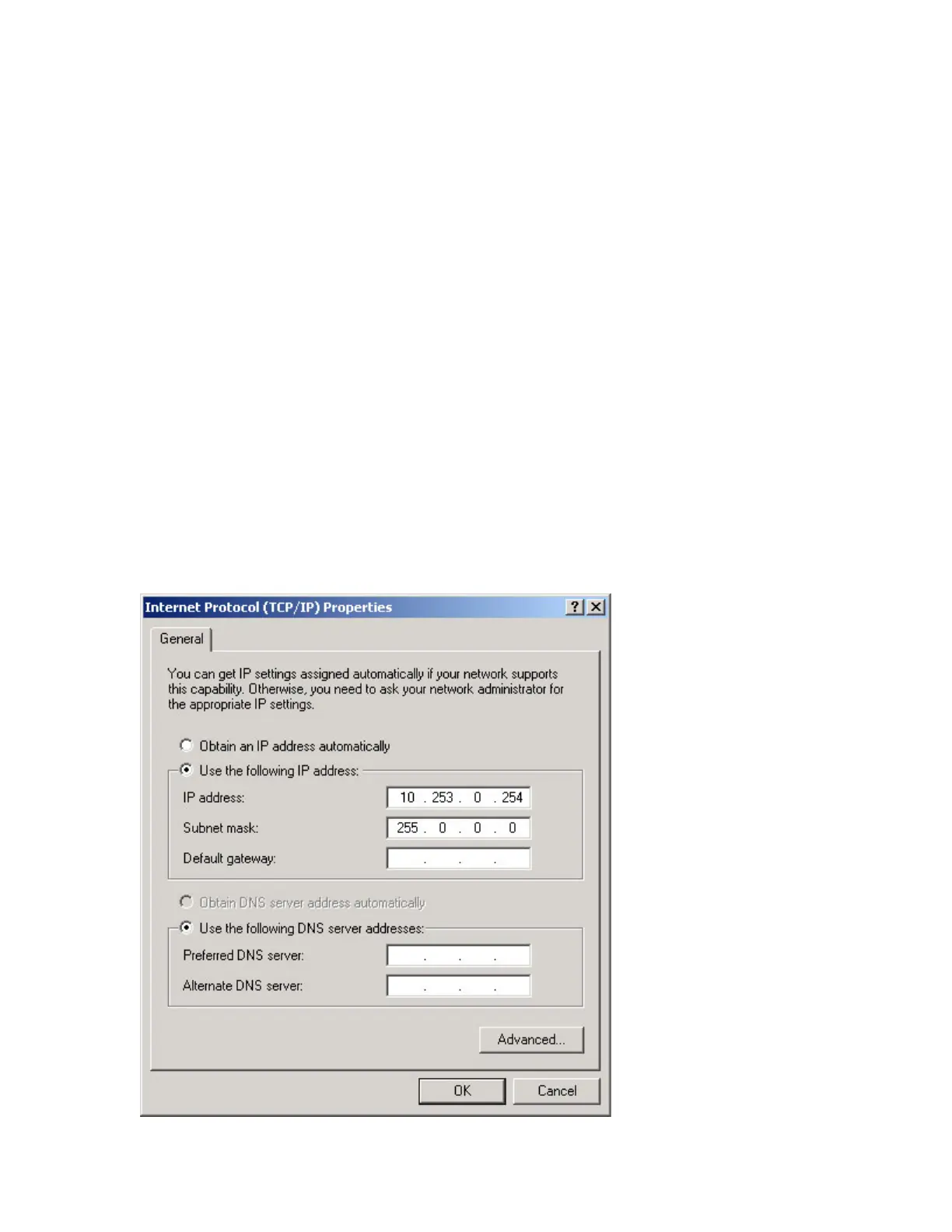Commands
3.72 update
Updates the firmware on any component. This command updates the flash image on any of the
nodes currently responding on the server management network, or it loads the temporary image
into RAM. By default, it updates the flash.
The firmware modules are CMMFW, CMMFSL, CMMFPGA, SROMFW, XSROMFW, SRMFW,
MBMFW, MBMFSL, PBMFW, PBMFSL, PBMFPGA, and MBMFPGA. MBMFPGA applies to the
ES80 server only.
The same firmware is used to update all modules if no particular device is specified.
MBM and PBM share the same firmware image. Updating the MBMFW or MBMFSL also updates
PBMFW or PBMFSL, and the reverse is true.
NOTE: This command uses TFTP communication between the MBM (which requests the
image), and a connected PC (which servers the image). The individual update images are
included on the AlphaServer ES47/ES80/GS1280 Firmware CD.
The PC must be connected to the Server Management hub via an Ethernet adapter. This
connection can be static using the address "10.253.0/254" or dynamic using the DHCP protocol.
To set up the PC for this select Start/Settings/Control Panel/Network and Dial Up Connections/
Local Area Connection/ Properties, Internet Protocol (TCP.IP)/ Properties. The examples shown
in this document use the static address "10.253.0.254".
3-123