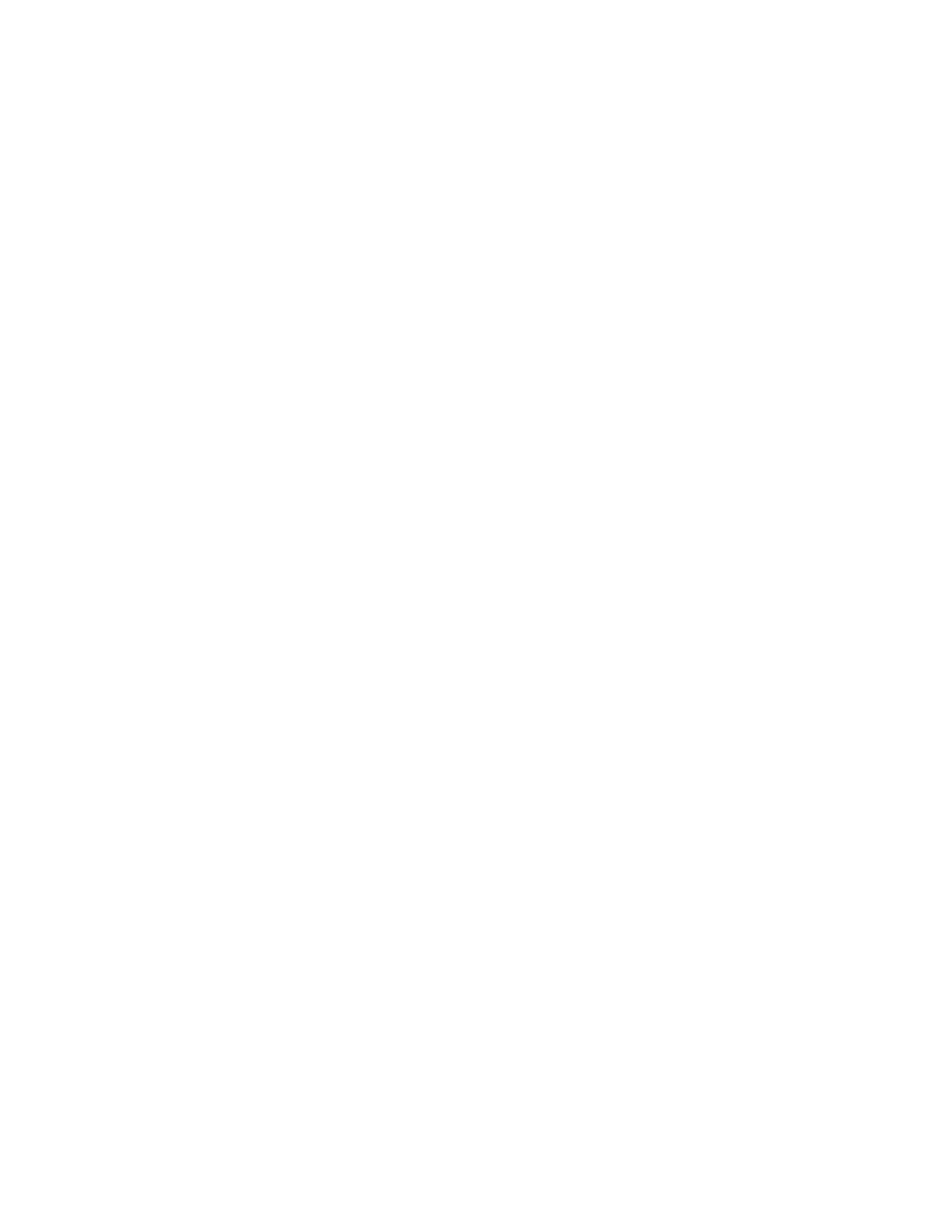Commands
3.31 locate
Locate the specified component. This command will cause LEDs to blink in the specified cabinet
(blue and yellow LEDs), drawer (yellow LED), or module (yellow LED). The LEDs blink for 30
seconds at one-second intervals to help you locate the component of SBB, PCI, duo, and power.
Syntax
locate [-cabinet <cabinet> -drawer <drawer>] {SBB, PCI, DUO<n>, PWR<n>}
Arguments
SBB The entire system building block.
PCI The PCI drawer by cabinet and drawer number.
DUO<n> The dynamic duo by cabinet and drawer number. The
value of n refers to the dynamic duo within the 8P drawer
and ranges from 0 to 3.
PWR<n> SBB power interface module. The value n is 0 for 48-V
power supply. n may change for future power supply
types.
Options
-cabinet <cabinet> Cabinet number, in hex. The cabinet
number is required to identify the
component and defaults to 0 if not
specified.
-drawer <drawer> Drawer number, in hex. The drawer
number is required to identify the
component and defaults to 0 if not
specified.
Example
Find the SBB with drawer ID 1 in Cabinet 0.
MBM> locate -ca 0 -dr 1 sbb
MBM>
3-47