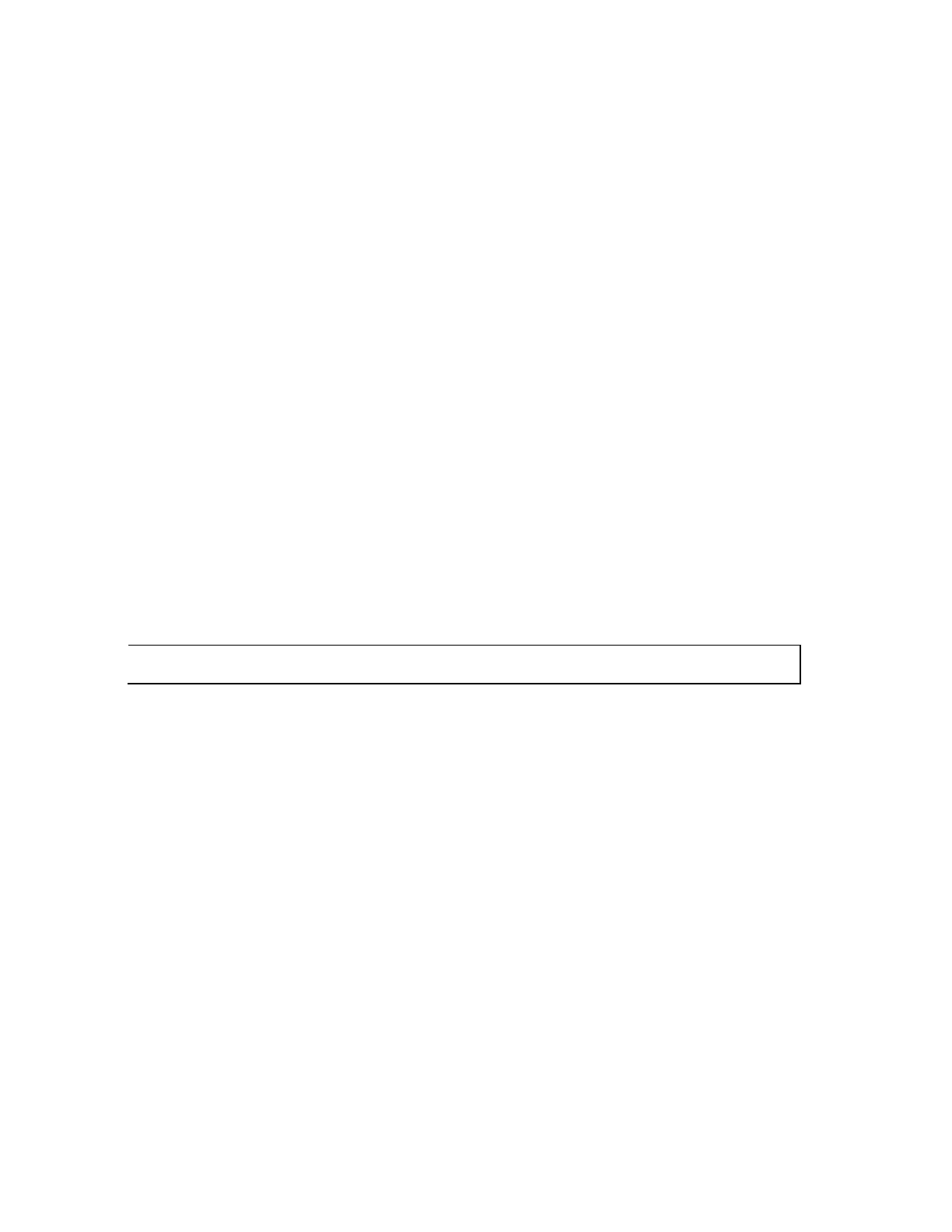Commands
3.34 modify partition
Modify existing hard partition attributes. This command will change the hard partition attributes,
including maximum CPUs and memory striping.
Syntax
modify partition -hp <hard_partition> {CPU <max_CPUs | stripe {on, off}}
Arguments
-hp <hard_partition> Hard partition name
-CPU <max_CPUs> The maximum number of CPUs that can ever be
placed in the hard partition. This value is used to
determine the proper routing and memory
algorithm.
-stripe {on, off} Turn on or turn off memory striping
Options
None
Example
1. Modify hard partition of account_dept by allowing more CPUs.
MBM> modify partition -hp account_dept -cpu 64
MBM>
See Also
show partition, create partition
3-51