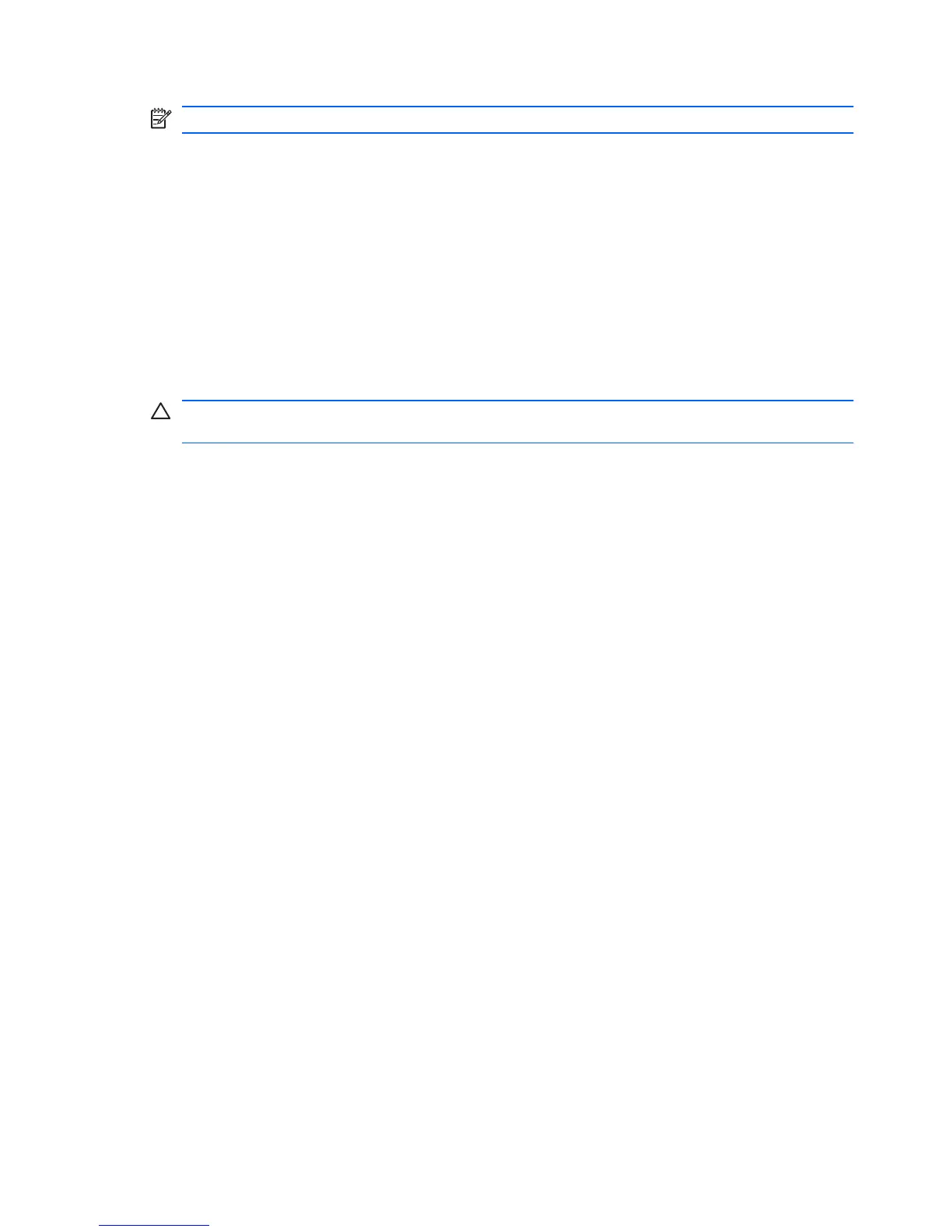NOTE: The download includes instructions on how to create the bootable CD.
Turning Off the Computer
To properly turn off the computer, first shut down the operating system software. In
Windows Vista, click Start, click the arrow on the lower right corner of the Start
menu, then select Shut Down. The computer automatically shuts down. In
Windows XP Professional, click Start > Shut Down. In Windows XP Home, click
Start > Turn Off Computer.
Depending on the operating system, pressing the power button may cause the
computer to enter a low-power or “standby” state instead of automatically turning
the power off. This allows you to conserve energy without closing software
applications; later, you can start using the computer immediately without having to
restart the operating system and without losing any data.
CAUTION: Manually forcing the computer off will cause the loss of any unsaved
data.
To force the computer off manually and bypass the “standby state,” press and hold
the power button for four seconds.
On some models, you can reconfigure the power button to work in On/Off mode by
running Computer Setup. Refer to the Computer Setup (F10) Utility Guide for more
information about using the Computer Setup utility.
Finding More Information
The following publications are available on the computer hard drive:
●
Quick Setup & Getting Started (also available in print)—Helps you connect the
computer and peripheral devices and set up factory-provided software; also
includes basic troubleshooting information should you encounter any
problems during initial startup.
●
Hardware Reference Guide—Provides an overview of the product hardware,
as well as instructions for upgrading this series of computers; includes
information on RTC batteries, memory, and power supply.
●
Computer Setup (F10) Utility Guide—Provides instructions on using this tool
to reconfigure or modify default settings for maintenance purposes or when
installing new hardware devices.
●
Troubleshooting Guide—A comprehensive guide that provides helpful hints
for troubleshooting this computer and scenarios for resolving possible
hardware or software problems; includes information about diagnostic codes,
as well as information on running the diagnostics utility.
●
Safety & Regulatory Information Guide—Provides safety and regulatory
information that ensures compliance with U.S., Canadian, and various
international regulations.
ENWW
Turning Off the Computer
5