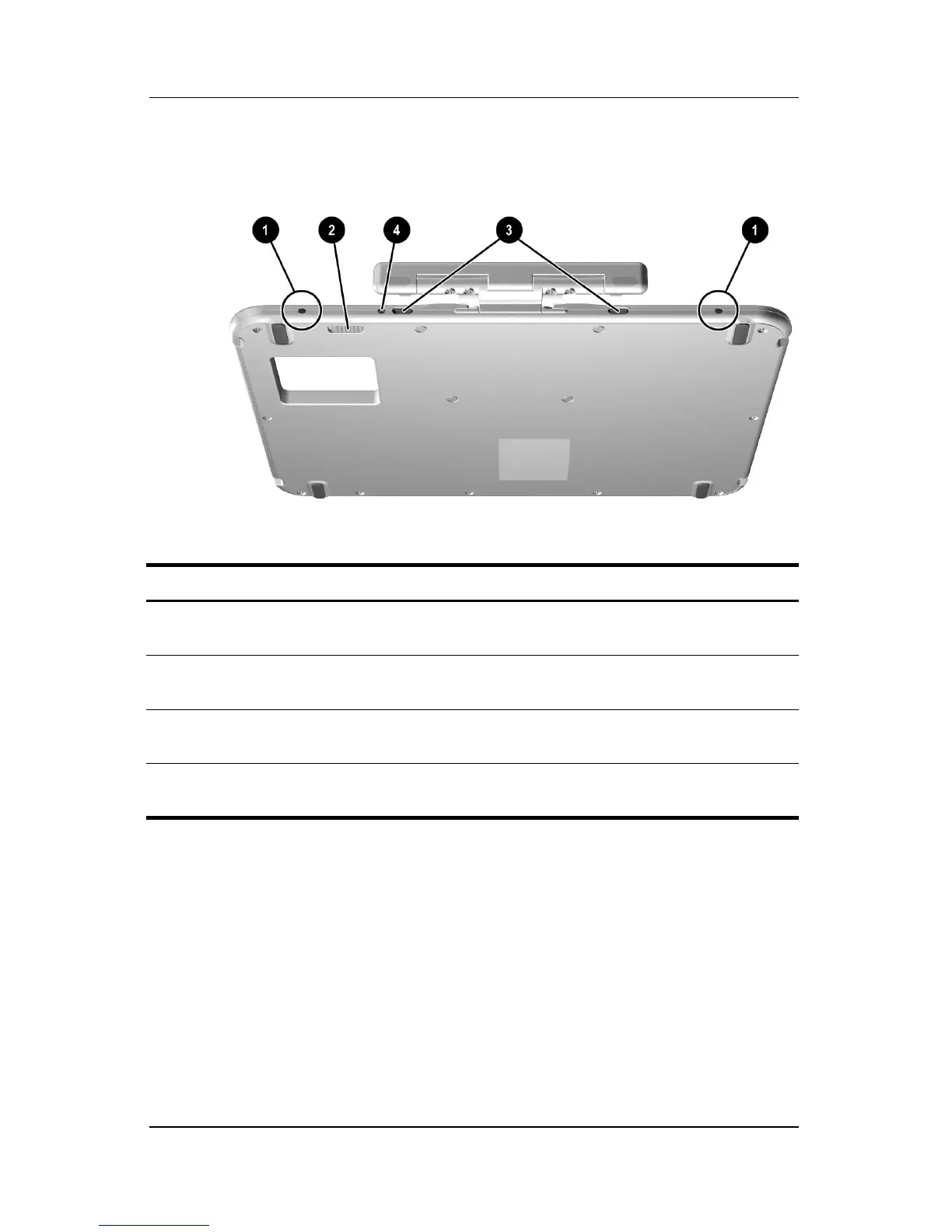1–8 Reference Guide
Identifying the Components
Keyboard Components
Item Component Description
1 Screen protector
slots (2)
Attach the screen protector to the keyboard.
2 Attachment release
switch
Releases an attachment, such as the screen
protector or portfolio, from the keyboard.
3 Universal attachment
slots (2)
Secure the screen protector or portfolio to the
keyboard.
4 Alignment key slot Accepts an alignment key to ensure proper
orientation.