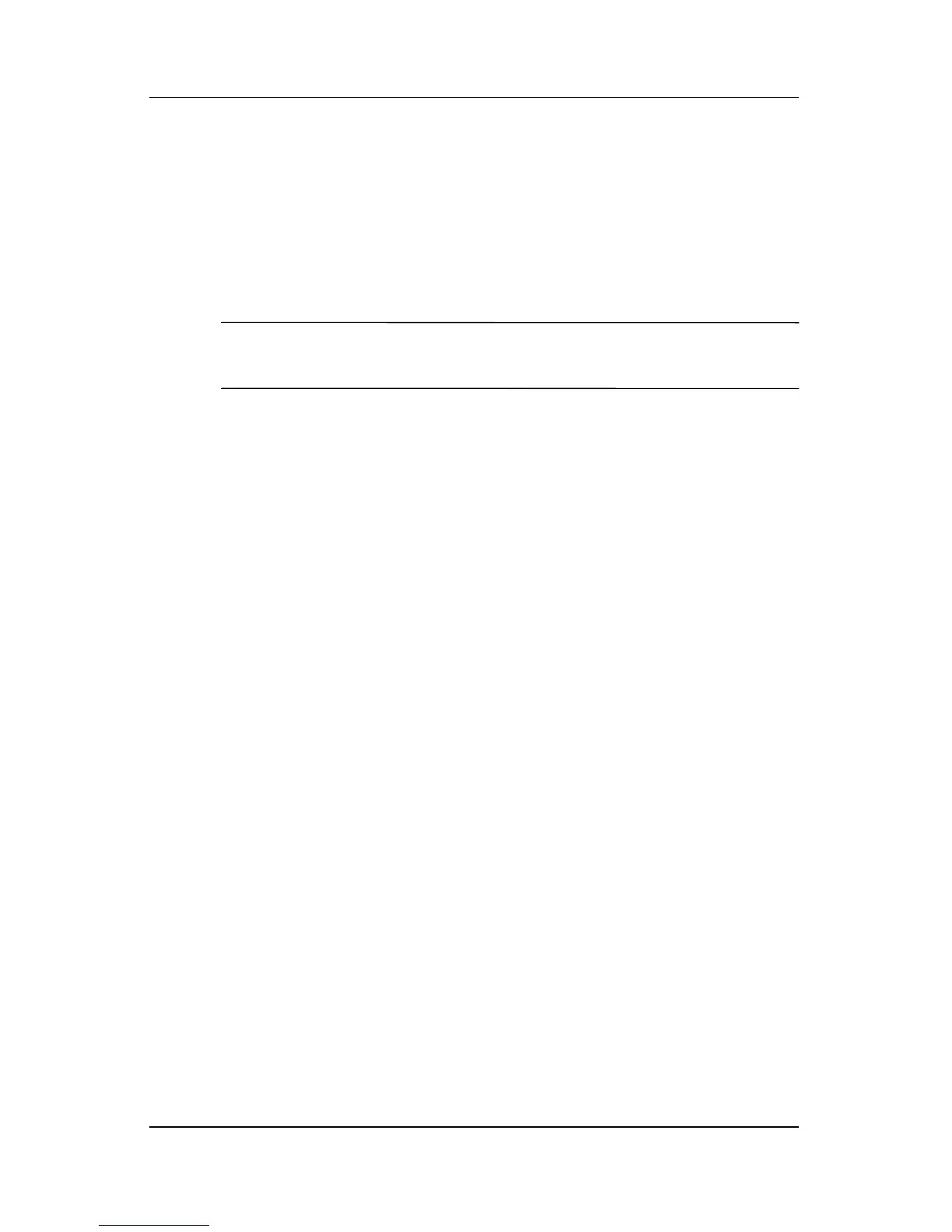3–6 Reference Guide
Using Desktop Video Profiles
Defining Applications to Launch
Each profile can launch a number of applications. While editing
your profile, launch the applications you want your profile to
open automatically. If you do not want applications to open
automatically when a profile is activated, close all applications
before saving the custom profile.
✎
It may be convenient to save Microsoft Journal in the personal
writing profile.
Saving the Profile
After changing the nView Desktop Manager utility settings,
changing the video settings, and defining the applications to
launch, save the custom profile:
1. In the Save Profile window, select the Save button.
2. Select the OK button in the utility window.
If you exit the utility without saving, your custom profile changes
are lost.
Using Personal Profiles
To use personal profiles:
1. Select Start > Control Panel > Other Control Panel Options >
NVIDIA nView Desktop Manager icon > Profiles tab.
2. In the upper portion of the tab, select whether you want to use
the default or the custom profiles by using the down arrow to
select the default or the My Docked Profile, My Undocked
Profile, or My Write Profile options.
3. Select the OK button.