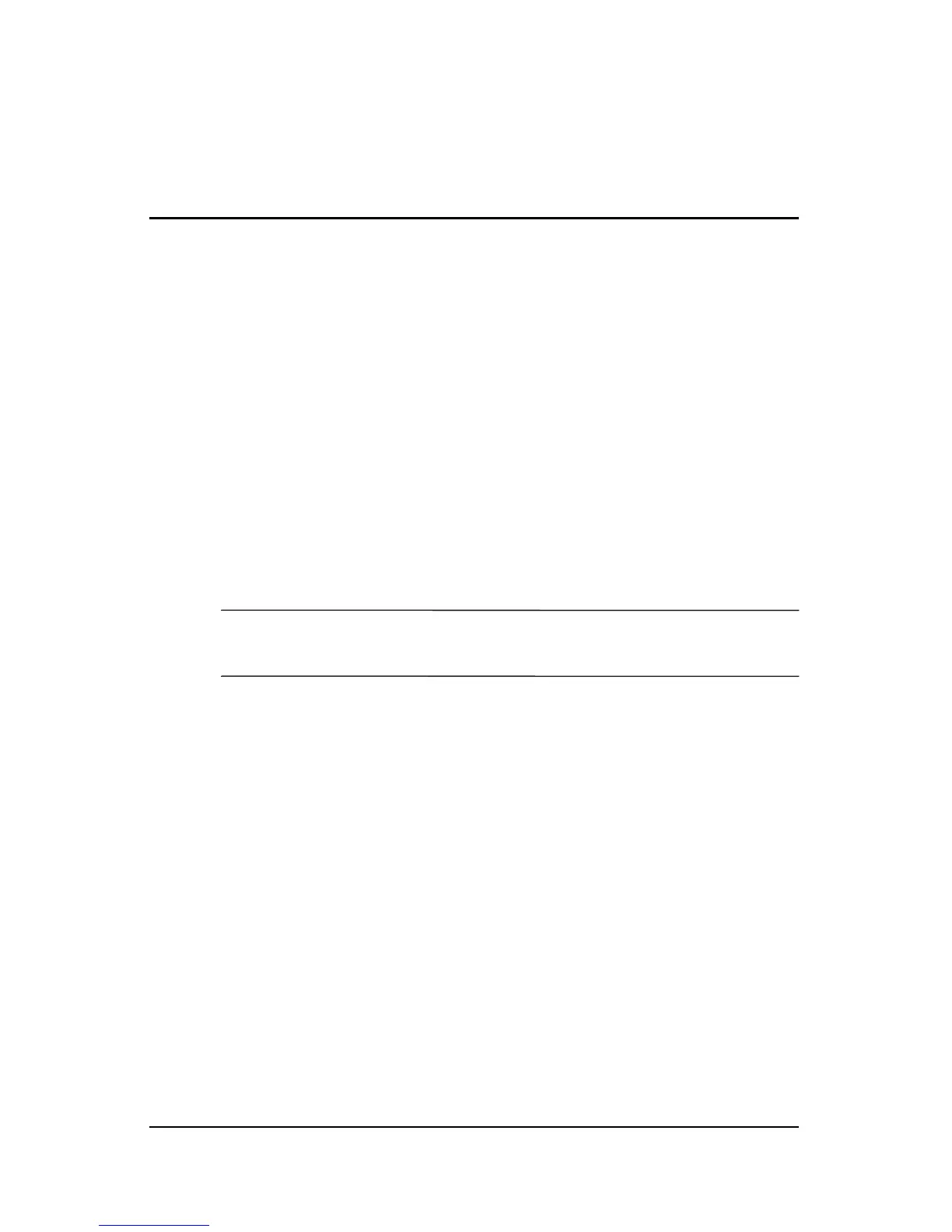Reference Guide 4–1
4
Using the Tablet PC Docking
Station and Screen Protector
This chapter provides the following procedures:
■ Changing the tablet PC orientation and viewing angle
■ Using optional MultiBay devices
■ Connecting and using external devices
■ Using communications devices
■ Attaching and detaching the screen protector
✎
The procedures and information in this chapter assume the
tablet PC is in the portrait position unless otherwise noted.