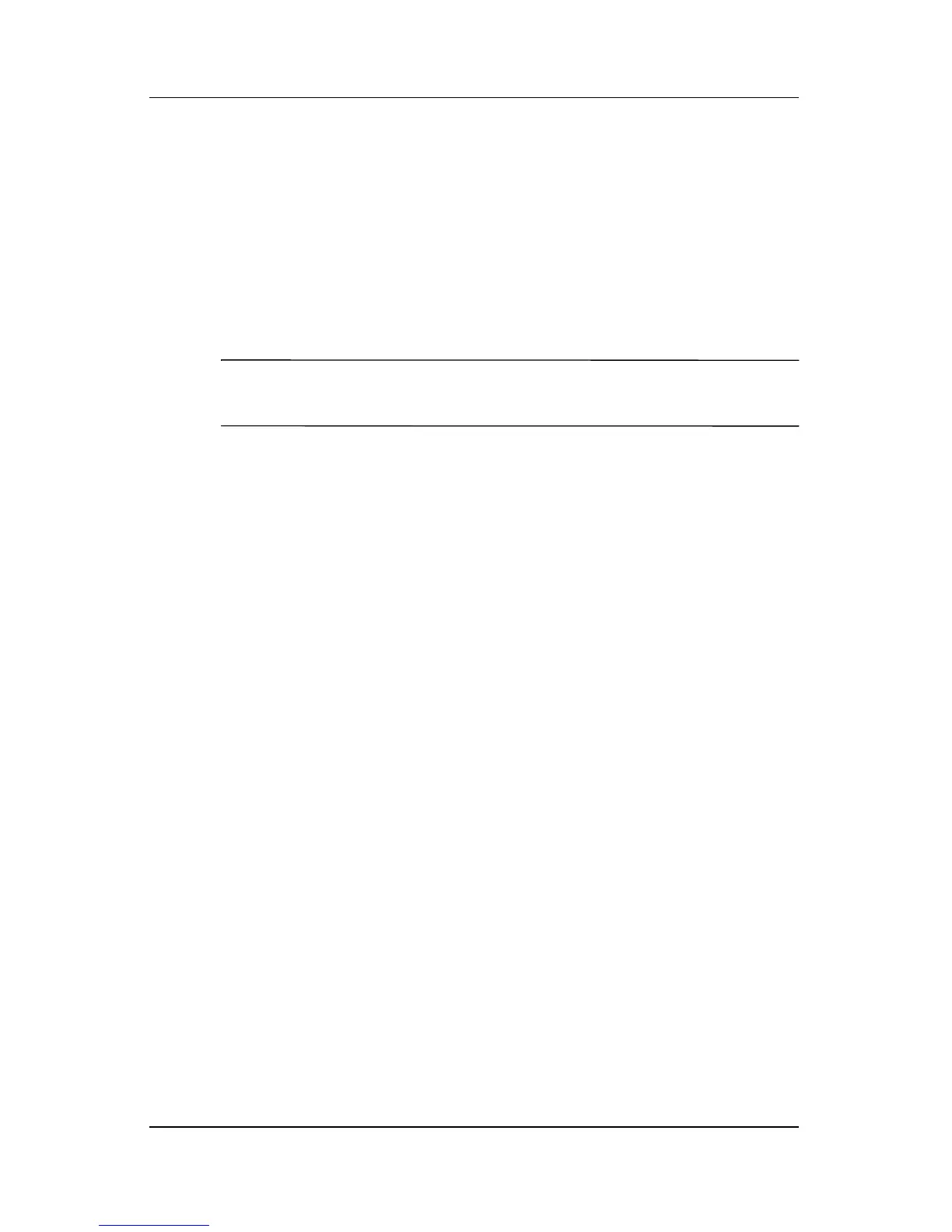3–4 Reference Guide
Using Desktop Video Profiles
Customizing Profiles (Optional)
The nView Desktop Manager utility enables you to create one
custom undocked profile, one custom docked profile, and
one custom writing mode profile.
Ensure that the nView Desktop Manager utility and the Save
Profile window remain open until you have changed all the
settings you want to customize.
✎
You must save the settings from one profile before you begin to
customize another.
Identifying the Profile
To identify a personal profile to be customized:
1. Select Start > Control Panel > Other Control Panel Options >
NVIDIA nView Desktop Manager icon > Profiles tab.
✎
Alternatively, you can right-click on the desktop, then
select nView Properties > nView Desktop Manager icon >
Profiles tab.
2. In the lower portion of the Profiles tab, select the type of
profile you want to customize. (The Save Profile window
opens, and the Windows and Hot Keys tabs are added to the
nView Desktop Manager.)
3. Move the Save Profile window to the side to access the
nView Desktop Manager options.
Changing the Windows Control Definitions
To change the Windows control definitions:
1. Select the Windows tab.
2. Change the options as desired.
3. Select the Apply button.