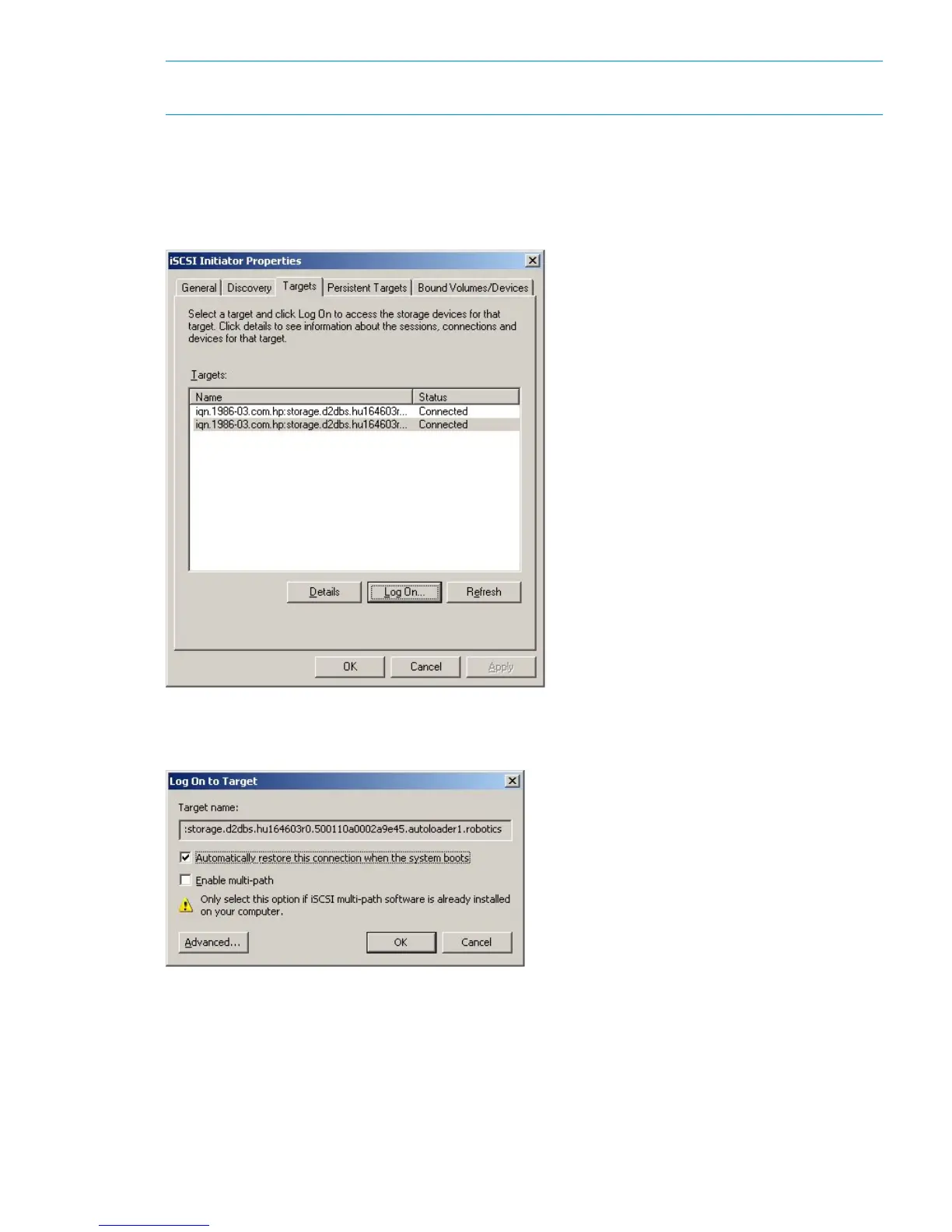NOTE:
If you are using mutual CHAP authentication, you set up the details when you log on to the target.
If you are using a dual port configuration, there will be two IP addresses in separate subnets for
each device. The iSCSI initiator will return both IP addresses as possible login addresses. If the
default choice does not work you can select a specific port. High Availability dual ports return a
single IP address. See also Understanding LEDs.
Figure 32 Targets tab (iSCSI)
We recommend that you also select the Automatically restore this connection when the system
boots option in the Log On... dialog.
Authentication
When the Log On to Target prompt is displayed click on Advanced...
Enable CHAP logon information and enter the secret in the Target Secret box. This should be the
same string as you entered for the Initiator CHAP Secret on the Devices page of the Web
Management Interface. The User Name should match the Initiator CHAP User Name on the Devices
page.
iSCSI Initiator (optional, VTL only) 39