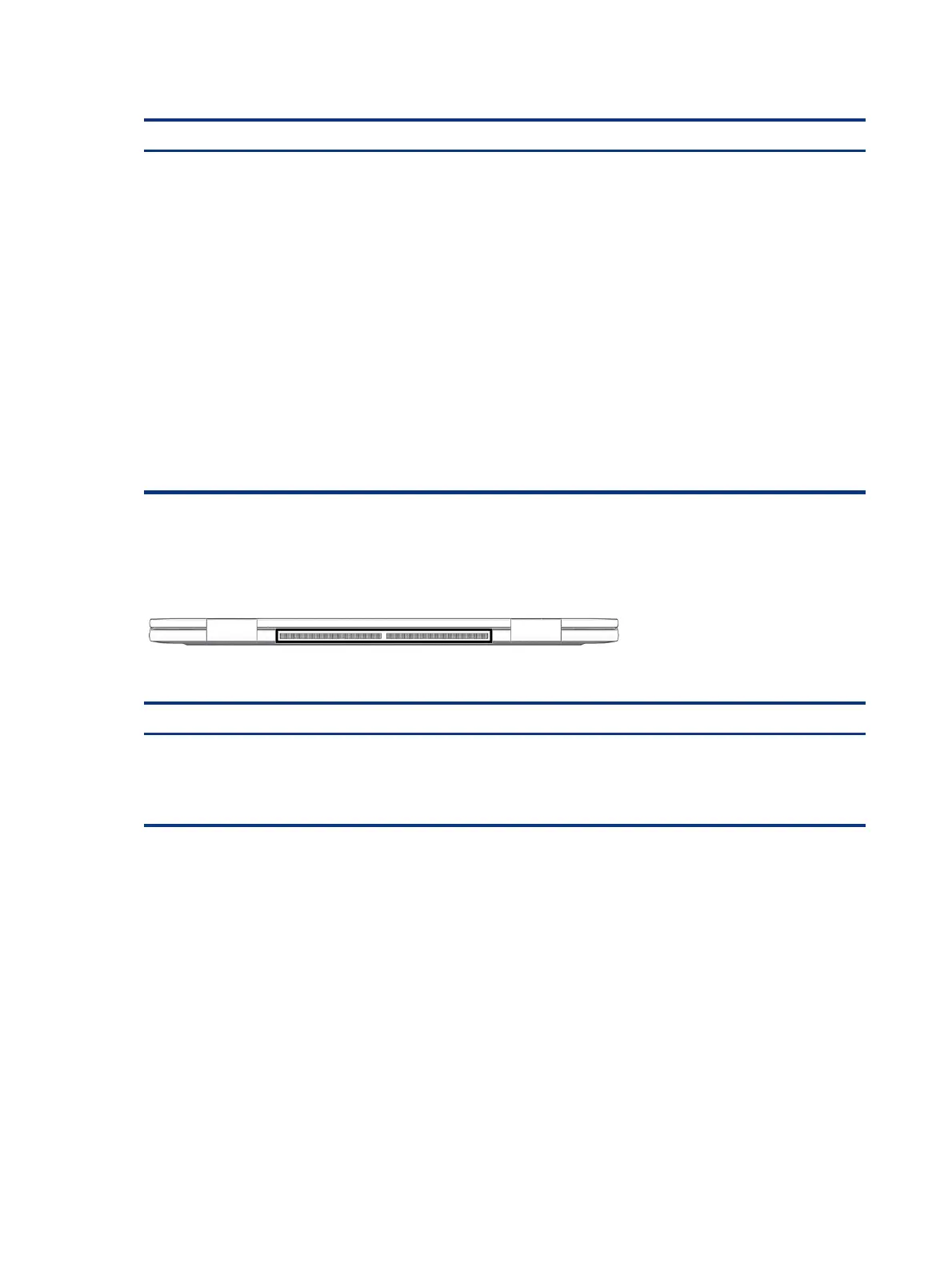Table 2-2 Left-side components and their descriptions (continued)
Component Description
– and –
Connects a USB device, provides high-speed data transfer, and
charges small devices (such as a smartphone), even when the
computer is o.
NOTE: Use a standard USB Type-C charging cable or cable
adapter (purchased separately) when charging a small external
device.
– and –
Connects a display device that has a USB Type-C connector,
providing DisplayPort output.
NOTE: Your computer might also support a Thunderbolt docking
station.
NOTE: Some computers might ship with two separate AC
adapters and power cords. Be sure to match the connector end of
the power cord to the corresponding USB Type-C or barrel power
connector of your computer.
Rear
Identify the rear component.
Table 2-3
Rear component and its description
Component Description
Vents Enable airow to cool internal components.
NOTE: The computer fan starts up automatically to cool internal
components and prevent overheating. It is normal for the internal fan to cycle
on and o during routine operation.
Lights
Identify the lights on the computer.
8 Chapter 2 Components