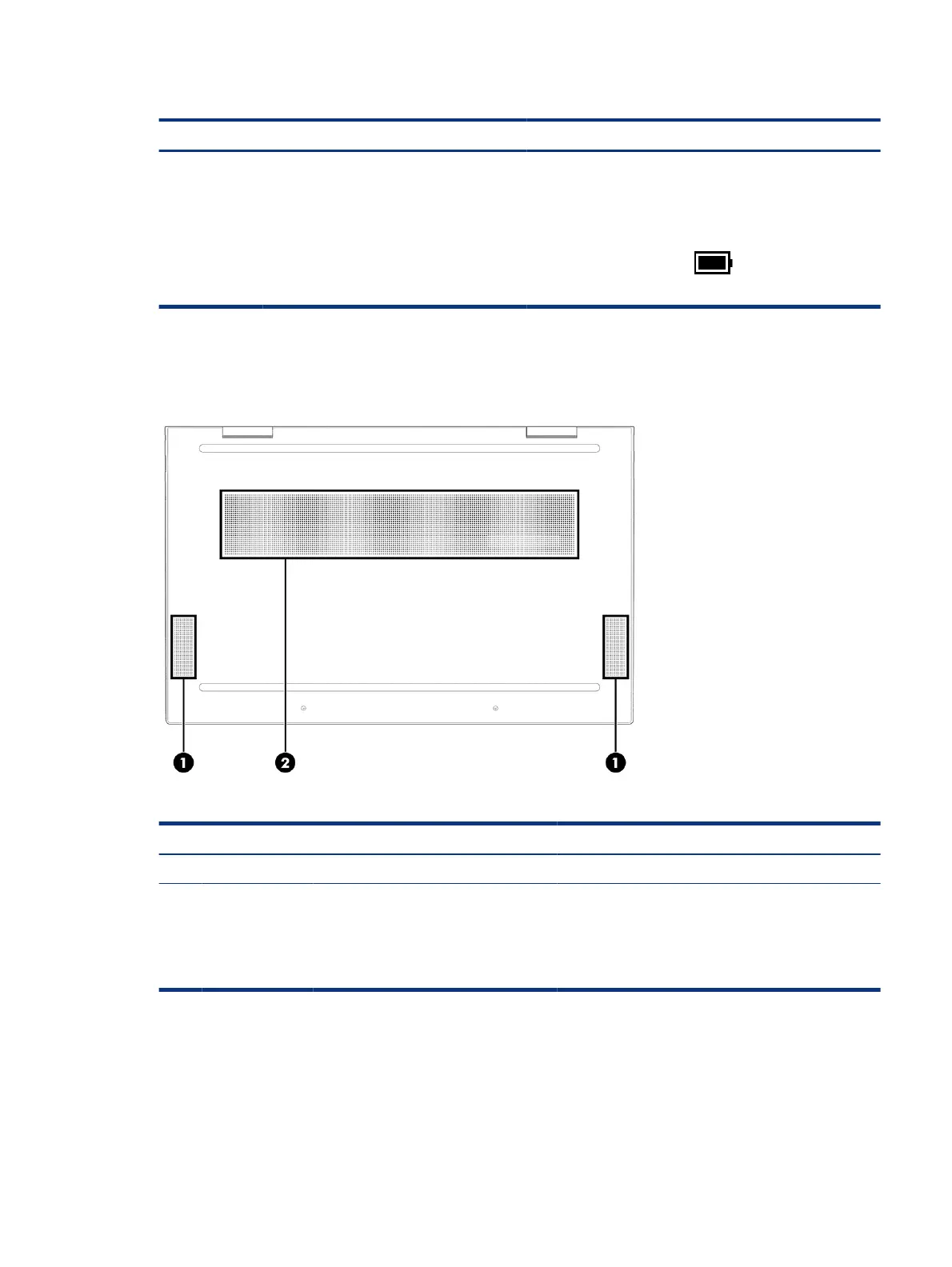Table 2-5 Special keys and their descriptions (continued)
Component Description
If the computer has stopped responding and shutdown procedures
are ineective, press and hold the power button down for at least
10 seconds to turn o the computer.
To learn more about your power settings, see your power options:
▲
Right-click the Power icon , and then select Power
Options.
Bottom
Identify the bottom components.
Table 2-6 Bottom components and their descriptions
Component Description
(1) Speakers (2) Produce sound.
(2) Vent Enables airow to cool internal components.
NOTE: The computer fan starts up automatically to cool
internal components and prevent overheating. It is normal
for the internal fan to cycle on and o during routine
operation.
Bottom 11