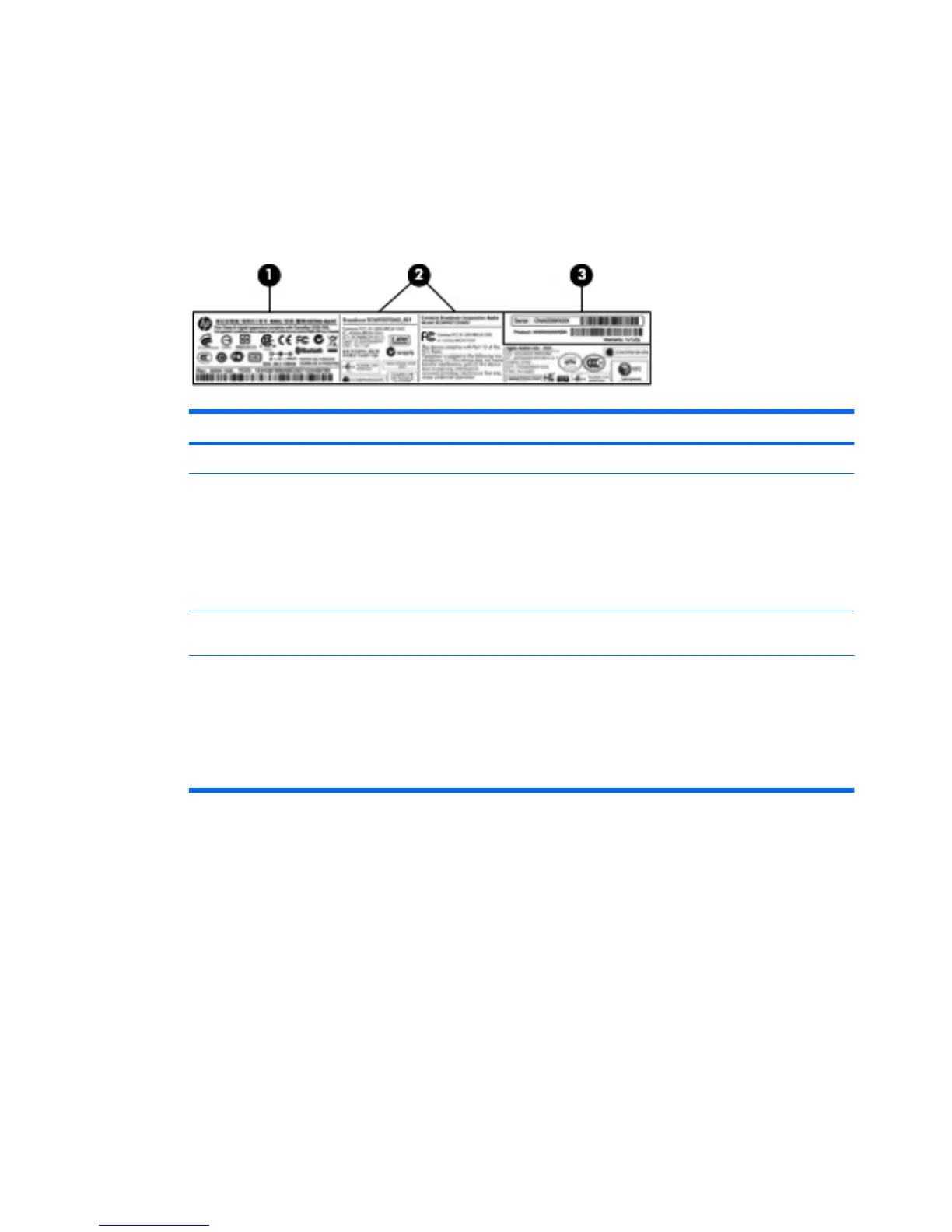Labels
The labels affixed to the computer provide information you may need when you troubleshoot system
problems or travel internationally with the computer.
●
Integrated regulatory, wireless certification, and service tag label—Provides regulatory information
about the computer, wireless certification information, and the computer model number, serial
number, and warranty information. This label is affixed inside the battery bay.
Component
(1) Regulatory information Provides regulatory information about the computer.
(2) Wireless certification information Provides information about optional wireless devices and the
approval markings of some of the countries or regions in which
the devices have been approved for use. An optional device
may be a wireless local area network (WLAN) device or an
optional Bluetooth® device. If your computer model includes
one or more wireless devices, the certification information is
included with your computer. You may need this information
when traveling internationally.
(3) Service tag* Provides the serial number for this product, as well as the
product number and warranty information.
*Have this information available when you contact technical support:
◦
The serial number is an alphanumeric identifier unique to this product.
◦
The product number provides specific information about the product's hardware components, which helps a service
technician to determine what components and parts are needed.
◦
The warranty number describes the duration of the warranty period for this product.
●
Microsoft
®
Certificate of Authenticity—Contains the Windows Product Key. You may need the
Product Key to update or troubleshoot the operating system. This certificate is affixed to the bottom
of the computer.
●
Modem approval label (select models only)—Provides regulatory information about the modem
and lists the agency approval markings required by some of the countries or regions in which the
modem has been approved for use. You may need this information when traveling internationally.
The modem approval label is affixed inside the hard drive bay.
12 Chapter 1 Features