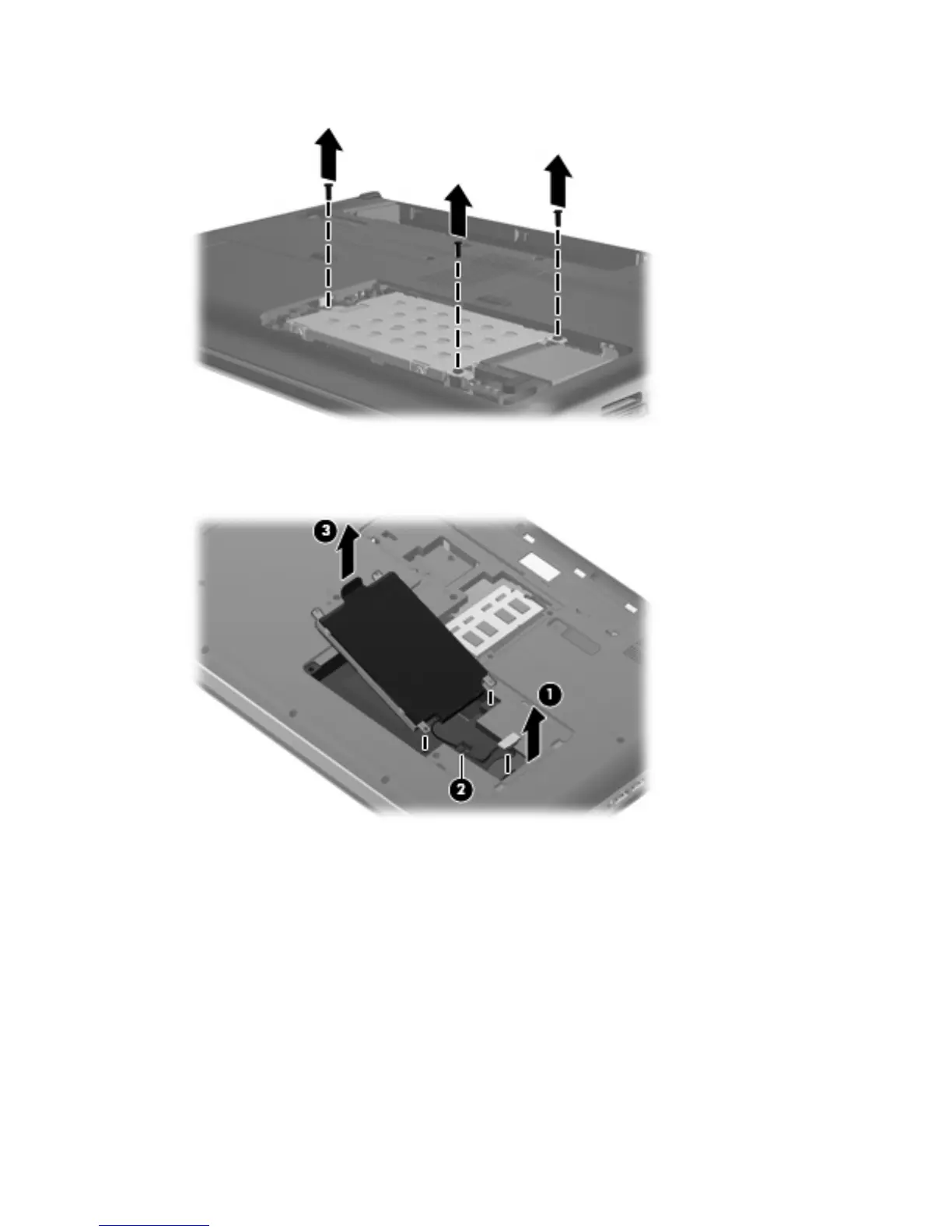9. Remove the hard drive screws.
10. Disconnect the hard drive cable from the system board (1) and the cable clip (2).
11. Pull the hard drive tab (3) up, and remove the hard drive from the computer.
To install the hard drive:
1. Insert the hard drive into the hard drive bay (1), and then press down on the hard drive (2) until it
is seated.
82 Chapter 6 Drives