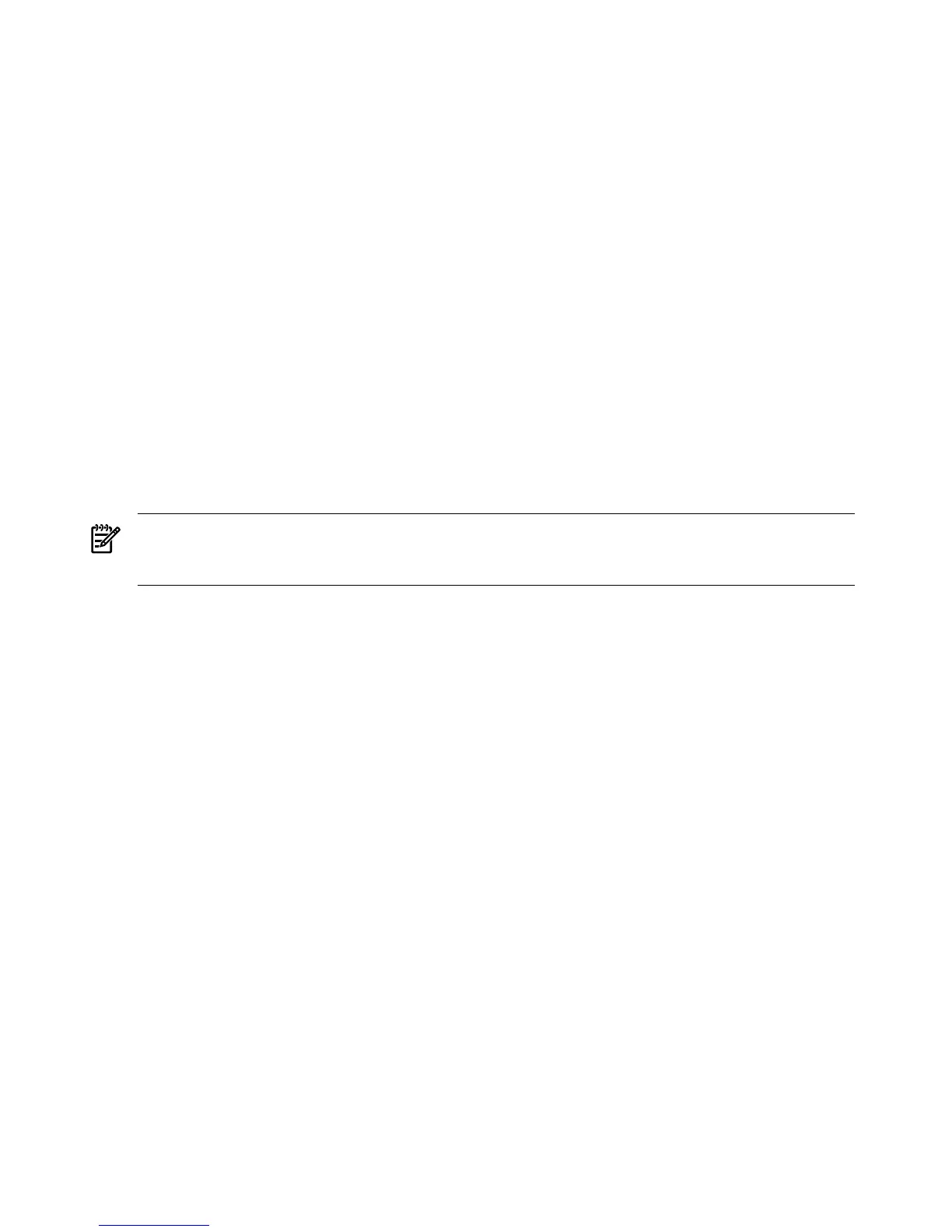Port System ID Port Number Age Flags
Gi3/2 00000,0000.0000.00000x0 297s SP
LACP Partner Partner Partner
Port Priority Oper Key Port State
0 0x0 0x0
Partner's information:
Partner Partner Partner
Port System ID Port Number Age Flags
Gi3/3 00000,0030.6ef4.82380x5 4s SA
LACP Partner Partner Partner
Port Priority Oper Key Port State
0 0x384 0x3D
Deleting a link aggregation
Switch1(config)#no interface port-channel 1
Switch1(config)#no interface port-channel 5
Switch1(config)#end
Extreme switches
This section provides information for the Extreme Black Diamond, 7i, and 400-48t switches.
NOTE: This switch only supports 100/1000 speeds; it does not support 10 Mb/s speeds. Therefore,
you will not be able to test a card with this setting. The speeds are stated on the back of the switch
itself.
To configure jumbo frames on all ports, enter:
enable jumbo-frame ports all
To verify all ports, enter:
show ports info
Configuring HP APA link aggregates
Before configuring a HP APA in Manual mode, do the following:
1. Verify port connections. Do the following:
a. From another system, send test packets to the target LANs. Enter:
nwmgr --diag -A dest=xMAC address -c lan9xx
b. Disable ports on switch. Enter:
disable ports [portlist]
c. Verify you now cannot send test packets to the target LANs. Enter:
nwmgr --diag -A dest=xMAC address -c lan9xx
d. Enable ports on switch. Enter:
enable ports [portlist]
2. Configure Manual aggregation on the switch. Enter:
enable sharing 7:2 grouping 7:2-7:3
3. Save the configuration. Enter:
save
114 Switch configuration information