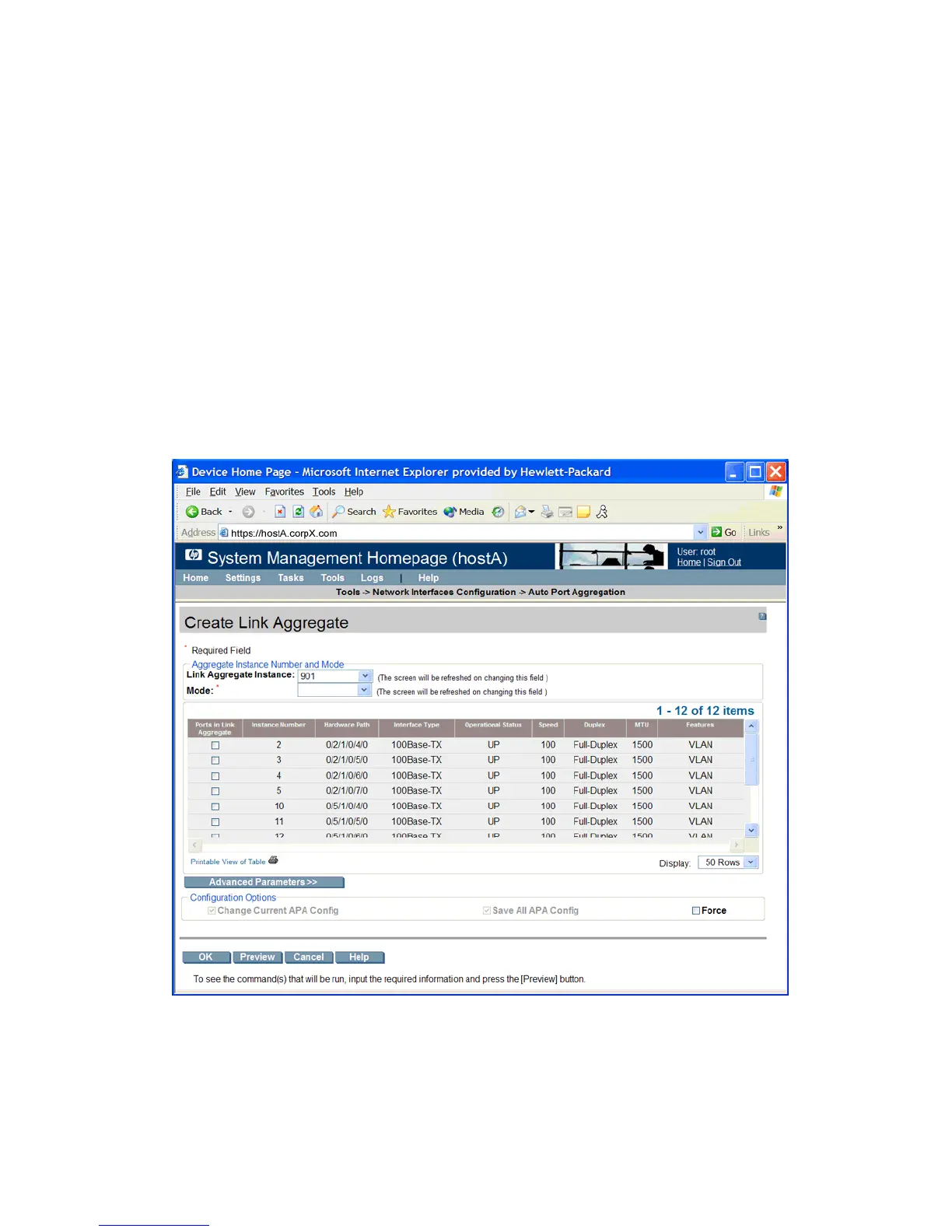Specify a whole number of seconds because the value you specify is rounded up to the next
whole number of seconds. The value must be a valid integer. The rapid ARP interval multiplied
by the rapid ARP count must be less than or equal to 60 seconds.
Rapid ARP Count
The number of gratuitous ARP packets sent rapidly. The valid range is 5–60, inclusive. The
default value is 10. The value must be a valid integer. The rapid ARP interval multiplied by the
rapid ARP count must be less than or equal to 60 seconds.
Configuring a link aggregate
Use the Network Interfaces Configuration tool of the System Management Homepage (SMH) to
create a link aggregate. To invoke SMH, follow the instructions in “Administrative methods”
(page 13). See the same section for alternatives to using SMH.
Complete the following steps:
1. Click Create Link Aggregate on the APA main page to open the Create Link Aggregate
page as shown in Figure 3-10.
Figure 3-10 Create Link Aggregate Page
2. Select a Link Aggregate Instance, or accept the default. If you select a different value, the
display refreshes.
3. Select an APA Mode. If you change the mode, the display refreshes.
4. Select the links to include in the link aggregate.
5. Click Advanced Parameters to display additional link aggregate parameters.
Enter the link aggregate parameters you want.
34 Configuring APA