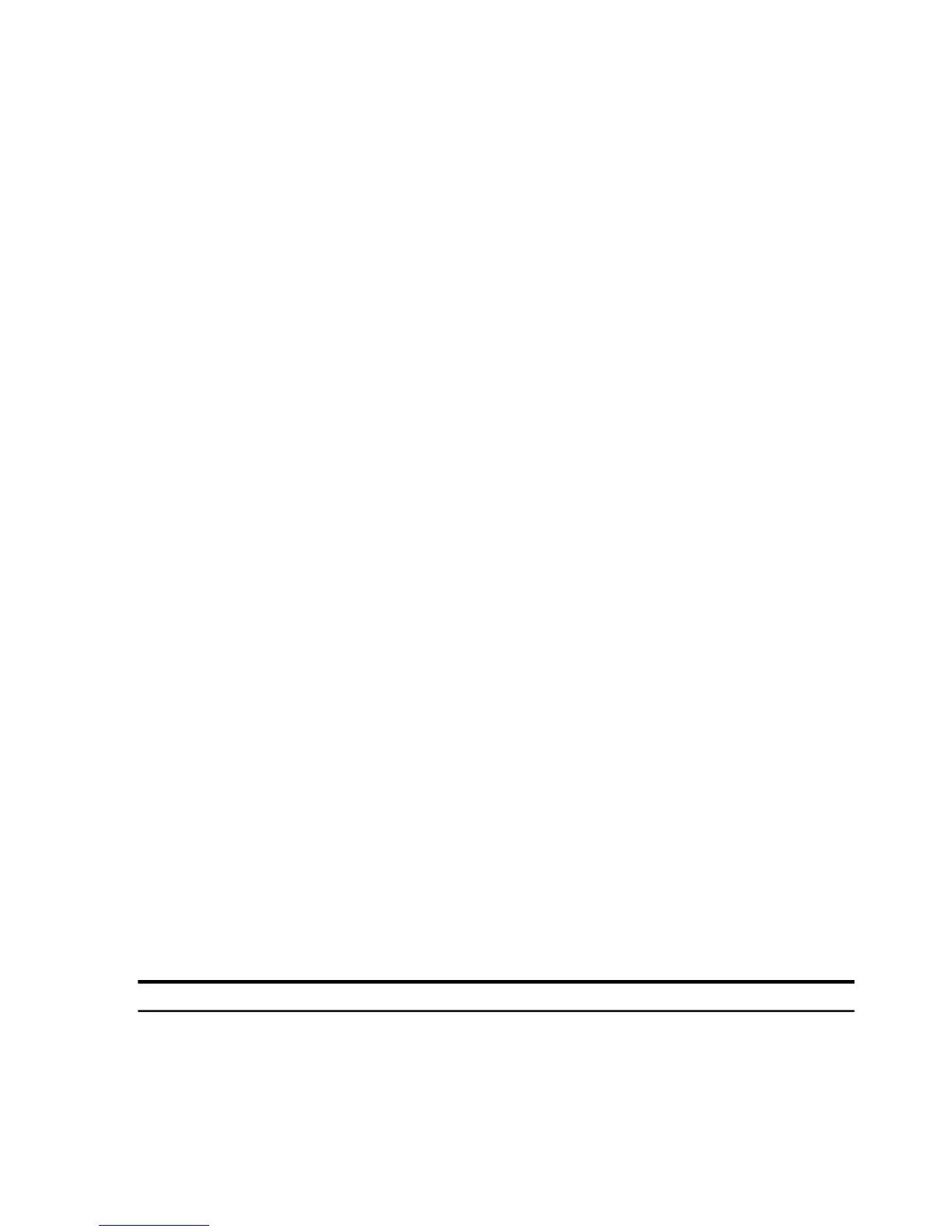Deleting an HP APA interface
Before attempting to delete an HP APA interface, ensure that there are no applications or upper
layer protocols active on the interface. Perform a critical resource analysis operation on the
interface, by entering:
# nwmgr --cra -c lanaggregate_instance
The --cra operation displays all applications and commands currently assigned to the interface.
To determine if there are applications or commands running on lan900, enter the following:
# nwmgr --cra -c lan900
CRA REPORT SUMMARY:
Critical Resources Analysis(CRA) reported SUCCESS.
No resources usages have been identified during the analysis.
This shows no applications or commands on the interface.
If the --cra operation indicates no critical resources are assigned to the interface, delete the
APA interface with the following command:
nwmgr –d –c lanaggregate_instance
To delete lan900, enter:
# nwmgr -d -A links=all -c lan900
Deletion of links all ports from lan900 succeeded.
Resetting a data flow
To ensure that packets are transmitted in order, HP APA uses the same data flow. For example,
for the LB_MAC load balancing algorithm, traffic between same source/destination MAC pair
is always sent through the same port. Traffic between this specific pair is one data flow. See
“Load balancing” (page 10) for a description of HP APA load balancing.
You might need to reset or clear the data flow for a link aggregation, for example, when adding
a new port to a link aggregate. In this case, the data flow continues to use the same port; no traffic
is sent through the new port unless a new data flow is created and mapped to that port. To reset
a data flow, enter the following command:
# nwmgr -r -q data_flow -c lanaggregate_instance
where aggregate_instance is the link aggregate instance number (for example, 900, 901, ...).
After you enter the command, HP APA regenerates the data flow mapping; all ports are now
eligible to carry traffic. As a result, packets can be temporarily delivered out of order. Out of
order packets are handled by upper layer protocol (for example, TCP/IP).
Task comparison with other LAN commands
Table 5-1 shows some of the common lanadmin, linkloop, and lanscan, and lanapplyconf
commands and the corresponding nwmgr command. All examples in the table use lan900, lan1,
lan2, lan3, and lan4 for illustrative purposes only.
Table 5-1 Legacy Commands and Corresponding nwmgr Commands
nwmgr CommandLegacy CommandTask
nwmgr --help -S apalanadmin -X -H 900
Display command help
nwmgr -c lan900lanadmin -x -v 900
View link aggregate status
nwmgr -a -A links=1,2 -A
mode=MANUAL -I 900 -S apa
lanadmin -X -a 1 2 900
Create a MANUAL mode link
aggregate
nwmgr -a -A links=1,2 -A
mode=LAN_MONITOR -I 900 -S apa
lanapplyconf
Create a failover group
54 Using the nwmgr command
