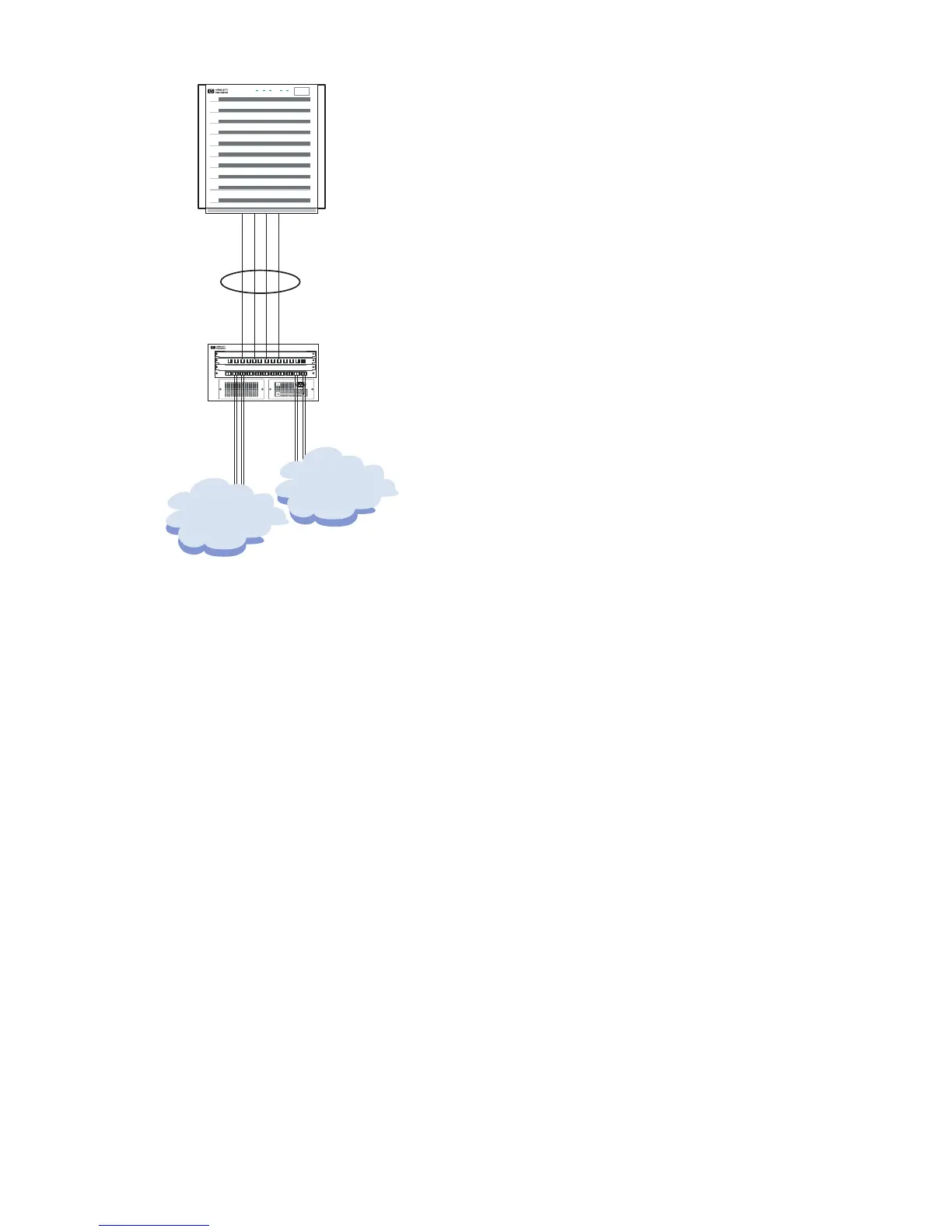Figure 3-3 (page 24) shows a sample router and server configuration with a switch. In this
configuration, the switch might present problems because switches typically use a MAC address
load-balancing algorithm. This might make the switch a bottleneck point because the packets
from the router and from the server will contain the same source and destination MAC addresses,
thus defeating the load-balancing algorithm for both inbound and outbound data at the server.
This condition might be acceptable if the load balancing of inbound traffic to the server is not a
concern and the link between the switch and the router has greater bandwidth capacity than the
server's link aggregation. For example: The server's link aggregation is composed of 100BT links
and the link between the switch and the router is a Gigabit link.
HP APA configuration examples 23