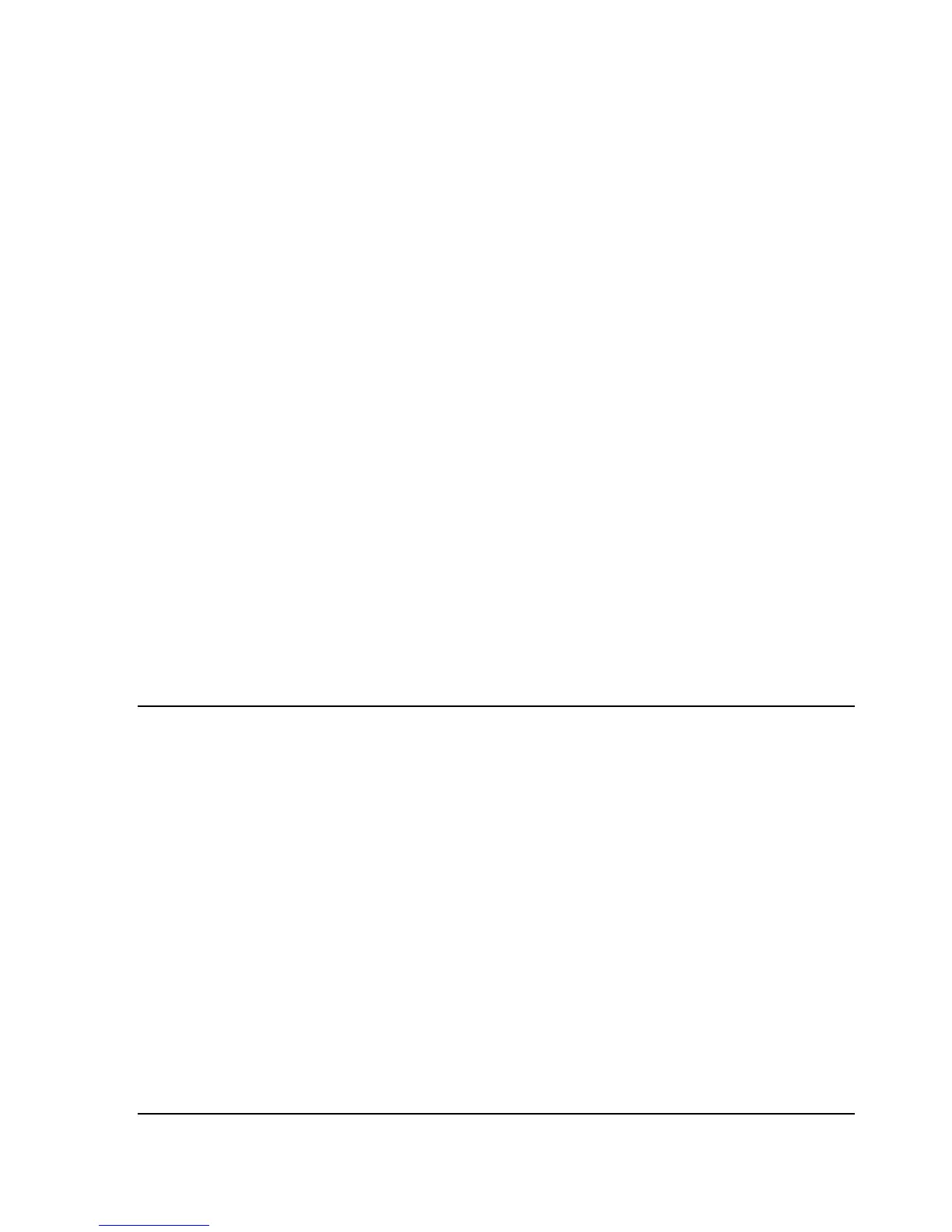• Save the current HP APA configuration to the HP APA configuration files (--saved option)
• View all APA interfaces (--get option, the default)
• View all or specified attributes of an APA or physical LAN interface
• View all or specified APA global attributes (-q global or -A attribute option,
respectively)
• View APA interface statistics (--st option)
• Reset an APA interface (--reset option)
• Reset the MIB statistics for an APA interface (--reset option)
• Rebalance the load among member links in a link aggregate (--reset option)
• Perform Critical Resource Analysis (CRA) on an APA interface (--cra option)
• Diagnose link connectivity (--diag option)
You can set the following global attributes: default port mode (default_mode), maximum
number of link aggregates on a system (max_linkaggs), LACP timeout (lacp_timeout), and
LACP System ID (lacp_sysid).
You can also set the following attributes when you create link aggregates or failover groups:
dead count (dead_count), fixed MAC address mode (fixed_mac), group capability (gc), key
(key), load distribution algorithm (lb), MAC address (mac), configuration mode (mode), polling
interval (poll_interval), port cost (port_cost), port priority (port_pri), rapid ARP
(rapid_arp), rapid ARP count (rapid_arp_count), rapid ARP interval (rapid_arp_count),
and system priority (sys_pri).
This section shows examples only for selected operations.
Displaying HP APA configuration information
The nwmgr command enables you to display configuration information for all APA interfaces,
for physical ports, and for global parameters. Example 5-1 shows the nwmgr command output
when no options are specified. The output shows all configured interfaces, both physical ports
and link aggregates (beginning with lan900).
Example 5-1 nwmgr Output (No Options)
# nwmgr
Name/ Interface Station Sub- Interface Related
ClassInstance State Address system Type Interface
============== ========= ============== ======== ============== =========
lan0 UP 0x00306EF3D258 intl100 100Base-TX
lan1 DOWN 0x00306EF34289 igelan 1000Base-T
lan2 UP 0x00306E250AD8 btlan 100Base-TX
lan3 UP 0x00306E250AD9 btlan 100Base-TX
lan4 UP 0x00306E250ADA btlan 100Base-TX
lan5 UP 0x00306E250ADB btlan 100Base-TX
lan10 UP 0x0010837BFC00 btlan 100Base-TX
lan11 UP 0x0010837BFC01 btlan 100Base-TX
lan12 UP 0x0010837BFC02 btlan 100Base-TX
lan13 UP 0x0010837BFC03 btlan 100Base-TX
lan6 UP 0x00306E5D2D5C iether 1000Base-SX
lan7 UP 0x00306E5D2D5D iether 1000Base-SX
lan8 UP 0x00306E5D2D6E iether 1000Base-SX
lan9 UP 0x00306E5D2D6F iether 1000Base-SX
lan900 DOWN 0x000000000000 hp_apa hp_apa
lan901 DOWN 0x000000000000 hp_apa hp_apa
lan902 DOWN 0x000000000000 hp_apa hp_apa
lan903 DOWN 0x000000000000 hp_apa hp_apa
lan904 DOWN 0x000000000000 hp_apa hp_apa
For every nwmgr operation, output is either in human-readable form (the default) or in a form
that scripts can parse (the --sc or -script option). For example, getting the current
50 Using the nwmgr command