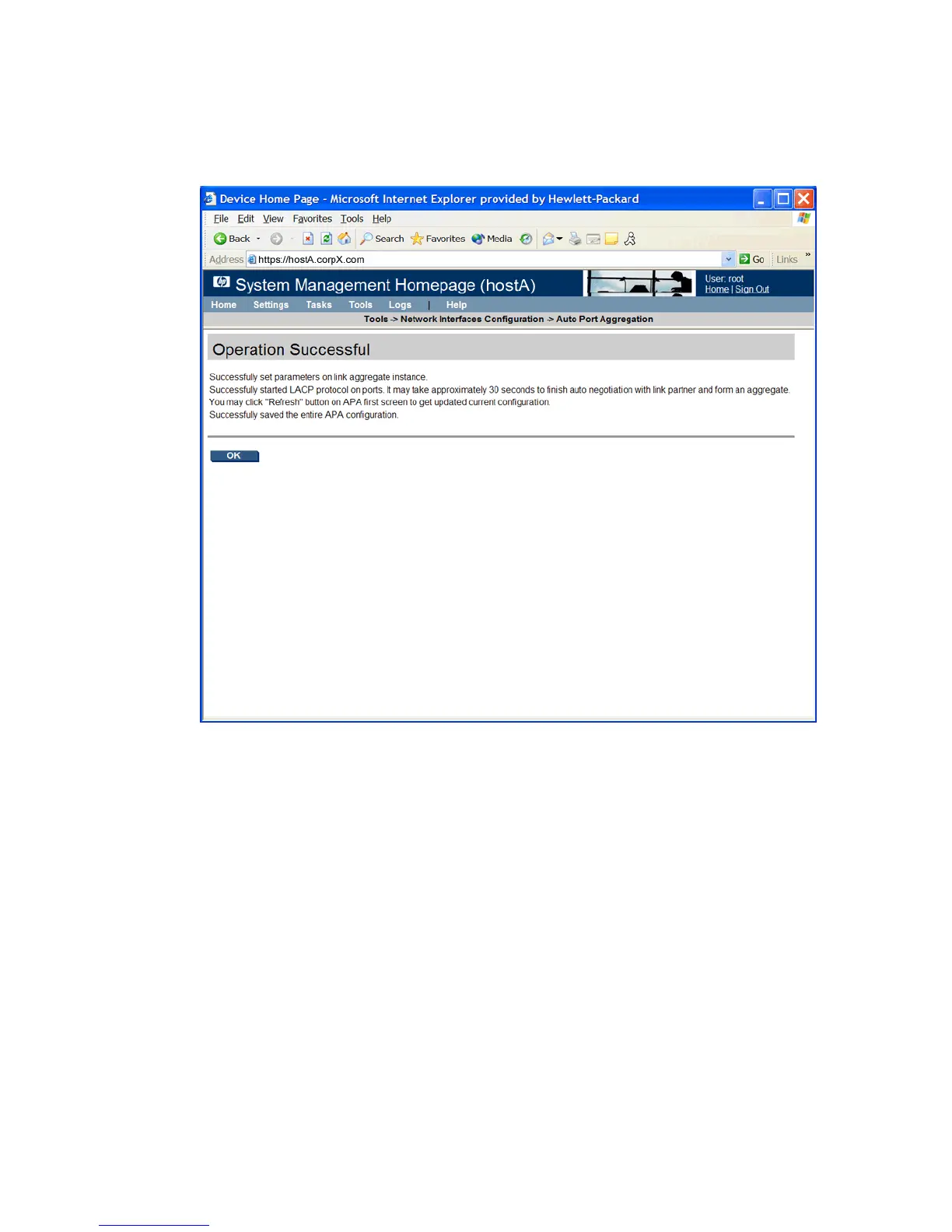6. Select the Configuration Options you want.
7. Click OK to create a link aggregate and set the attributes. An Operation Successful page
appears (Figure 3-11), confirming the creation of the link aggregate and the updating of the
APA configuration.
Figure 3-11 Operation Successful Page
8. Click OK. The APA main page displays, showing the newly created link aggregate.
By default, SMH changes the current APA configuration and saves the information and APA
configuration to the /etc/rc.config.d/hp_apaconf, /etc/rc.config.d/
hp_apaportconf, and /etc/lanmon/lanconfig.ascii files, which maintains the Create
Link Aggregate changes across reboots.
After you configure the link aggregate, configure an IP address for the link aggregate to enable
it. See “Configuring an IP address” (page 37) for more information.
Configuring a failover group
Use the Network Interfaces Configuration tool of SMH to create a failover group. To invoke
SMH, follow the instructions in “Administrative methods” (page 13). See the same section for
alternatives to using SMH.
Complete the following steps:
Configuring a failover group 35