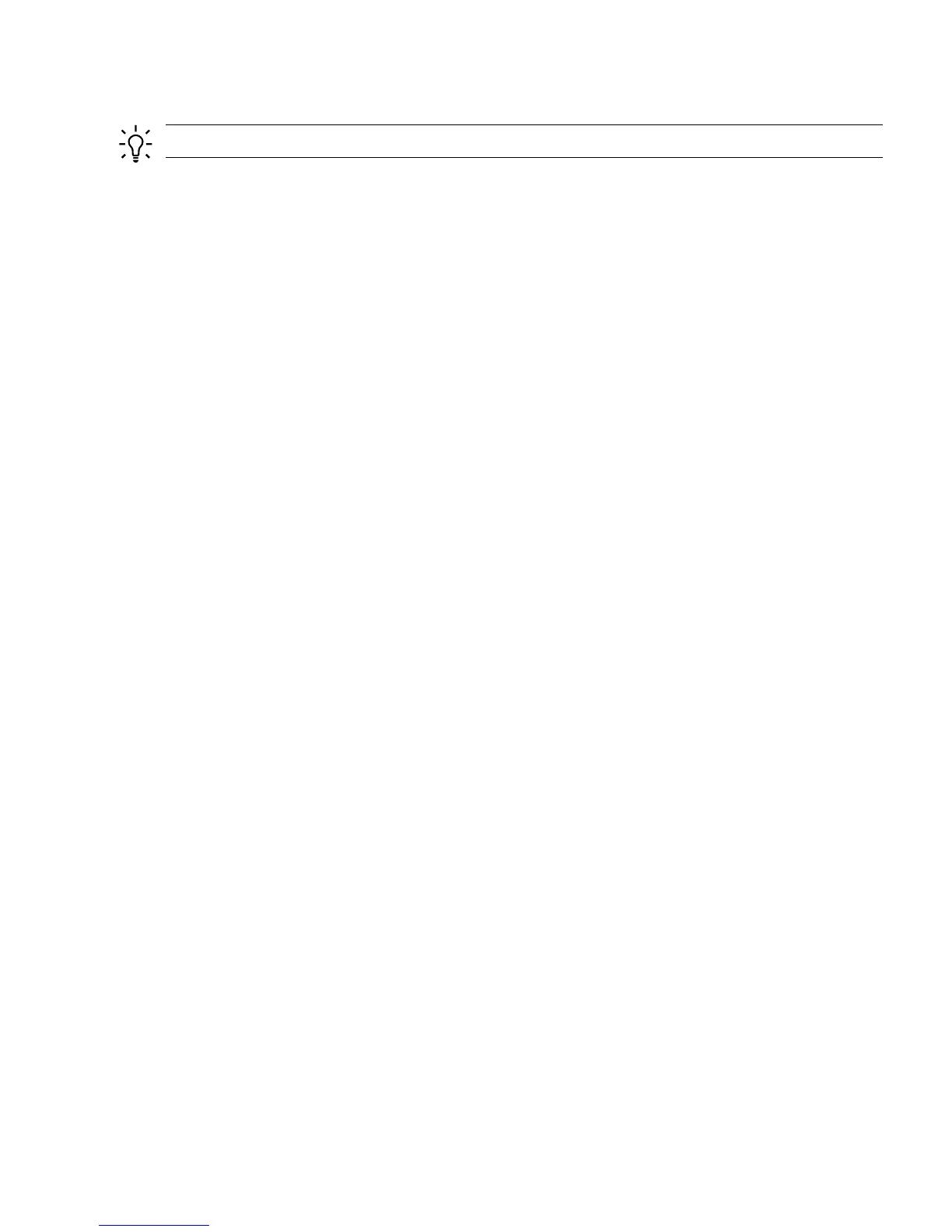4. The following prompt displays:
HP9304(config)#
TIP: Enter [command name] ? to display the syntax for a command.
Configuring HP APA
To configure HP APA to use the Procurve 9304/8 switch, do the following:
1. Verify port connections before configuring APA. Do the following:
a. Log in to the switch using the previous steps.
b. Enter the interface e [slot]/[port] command. For example:
HP9304(config)#interface e 2/1
c. Enter the following:
HP9304(config-if-e100-2/1)#disable
d. On the server system, verify the LAN is down with the following command:
nwmgr --diag -A dest=0xmac addr -c lanx
The command displays output similar to the following:
lan4: Link check failed.
lan4:
Destination MAC address = 0x00306E04945F
Number of test packets sent = 0
Number of test packets received without errors = 0
Number of test packets received with invalid data = 0
Number of test packets received with invalid packet size = 0
Number of test packets received with invalid header = 0
Number of missed test packets due to timeout = 0
e. On the switch, enter enable.
f. Wait briefly, then on the server system, confirm the LAN has connectivity with the
following command:
nwmgr --diag -A dest=0xmac addr -c lanx
The command displays output similar to the following:
Link level connectivity check succceeded.
Procurve switches 117