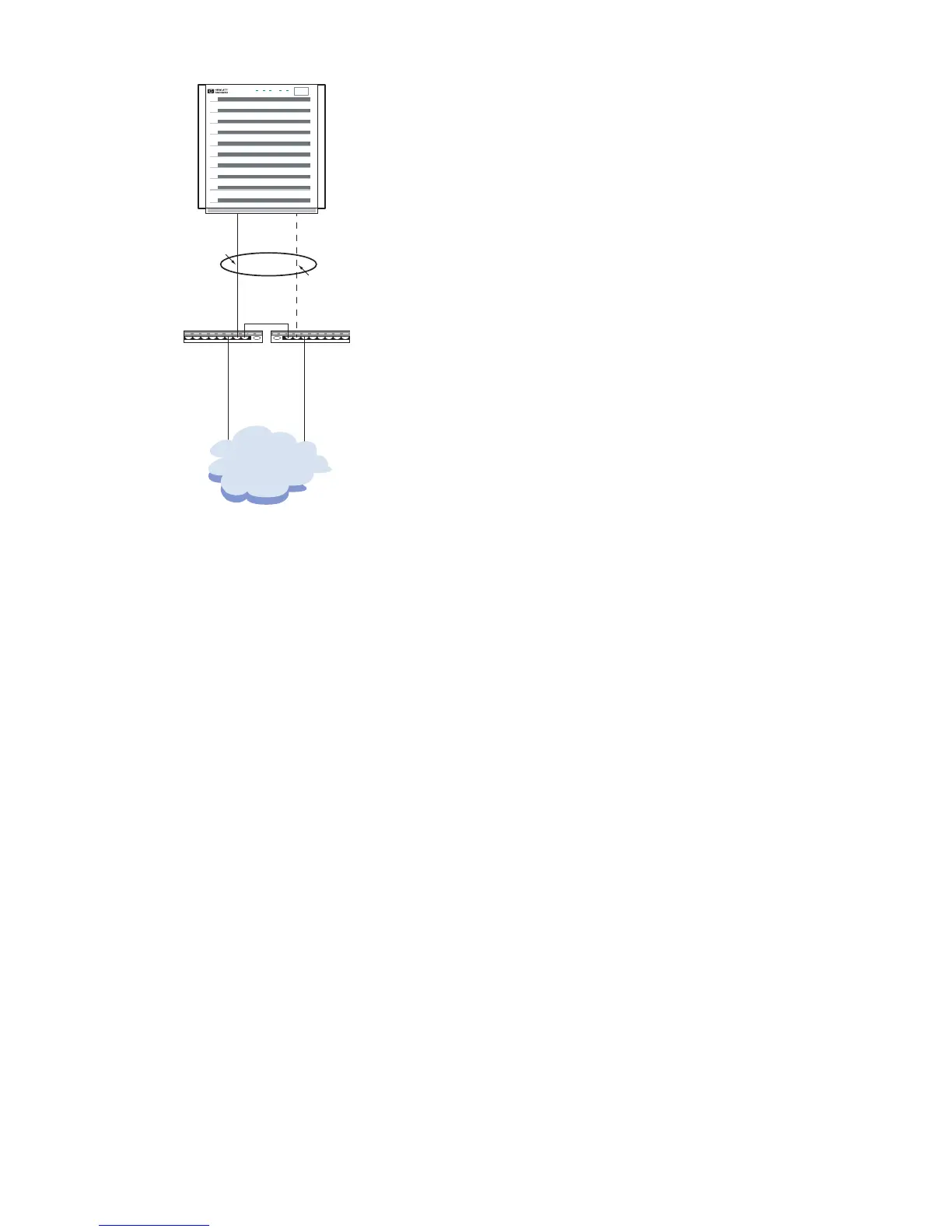Server-to-Server with switch (not recommended)
Figure 3-6 (page 27) shows a sample server–to–server HP APA link aggregation configuration
with a switch between the servers. This configuration will not work as intended for the following
reasons:
• The switch nullifies any load balancing of network traffic provided by HP APA.
• The switch uses a MAC address load-balancing algorithm. Because the servers' link
aggregations have fixed MAC addresses, the switch will not load balance; it will only transmit
data on one physical link.
26 Configuring APA