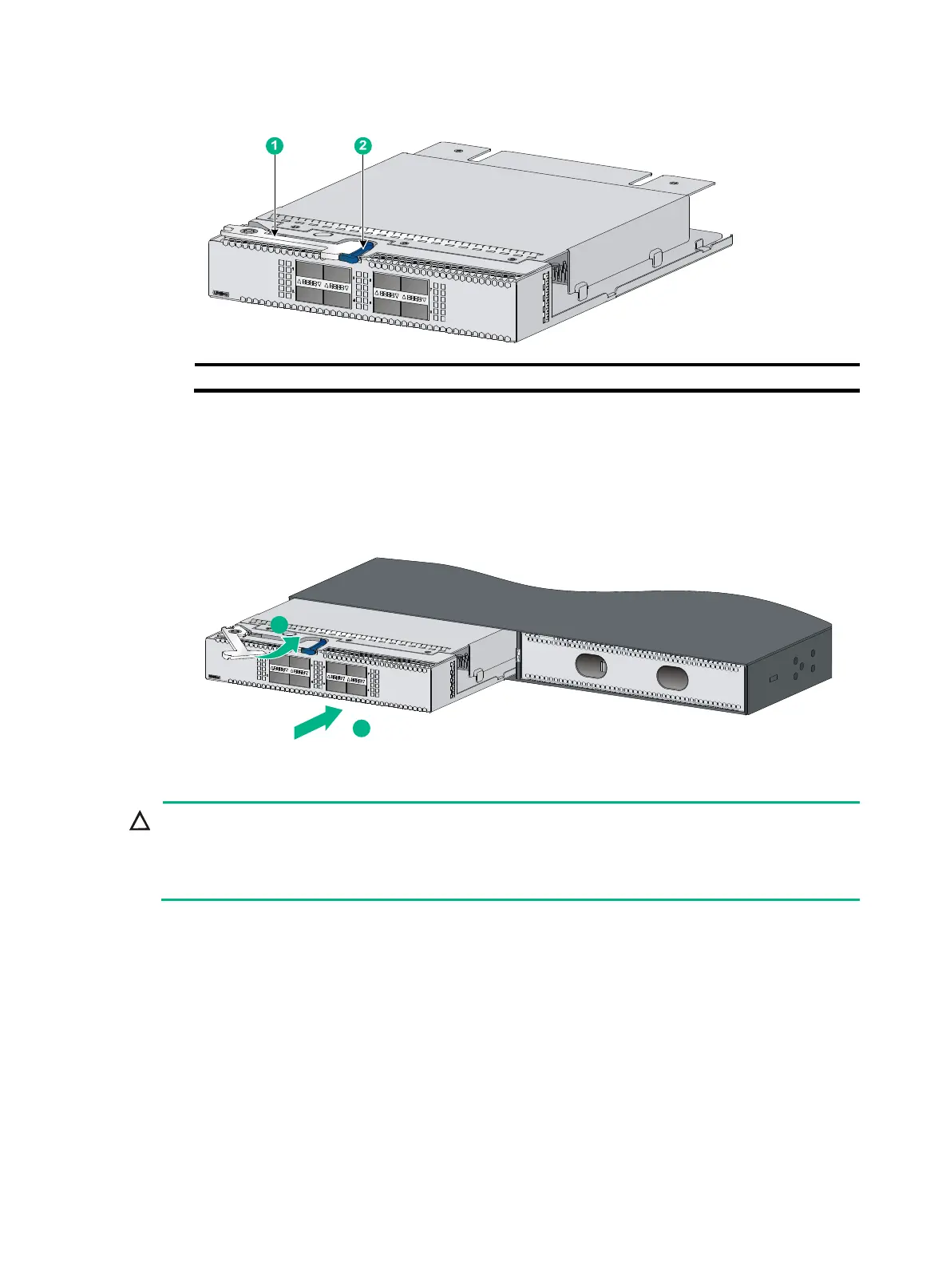29
Figure 36 LSWM18QC interface module
(1) Ejector lever (2) Latch
4. Press the latch on the interface module to release the ejector lever.
5. Insert the interface module slowly into the slot along the guide rails, as shown by callout 1
in Figure 37.
6. Rotate in
ward the ejector lever as shown by callout 2 in Figure 37 until the latch
locks the
ejector lever in place.
Figure 37 Installing an LSWM18QC interface module
Removing an interface module
CAUTION:
• Before you remove an interface module, remove the cable from it to avoid cable damage.
• After removing an interface module, if no new interface module is to be installed, install the filler
panel as soon as possible to prevent dust and ensure good ventilation in the device.
To remove an interface module:
1. Prepare an anti-static bag.
2. Wear an ESD wrist strap and make sure the wrist strap makes good skin contact and is reliably
grounded.
3. Press the latch to release the ejector lever
4. Rotate outward the ejector lever as shown by callout 1 in Figure 38.
5. Pull out the interface m
odule slowly out of the interface module slot, as shown by callout 2
in Figure 38.
6. Place the re
moved interface module in the anti-static bag.
1
2