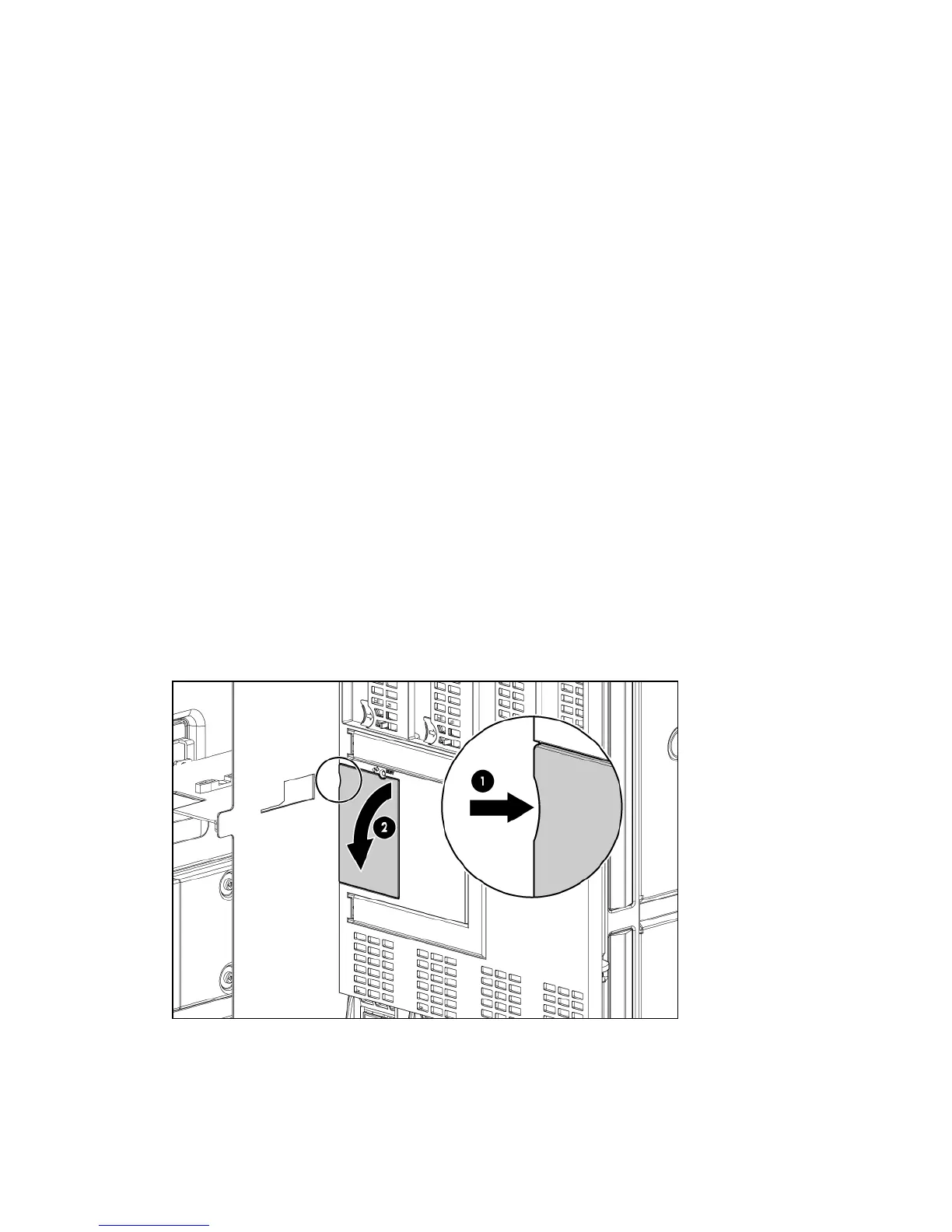Processor and supporting chipset
The BL860c i2 Server Blade contains a processor subsystem accommodating one or two Intel
Itanium processor modules.
Each processor module consists of the following:
• CPU chip, including CPU cores, QPI links for CPU-CPU and CPU-IO Hub chip connections,
and SMI links for CPU-Memory interface chip connections
• CPU power conversion module
• Heatsink, with mechanical attachment / assembly features
ICH mezzanine card
The ICH mezzanine card houses the following components:
• Intel ICH10 South Bridge
• ATI/AMD RN50/ES1000 Video Controller
• Embedded TPM 1.2
• The internal USB port
One ICH mezzanine card is required per system.
Scaleable BladeLink
Conjoining server blades using the Scaleable BladeLink enables four (BL870c i2) and eight (BL890c
i2) socket server blade variants.
In a conjoined configuration, one of the BL860c i2 Server Blades becomes the master blade, also
referred to as the monarch blade. The monarch server blade is in the lowest numbered enclosure
bay, communication to the conjoined server blade is done through the monarch blade.
Each Scaleable BladeLink includes a trap door for the label carrier. To access the label carrier:
1. Locate the indentation on the upper-right corner of the access door.
2. Use the indent to pull the door open.
For more information see “Installing the Scaleable BladeLink” (page 39).
Enclosure information
All three blade configurations are supported in c7000 and c3000 Enclosures.
For more enclosure information see:
10 Installing the server blade into the enclosure