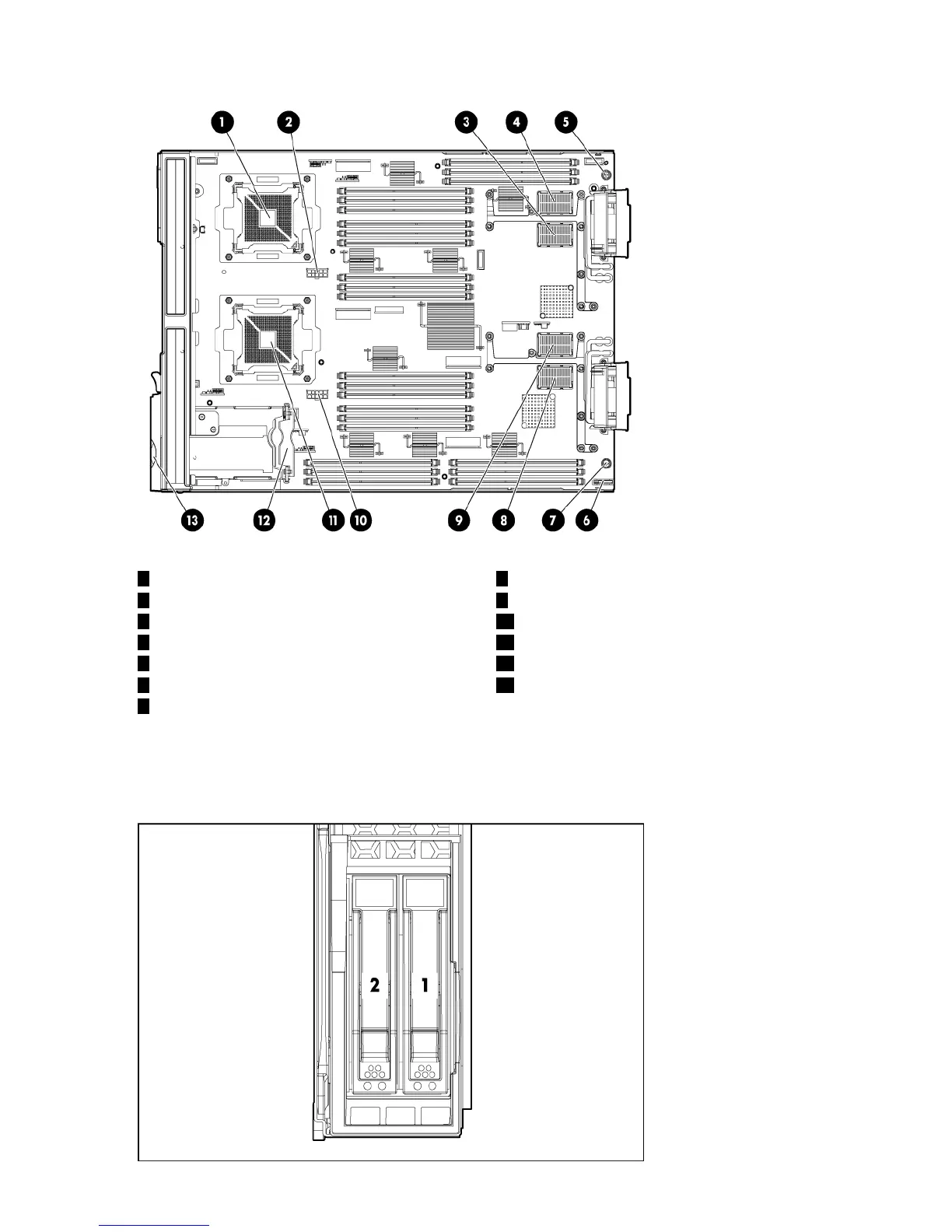Server blade components
8
ICH mezzanine connector
1
CPU0
2
CPU0 power connector
9
Mezzanine connector 3 (type 1 or 2)
10
CPU1 power connector
3
Mezzanine connector 1 (type 1)
4
Mezzanine connector 2 (type 1 or 2)
11
CPU1
12
SAS backplane
5
System board thumbscrew
6
Battery (CR2032)
13
Pull tab
7
System board thumbscrew
SAS disk drives
The BL860c i2 Server Blade has SAS disk drive slots on the BL860c i2 server blade. The SAS disk
drives have identical LEDs that display the drive status.
8 Installing the server blade into the enclosure