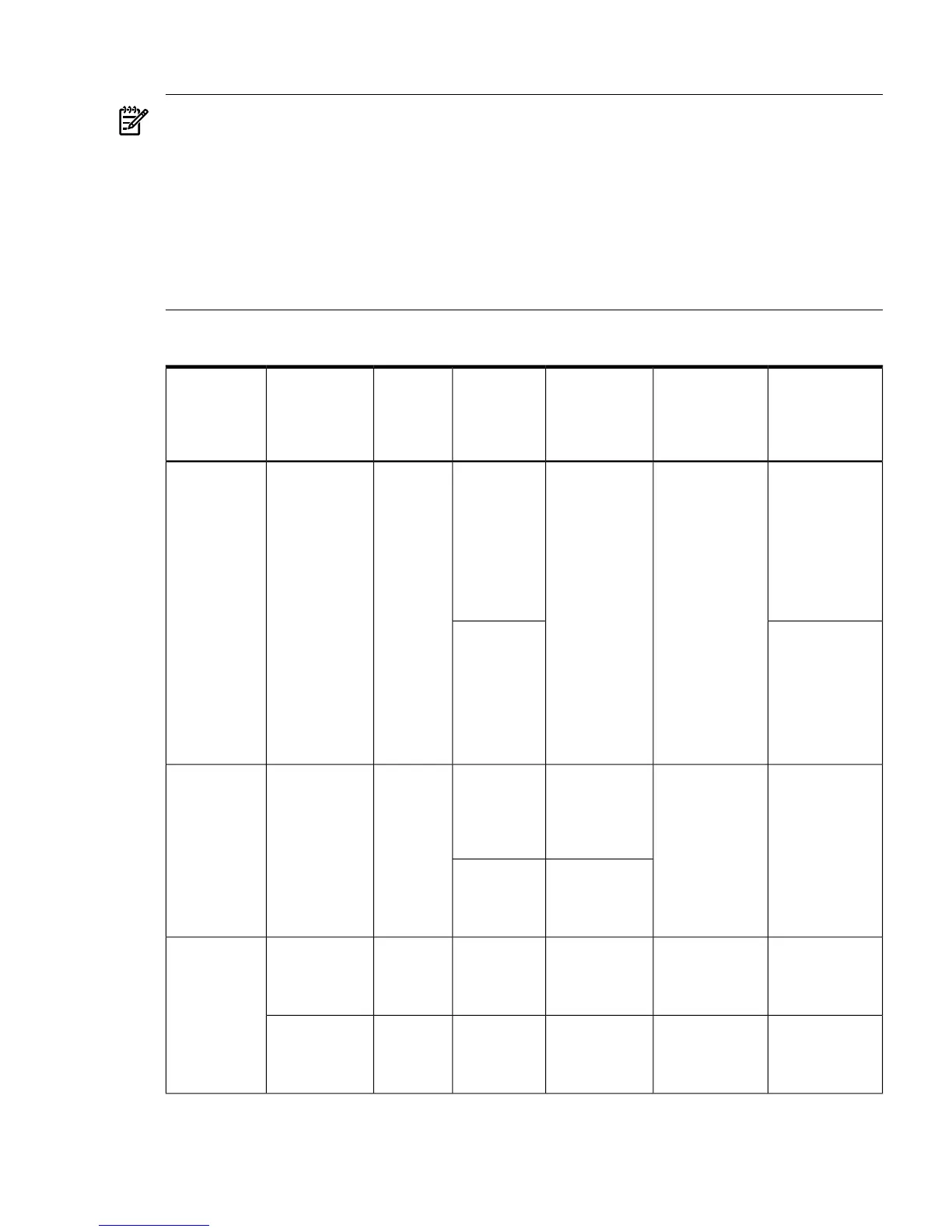Installing the Scaleable BladeLink
NOTE: Before installing the Scaleable BladeLink for BL870c or BL890c, make sure the following
statements are true:
• All blades have the same CPU SKUs.
• All blades have the same hardware revision
• All blades have CPU0 installed.
• All blades follow the memory loading rules for your configuration, see “Installing DIMMs”
(page 26).
• The enclosure OA firmware is compatible with the blade firmware.
• The monarch blade has an ICH mezzanine card installed.
Scaleable BladeLink bay location rules
Partner blade
bay location rules
in half-height
blade device
bays
Partner blade
support?
Blade location
rules
Supported
enclosures
Number of
conjoined
blades
Scaleable
BladeLink part
numberClass
Right bottom or
left bottom
half-height
adjacent bay
paired with the
server blade in
full-height bays
1&2, 3&4, 5&6, or
7&8.
YesNo specific bay
location rules
for blades
c70001 (standard
for BL860c
i2)
AD399-60002SBL1
Top right or
bottom right
half-height
adjacent bay
paired with the
server blade in
full-height bays
1&2 or 3&4.
c3000
N/ANoBays 1&2, 3&4,
5&6, or 7&8
with monarch
blade in odd
bay
c70002 (BL870c
i2)
AD399-60003SBL2
Bays 1&2, 3&4
with monarch
blade in odd
bay
c3000
Odd bottom
half-height bay
adjacent to
monarch blade.
YesBays 2&3, 4&5
or 6&7 with
monarch blade
in even bay
c7000 only2 (BL870c
i2)
AD399-60010SBL2E
Top right or
bottom right
half-height
adjacent bay.
YesBays 2&3 with
monarch blade
in even bay
c3000 only2 (BL870c
i2)
AD399-60011
Installing and powering on the server blade 39