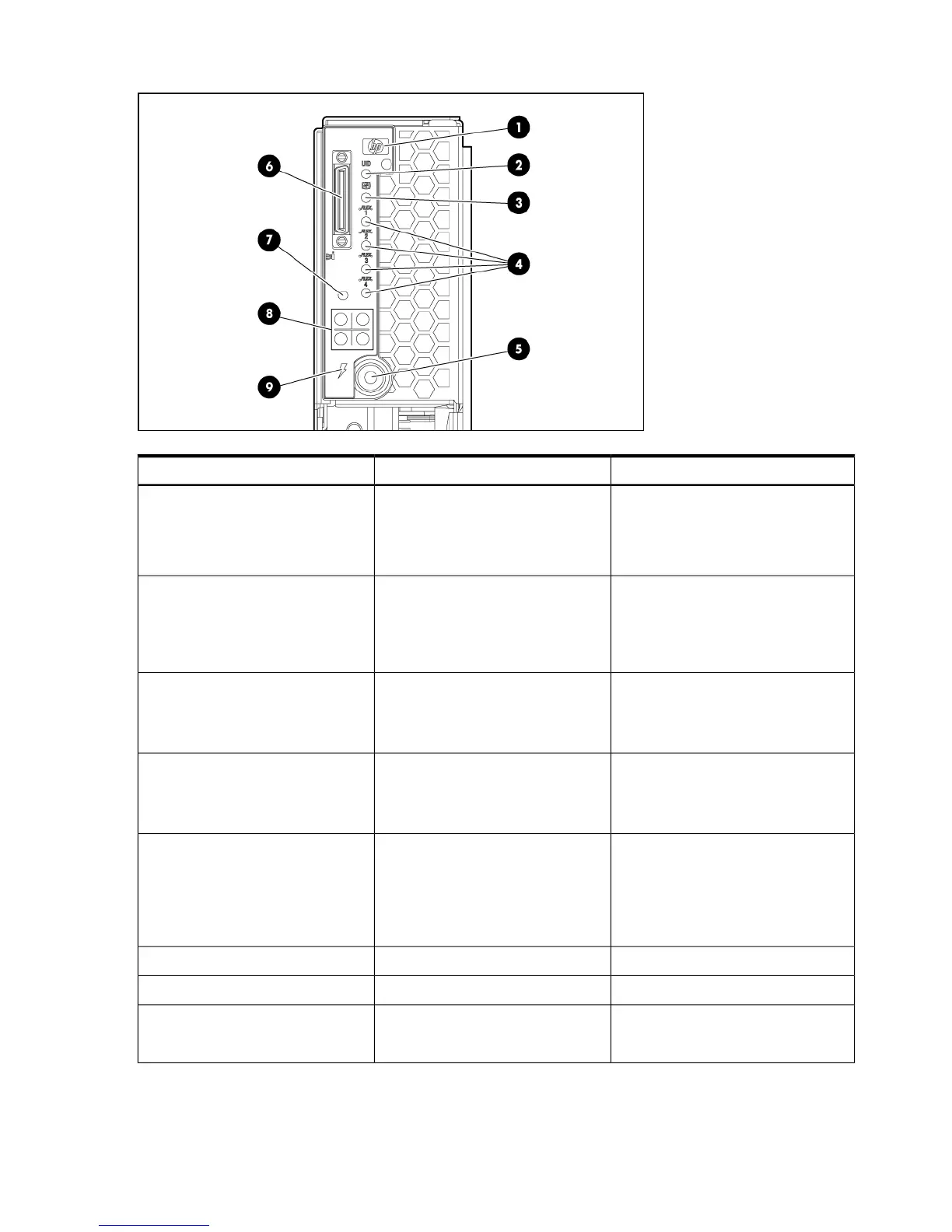Front panel LEDs
StatusDescriptionItem
Green = Blade is acting as monarch
blade
Off = Blade is not monarch or is not
conjoined
Monarch blade indicator1
Blue = Identified
Blue flashing = Active remote
management
Off = No active remote management
UID LED2
Green = Normal operation
Amber flashing = Degraded condition
Red flashing = Critical condition
Blade health LED3
Green = Network linked
Green flashing = Network activity
Off = No link or activity
NICs 1, 2, 3, 44
Green = Blade is acting as monarch and
is powered on
Amber = Blade is acting as monarch
and is in standby
Off = Blade is not monarch
Monarch power button / Monarch
power LED
5
N/ASUV connector6
N/APhysical Presence Button7
Green = Blade is in a partition
Off = Blade is not in a partition
Partition Identifier8
12 Installing the server blade into the enclosure