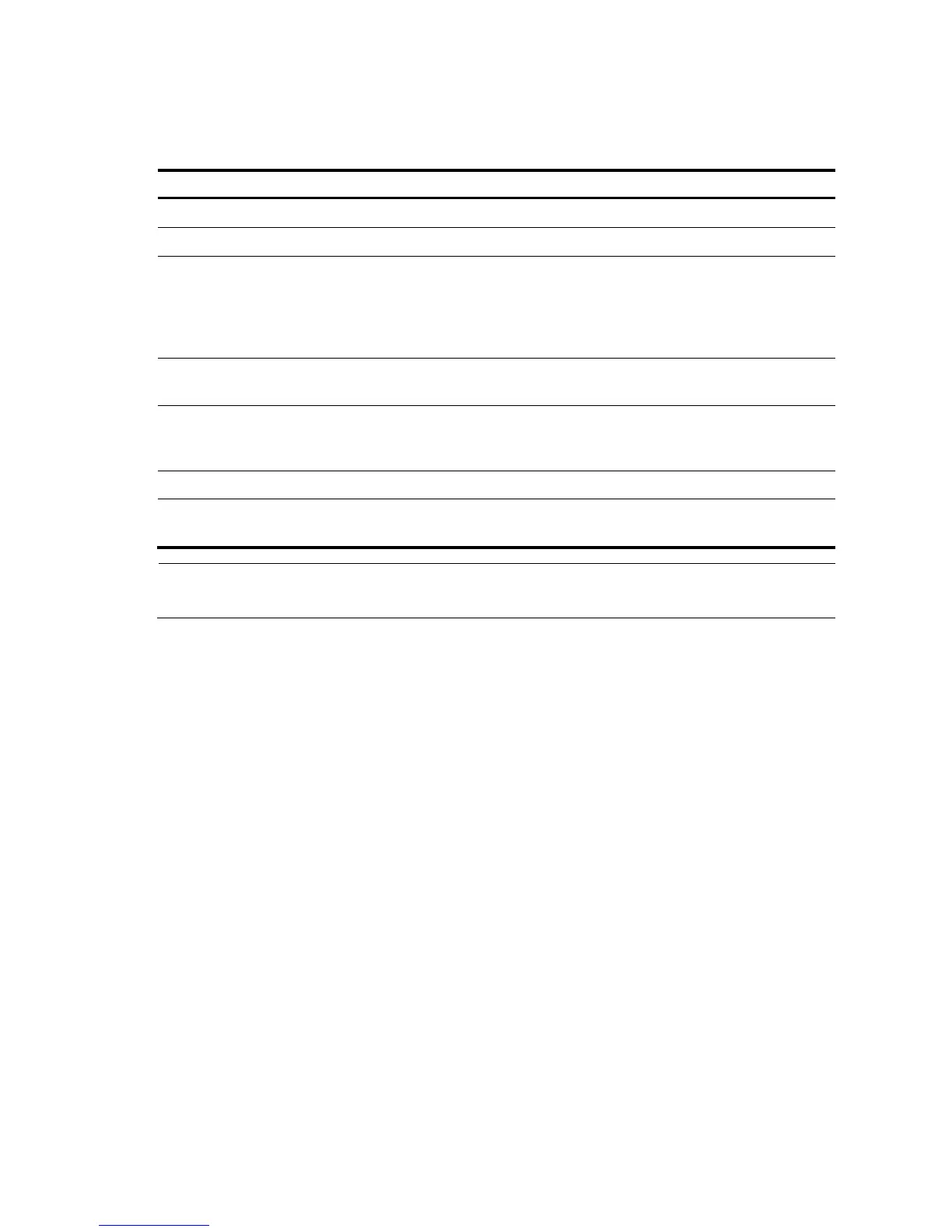11
Installation tools
Table 6 Tool list
Measuring and marking tools
Long tape, ruler of 1 m (3.28 ft), gradienter, marker, chalk line, and pencil
Percussion drill, electric drill, and several auxiliary drill bits
Flat-blade screwdriver P4-75 mm
Phillips screwdriver P1-100 mm, P2-150 mm, and P3-250 mm
Socket wrench M5
Socket wrench M6
Needle-nose pliers, diagonal pliers, combination pliers, wire-stripping pliers,
crimping pliers, RJ-45 crimping pliers
ESD-preventive wrist strap, hair brush, tweezers, paper knife, hand bellows,
electric iron, solder wire, ladder, cable stripper, vacuum cleaner, crowbar,
rubber hammer, and blower
Tools for fiber-optic cleaning
Lint-free paper and optical fiber microscope
Multimeter, 500 V Megohmmeter for measuring the insulation resistance,
error detector, optical power meter, and earth resistance tester
NOTE:
Tools and equipment are not supplied with the switch. Prepare them yourself as needed.