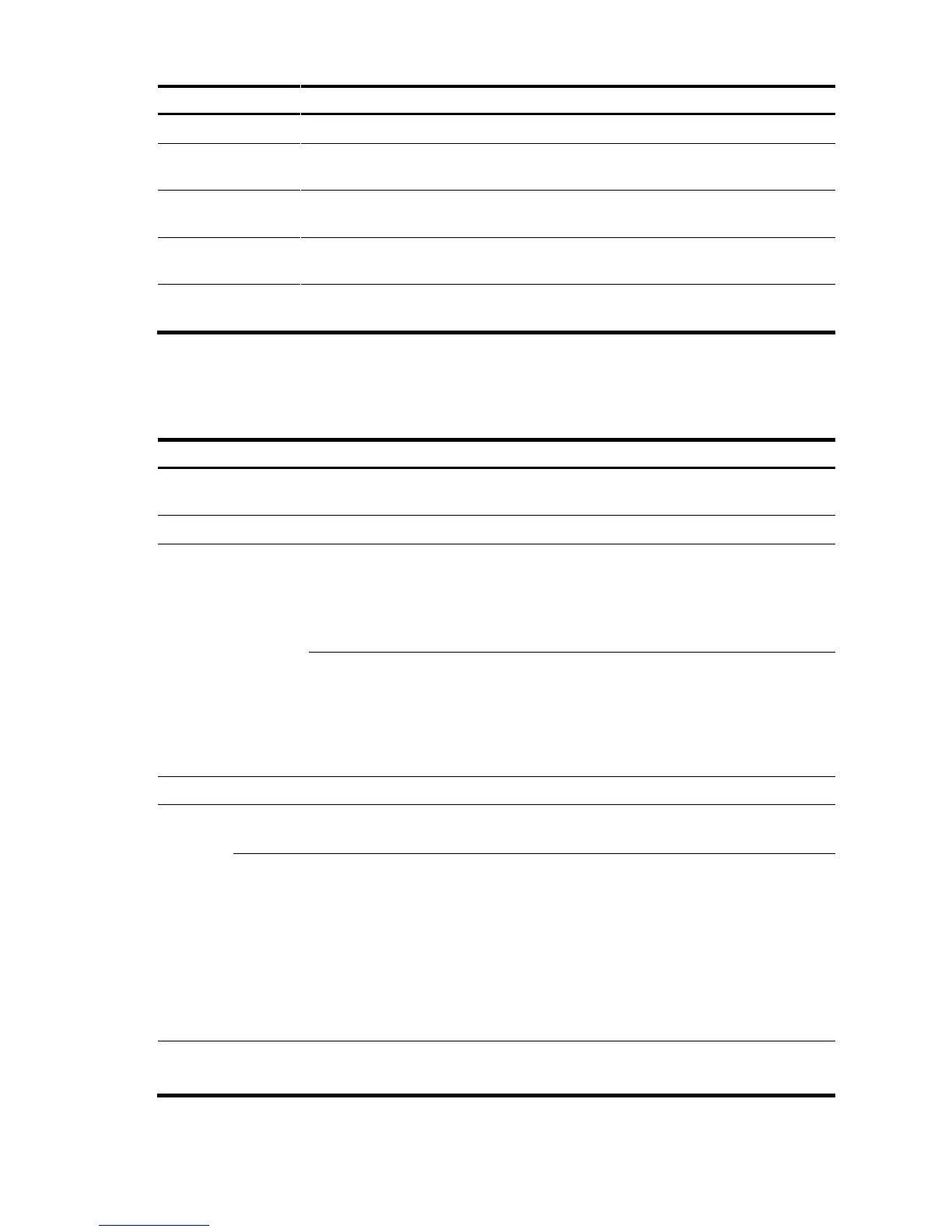41
Fanless, natural heat dissipation
0°C to 45°C (32°F to 113°F)
Relative humidity
(noncondensing)
Fire resistance
compliance
UL60950-1, EN60950-1, IEC60950-1, GB4943
Chassis leakage
current compliance
UL60950-1, EN60950-1, IEC60950-1, GB4943
PoE switches technical specifications
Table 12 PoE switches technical specifications
43.6 × 440 × 420 mm
(1.72 × 17.32 × 16.54 in)
43.6 × 300 × 260 mm
(1.72 × 11.81 × 10.24 in)
43.6 × 300 × 220 mm
(1.72 × 11.81 × 8.66 in)
24 × 10/100Base-TX
auto-sensing Ethernet ports
2 combo interfaces
(numbered 25 and 26)
16 × 10/100Base-TX
auto-sensing Ethernet ports
2 combo interfaces
(numbered 17 and 18)
8 × 10/100Base-TX
auto-sensing Ethernet
ports
1 combo interface
(numbered 9)
NOTE:
Each combo interface has one 100/1000Base-X fiber SFP port and one
10/100/1000Base-T auto-sensing copper Ethernet port. These two ports share one port
name and port view and cannot work simultaneously. When you activate one port (by
using the combo enable { copper | fiber } command), the other port automatically shuts
down.
Rated voltage: 100 VAC to 240 VAC, 50 or 60 Hz
Max voltage: 90 VAC to 264 VAC, 47 Hz to 63 Hz
Rated voltage: –47
VDC to –57 VDC
Max voltage: –47 VDC
to –-57 VDC
NOTE:
You can connect the switch
chassis to a –48 VDC power
source or an HP external
RPS A-RPS1600 (JG136A).