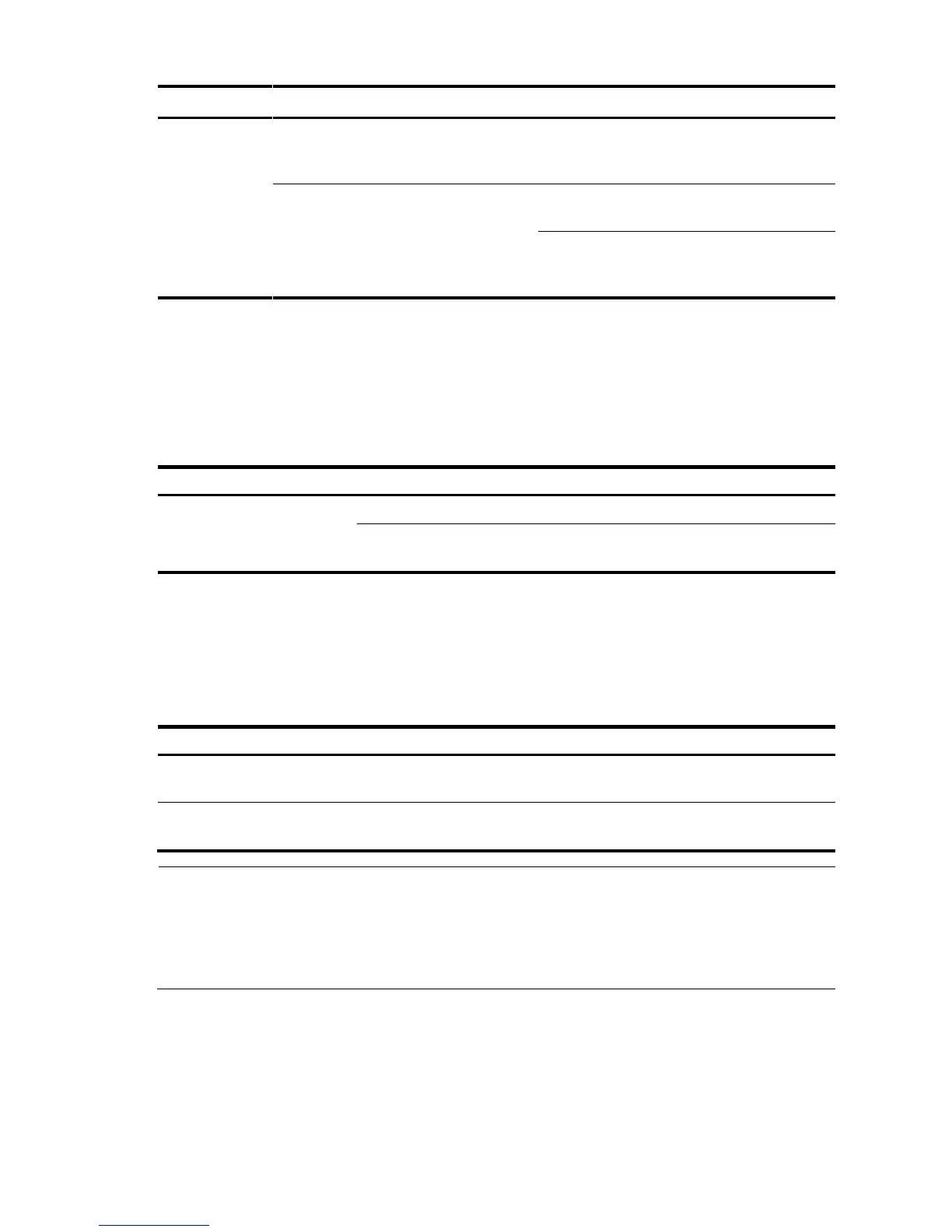48
100 Mbps SFP
transceiver module
The port is operating at 100
Mbps, or no link is present on
the port.
10/100/1000Base-T Ethernet port
The port is operating at 1000
Mbps.
The port is operating at
10/100 Mbps, or no link is
present on the port.
LEDs on the PoE switches
Power LED
The power LED shows the power supplying status on the switch.
Table 23 Power LED on the PoE switches
The switch is powered on.
The switch is powered off or has a power
supply problem.
Port mode LEDs
The A/L and D/S port mode LEDs on the PoE switches show the type of information that the 10/100Base-TX
port LEDs are displaying as in Table 24. You can use the port LED mode switching button to change the type
of displayed port information.
Table 24 Port mode LEDs on the PoE switches
The 10/100Base-TX port LEDs are displaying port active and
link status.
The 10/100Base-TX port LEDs are displaying duplex mode
and port rate.
NOTE:
The A/L LED and the D/S LED do not light at the same time.
When the switch is powered on, the 10/100Base-TX port LEDs display port active and link status
information, and the A/L LEDs light. If you press the Mode button, the D/S LED lights and the A/L LED
goes off; 45 seconds later, the D/S LED goes off and the A/L LED automatically lights.
10/100Base-TX port LEDs
Each 10/100Base-TX port on a PoE switch has one yellow LED at top left and one green LED at top right to
show port operating status and activities. You can use the port LED mode switching button to change the type
of displayed port information, and use the port mode LEDs to identify the type of information the port LEDs
are displaying.