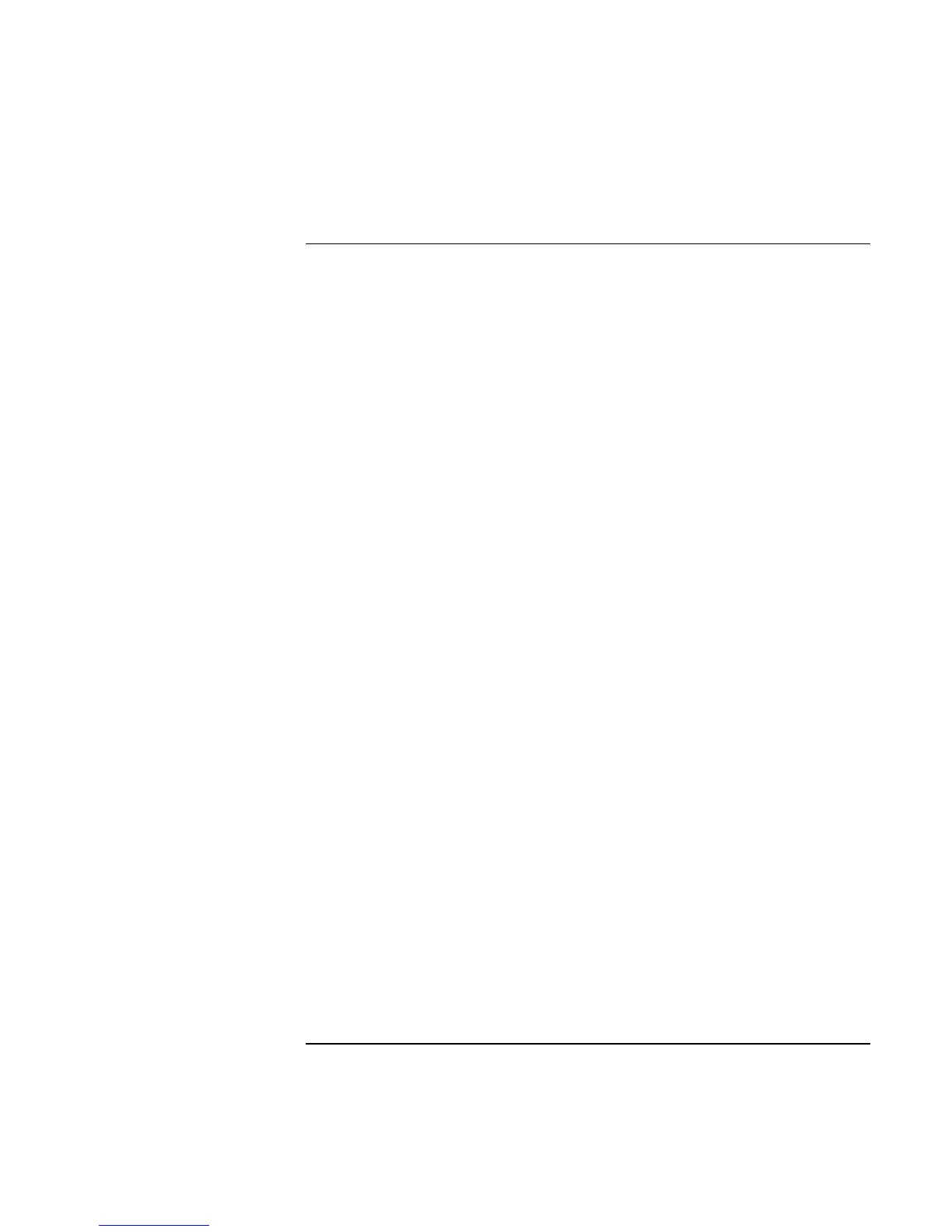Reference Information
Safety Information
214 Corporate Evaluator’s Guide
Exposure to Radio Frequency Radiation
The radiated output power of the IEEE 802.11 internal wireless radio is far below the
FCC radio frequency exposure limits. Nevertheless, the wireless radio shall be used in
such a manner that the potential for human contact during normal operation is minimized.
The internal wireless radio operates within guidelines found in radio frequency safety
standards and recommendations, which reflect the consensus of the scientific community.
HP therefore believes the internal wireless radio is safe for use by consumers. The level
of energy emitted is far less than the electromagnetic energy emitted by wireless devices
such as mobile phones. However, the use of wireless radios may be restricted in some
situations or environments, such as aboard airplanes. If you are unsure of restrictions, you
are encouraged to ask for authorization before turning on the wireless radio.