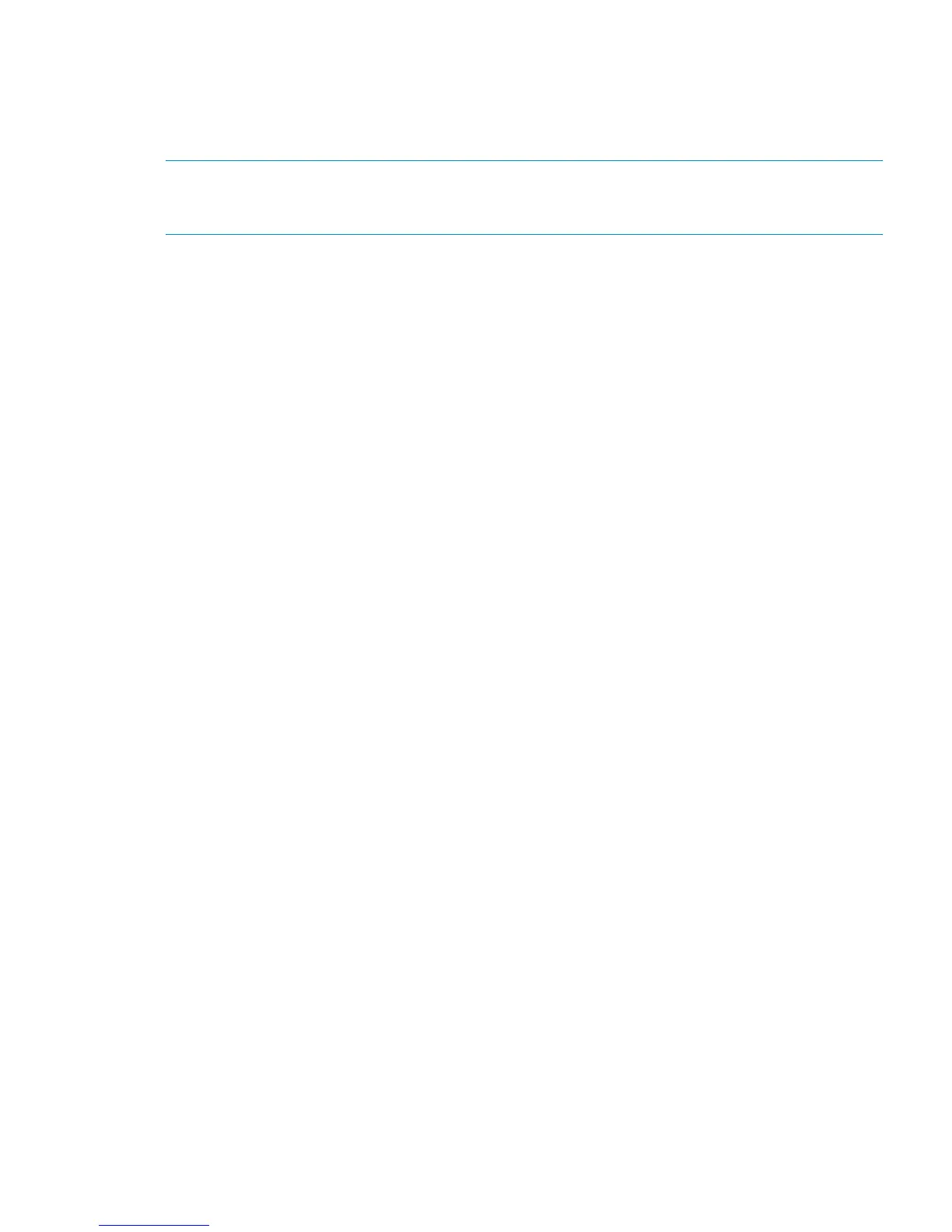• Verify that electrical service wiring has been installed at the server’s predetermined location.
Refer to the respective product specifications for detailed requirements.
• Verify of any additional support equipment is properly installed and operational.
At installation time, the HP representative will supervise the delivery and unpacking of the equipment.
NOTE: No part of the installation, from unloading the crated server from the delivery vehicle to
unpacking and placement, should be performed without the supervision of an HP representative.
This is a fundamental requirement for the safety of both the equipment and personnel.
Preparing a Pre-Installation Site Planning Guide
Prior to installation, the customer will complete a systems planning document such as the 3PAR
Systems Assurance and Pre-Site Planning Guide in cooperation with the local HP 3PAR Sales
Representative or HP 3PAR Systems Engineer.
The systems planning guide is a working document that contains the following information:
• Contact information for customer personnel and for HP technical sales, support, and service
personnel
• Implementation project plan
• Configuration information for the storage system to be installed, including system configuration
diagrams
• Shipping and delivery details and requirements
• Management workstation, service processor, and network information
• Description of the customer environment
• Volume and RAID level planning information
• Customer training project plan
• Additional notes and comments regarding installation
• Current support matrix
• System technical specifications
• Systems Acceptance Certificate
• Customer Services installation checklist
Storage System Cabinet Shipping Containers
A separate shipping container holds each storage system cabinet while drive magazine shipping
containers hold a maximum of 30 drive magazines each.
Shipping container measurements are as follows:
• Cabinet crate (one per 2M rack cabinet): Height: 86 in. (218.5 cm) x Width: 42 in. (106.7
cm) x Depth: 48 in. (121.9 cm)
Approximate shipping weight: 1172 lb (531.6 kg)
• Drive magazine container (one per 3 drive magazines): Height 13 in. (33.1 cm) x Width 11
in. (28 cm) x Depth 27 in. (68.6 cm)
1
Approximate shipping weight: 33.8 lb (15.4 kg)
1. For systems shipped internationally and for systems with fewer than 25 drive magazines, magazines are shipped in
boxes. Each box contains three magazines.
Storage System Cabinet Shipping Containers 15