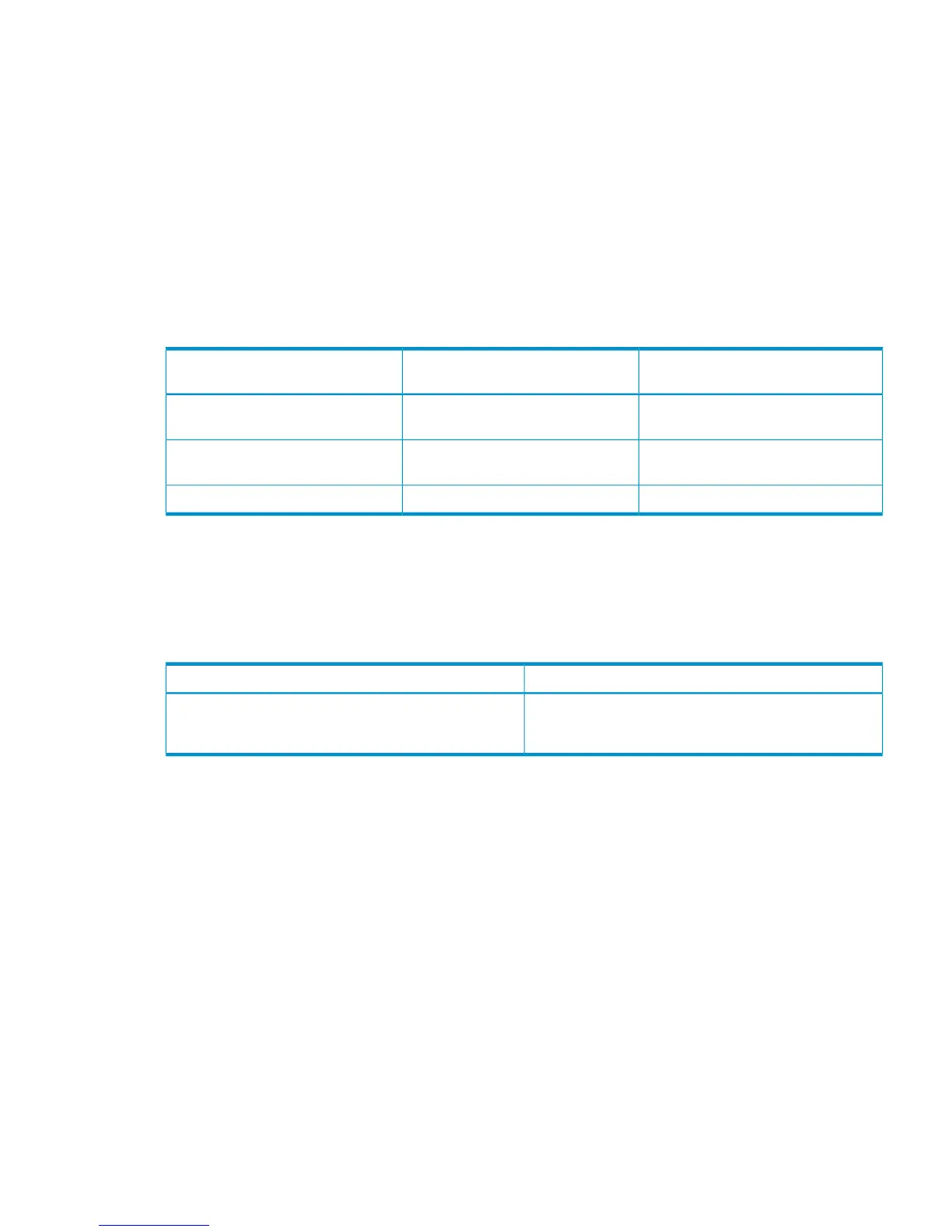between the service processor and HP Central or a local service provider can be made using the
customer network and the Internet, or through a point-to-point connection using a modem.
Connections that use the customer network pass through the customer’s firewall while connections
that use a modem bypass the customer’s firewall. When a designated management workstation
sits on the same network as the service processor (as described in “Supported Network Topologies”
(page 41)) and is configured to access the service processor, the customer has the option of blocking
external communications at any time.
Table 21 (page 49) summarizes the connectivity options for both data transfer and remote
operations. Data transfer involves external communications between the service processor and HP
or another connection portal. Remote operations include problem solving and diagnostics performed
from a remote location. HP recommends that both data transfer and remote operations take place
through the customer network when possible.
Table 21 Service Processor Connectivity Options
NotesSoftware Update MethodConnection Type Data Transfer /
Remote Ops
This is the preferred method of service
processor connectivity
Remote update capabilityNetwork / Network
Lower bandwidth inbound inhibits large
file transfers.
Locally by CDNetwork / Modem
Remote operations are not allowed.Locally by CDNetwork / Blocked
Connecting the Service Processor
The service processor uses customer-supplied connections, as outlined in “Supported Network
Topologies” (page 41). Table 22 (page 49) provides general guidelines for completing these
external connections.
Table 22 Service Processor Connections
ConfigurationConnection type
For service processor: connection from the RJ-45 connector
in the eth 0 port at the rear of the service processor to an
Ethernet hub or switch).
Ethernet
Service Processor Connections 49