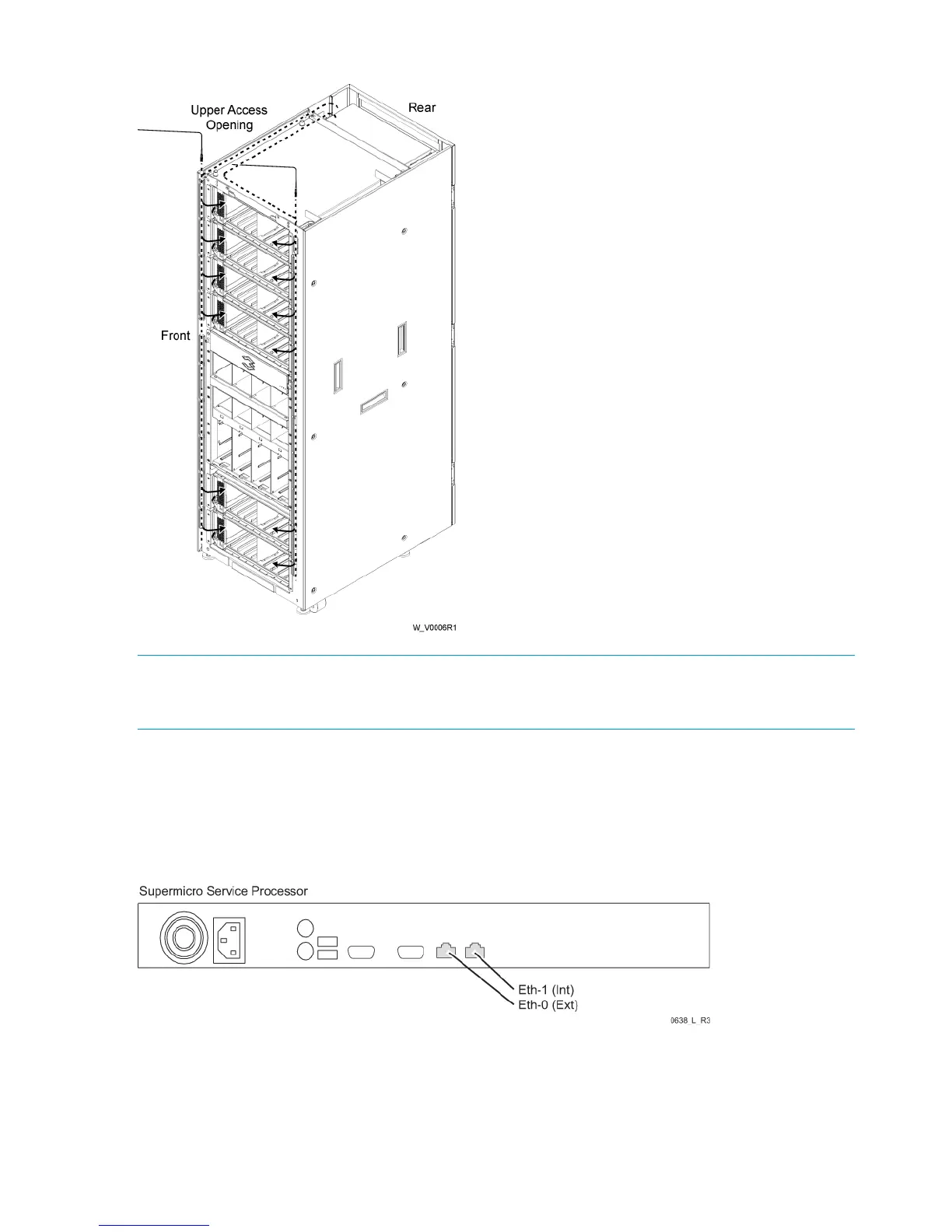Figure 23 Bringing Cables Into the Cabinets Through Access Openings
NOTE: For Gigabit Ethernet (GbE), iSCSI and Fibre Channel cables that connect the storage
system to the customer network or hosts, approximately 7 feet (2 meters) of each cable must be
reserved for internal routing within the storage system cabinet.
Service Processor Connections
The Service Processor provides remote error detection and reporting and supports diagnostic and
maintenance activities for HP 3PAR Storage Systemss. The service processor (Figure 24 (page 48))
is provided by 3PAR.
Figure 24 Supermicro Service Processor Ethernet Ports
In general, one service processor is required per storage system. Each storage system installed at
an operating site includes a service processor that is installed in the same cabinet as the storage
system controller nodes. The data collected by the service processor is used by HP to maintain,
troubleshoot, and upgrade the HP equipment on the customer site. To perform these activities, the
service processor must communicate with HP Central or a local service provider. The connection
48 Network, Cabling and Connectivity