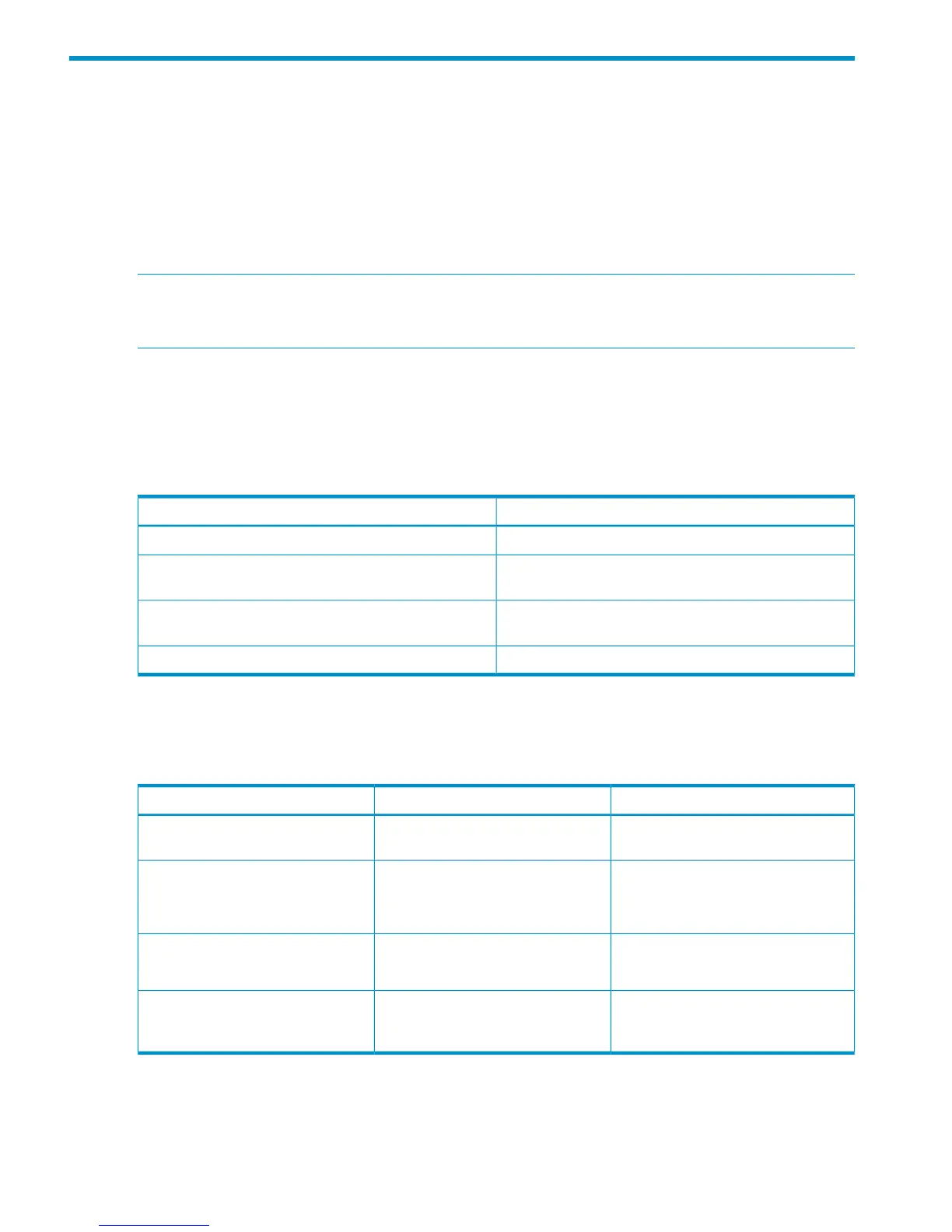1 Introduction
This manual provides information that is useful for planning and preparing for the installation of
HP 3PAR Storage Systems. Use this document in conjunction with the 3PAR Systems Assurance
and Pre-Installation Site Planning Guide that details specific system configuration and installation
information for your storage server and operating site.
Physical planning and preparation are essential to a successful installation. If you have concerns
or issues not specifically addressed in this manual, (or your systems planning document), contact
your local HP 3PAR Sales Representative or HP 3PAR Systems Engineer.
NOTE: The InServ Storage Server has been rebranded as HP 3PAR Storage System. There are
instances in this document where menu items and command output refer to the HP 3PAR Storage
System as InServ or InServ Storage Server.
Related Documentation
The following documents also provide information related to HP 3PAR Storage Systems and the
InForm® Operating System that might be useful in preparing to install, configure and operate the
equipment.
Table 1 Related Documentation
Read the…For information about…
HP 3PAR InForm OS Concepts GuideStorage system concepts and terminology
HP 3PAR InForm Management Console On-Line HelpUsing the InForm Management Console to configure and
administer HP 3PAR Storage Systems
HP 3PAR InForm OS CLI Administrator’s ManualUsing the InForm Command Line Interface (CLI) to configure
and administer HP 3PAR Storage Systems
HP 3PAR InForm OS Command Line Interface ReferenceCLI commands and their usage
Typographical Conventions
The following typographical conventions are used in this guide:
Table 2 Typographical Conventions
ExampleMeaningTypeface
Enter your system name in the Value
box and click OK.
Used for dialog box elements such as
titles and button labels.
ABCDabcd
Found < 12 > 73G disks.Used for file names, paths, and screen
output, and for text you are to enter.
ABCDabcd
Enter cli at the Windows command
prompt.
cli% removevv VV1Used to contrast your input with system
output.
ABCDabcd
Removing vv VV1.
[root@(systemID-nodeID)root]
To continue Enter your system
name ==> systemname
Used for variables in file names,
paths, and screen output, and
variables in user input.
ABCDabcd
ABCDabcd
Advisories
Before installing an HP 3PAR Storage Systems, consult the Agency Compliance Statements at the
end of this book, to obtain important safety information.
6 Introduction