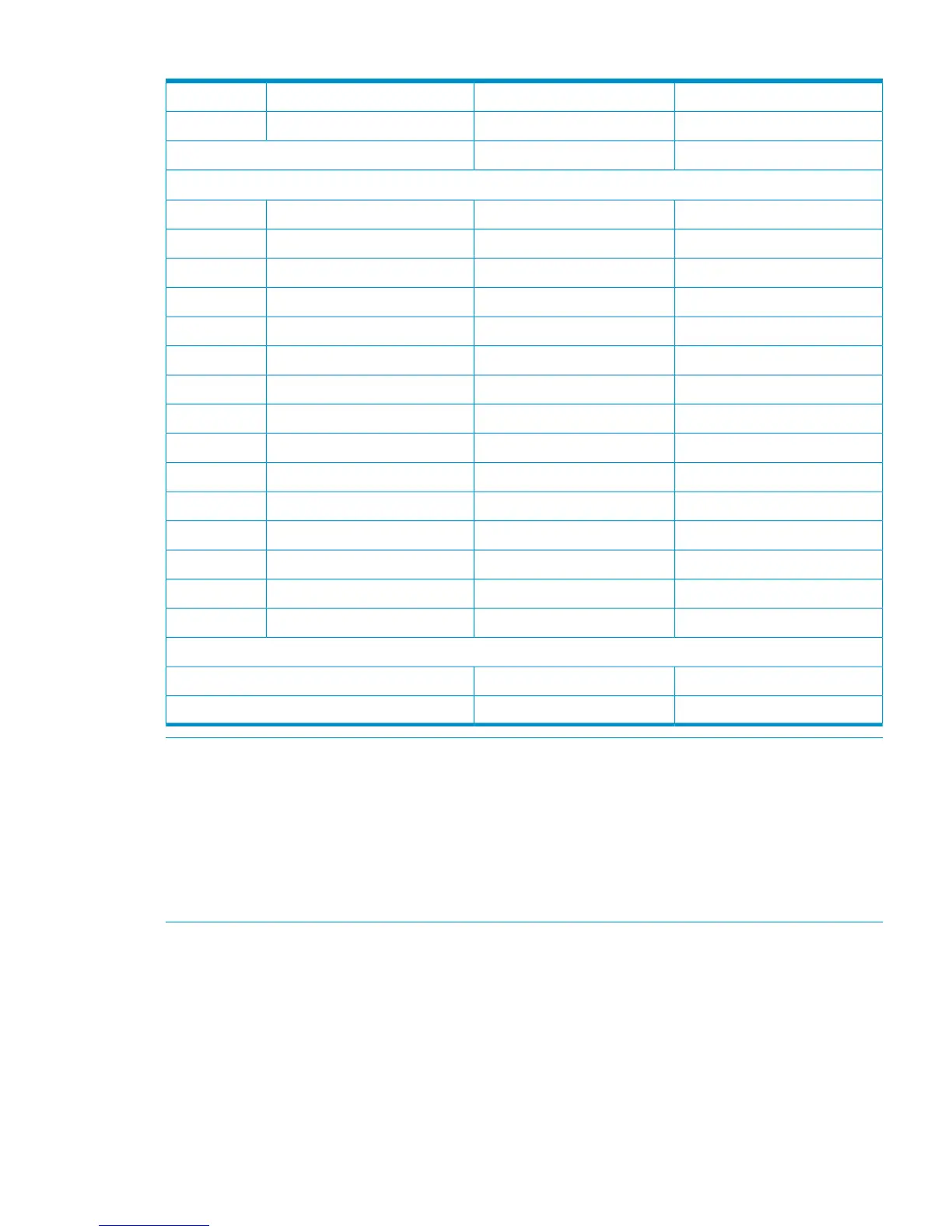Table 15 HP P10000 3PAR Storage System Power Requirements (continued)
630705Watts
2,1502,406BTUs/hour (fully populated)
200200Drive Chassis (no magazines)
Drive Magazine
3
4 x 100 GB SSD Drive Magazine
5.59.8Watts
1933BTUs/hour
4 x 200 GB SSD Drive Magazine
710.3Watts
2435BTUs/hour
4 x 300 GB FC Drive Magazine
5775Watts
195256BTUs/hour
4 x 600 GB FC Drive Magazine
6576Watts
222258BTUs/hour
4 x 2 TB NL Drive Magazine
3862Watts
131211BTUs/hour
Service Processor
317Supermicro II Watts
1,082 BTUs/hr.Supermicro II BTUs/hour (fully populated)
NOTE: All calculations in Table 15 (page 34) are based on fully populated components; for
example, a fully populated drive chassis contains 40 disks. Specifications are not provided for
partially populated drive chassis because different drives and magazine types have varying current
requirements and can be installed in a variety of different combinations. Therefore, only the
maximum, fully loaded configuration is cited.
NOTE: The total system peak inrush current on system startup can vary depending on the system
configuration but is mitigated through a staggered (sequenced) drive spin-up and by distributing
the load equally unless there is a failure on a given line.
Power Quality
The quality of the input power is critical to the performance and reliability of HP 3PAR Storage
Systems. Variations in the input power can cause a power failure or malfunction. Many of the
causes of transient signals and noise on commercial power lines are difficult to locate or are beyond
the customer’s control. To reduce the impact of the irregularities, some form of power conditioning
may be needed. Consult your electrician for assistance.
Power Quality 35