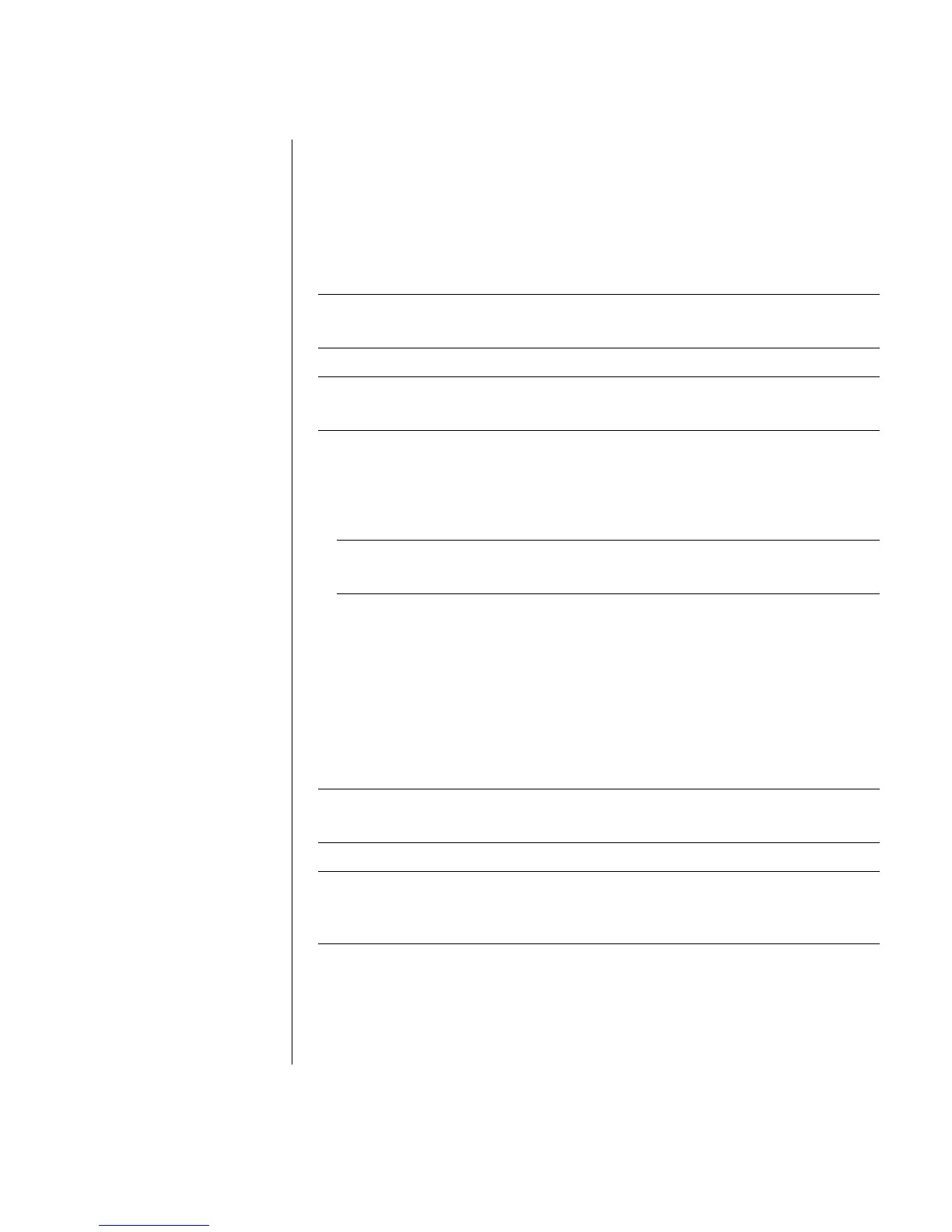Creating (Burning) CDs
45
6 Click Write these files to CD in the CD Writing Tasks list. The CD Writing
Wizard window appears.
7 Click Next.
8 Click Finish.
Creating (Burning) CDs with RecordNow!
NOTE: For more information about recording CDs, refer to the Help menu in the
RecordNow! software program.
NOTE:
The CD-RW, DVD Writer, or Double Layer drive is available on select
models only.
1 Click Start on the taskbar.
2 Choose All Programs.
3 Choose CD (DVD) Recorder.
4 Click RecordNow!, and then click RecordNow! again.
NOTE: Previously recorded files on CD-RW discs must be erased before
recording music files. CD-R discs cannot be erased.
5 If you need to erase a disc (CD-RW or DVD+RW): Insert the disc, and select
Erase Disc under your Home Screen or Data Projects tab.
Creating Music CDs with RecordNow!
RecordNow! creates closed session music CDs, which means you must record all
music files on one CD in one recording session. Music files can be recorded
repeatedly on a rewriteable CD-RW disc, but all previously recorded files must be
erased first. CD-R discs cannot be erased.
NOTE: CD-R discs play in most home and car stereos. CD-RW discs play only in
some stereos.
IMPORTANT:
HP supports the lawful use of technology and does not endorse or
encourage the use of our products for purposes other than those permitted by
copyright law.
You can use RecordNow! to create audio CDs to play in your car or home CD
player or on your PC.