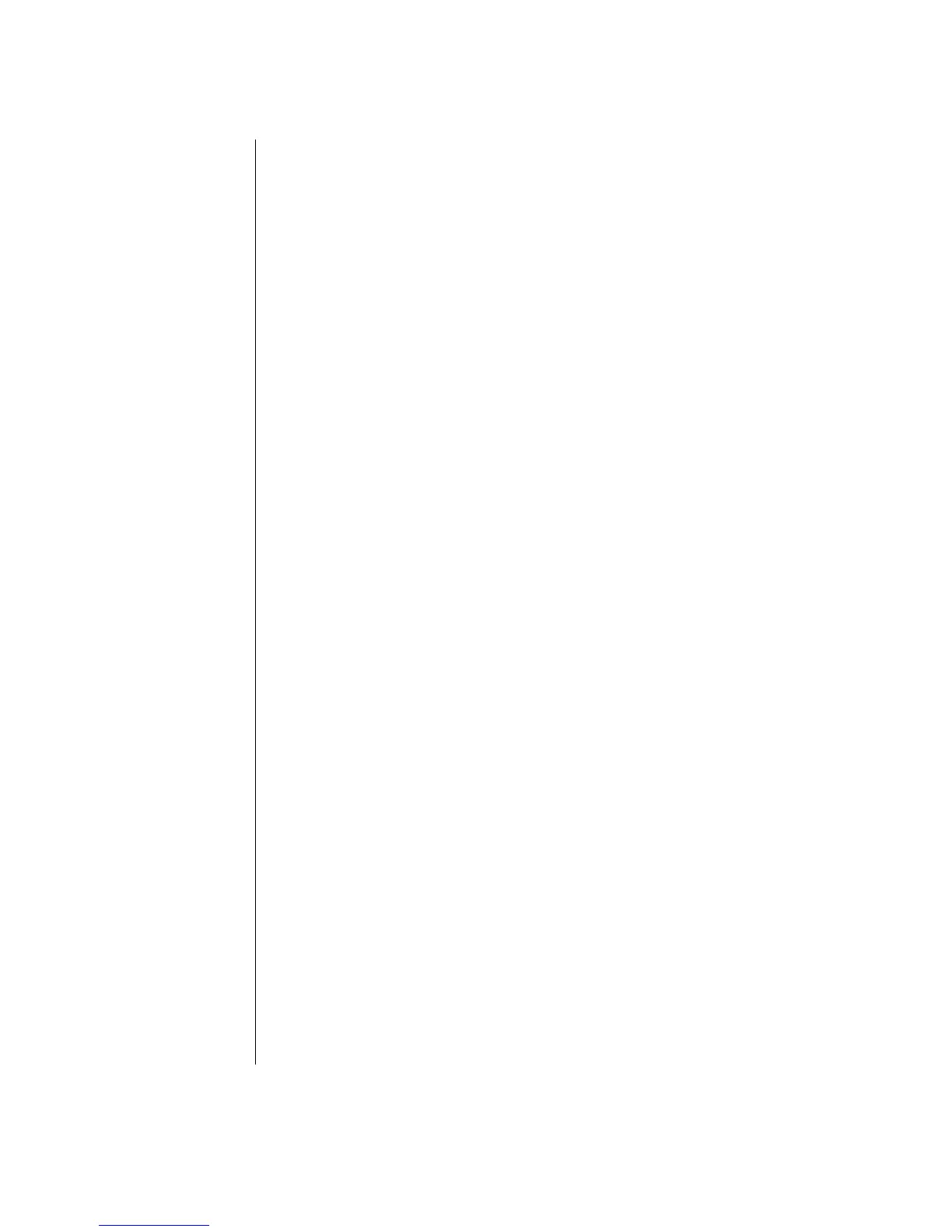62 Getting Started Guide
Preview Window
The Preview window is located in the upper left corner. It behaves differently for
each task.
Capture: Displays what your capture device is viewing.
Edit: Plays back the selected video or displays the selected image.
Author (or Add Menu): Displays what your menu and buttons look like.
Media Library
The Media Library contains your video clips, images, and audio tracks. To import
existing media files from your hard disk or CDs into your Media Library, click the
Import (or Drag and Drop) button.
Capture: Located in bottom right corner. Contains your video clips, images, and
audio tracks.
Edit: Located in upper right corner. Contains your video clips, images, and audio
tracks.
Author (or Add menu): Located in upper right corner. Contains menu themes,
video backgrounds, audio tracks, images, buttons, chapter layouts, and chapter
thumbnails.