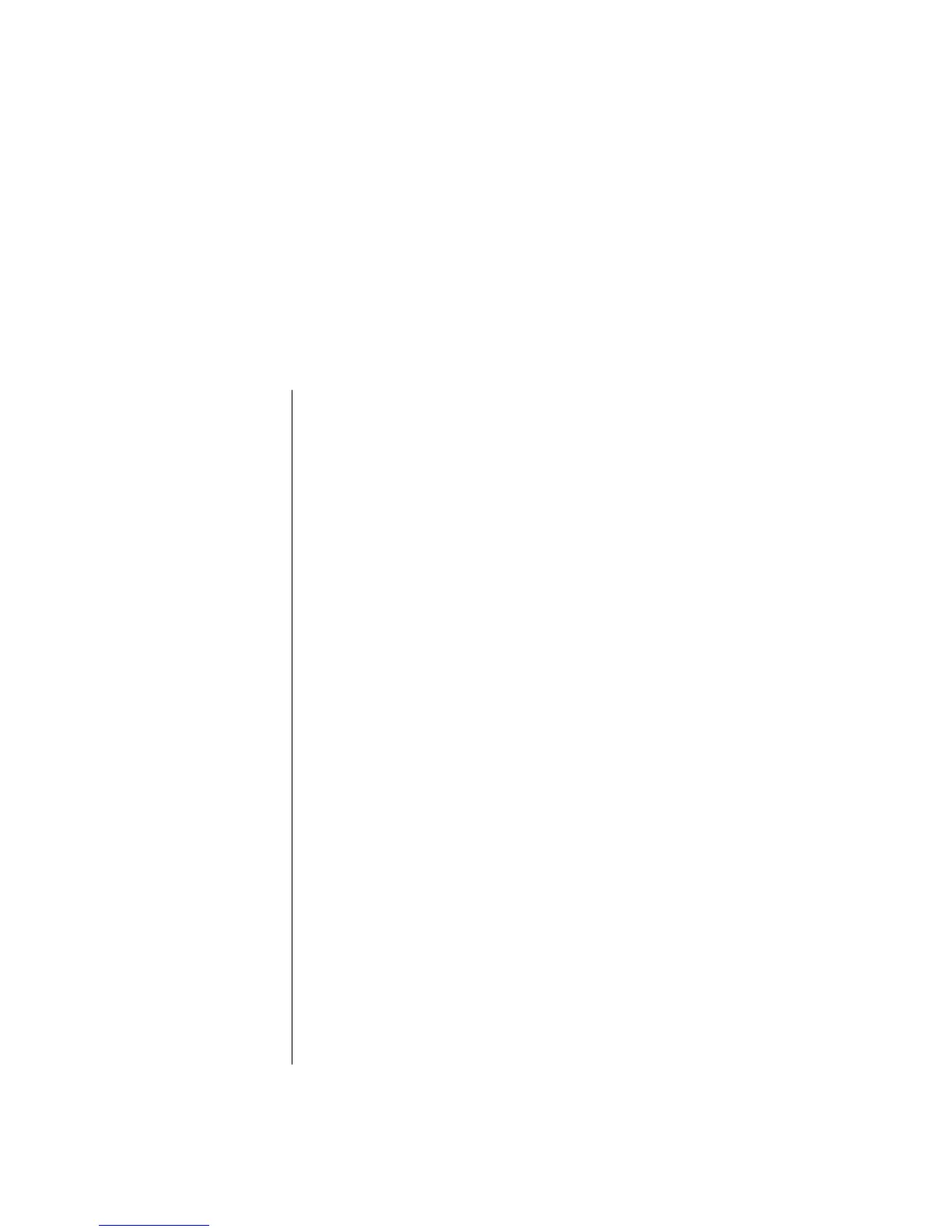Table of Contents
iii
Finding Answers to Commonly Asked Questions ............................ 1
Setting Up Your PC ......................................................................... 3
Putting Your PC Together................................................................................3
Safety and Comfort...................................................................................3
Connecting to the PC ................................................................................4
Turning On Your PC for the First Time ..............................................................5
Setting Up and Connecting to Your Internet Account .........................................5
Upgrading Your 56k Modem .....................................................................6
Installing Software and Hardware Devices.......................................................6
Transferring Your Old PC Information and Files to Your New PC.....................7
Making Recovery Discs .............................................................................7
Using Desktop Icons......................................................................................7
Using HP Organize Software .....................................................................8
Using PC Help & Tools ..............................................................................8
Using the Keyboard ....................................................................... 9
Internet Keyboards....................................................................................9
Standard Keyboard ................................................................................11
Wireless Keyboard Set............................................................................11
Special Keyboard Buttons ........................................................................12
Customizing the Buttons...........................................................................14
Getting Help................................................................................. 15
Recovering From Software Problems .............................................................15
Using the Onscreen Help and Support Center................................................15
Using Instant Support ..................................................................................16
Using Updates from HP ...............................................................................16
Getting Messages...................................................................................16
Turning Off Messages .............................................................................17
Re-Enabling Messages.............................................................................17
Table of Contents