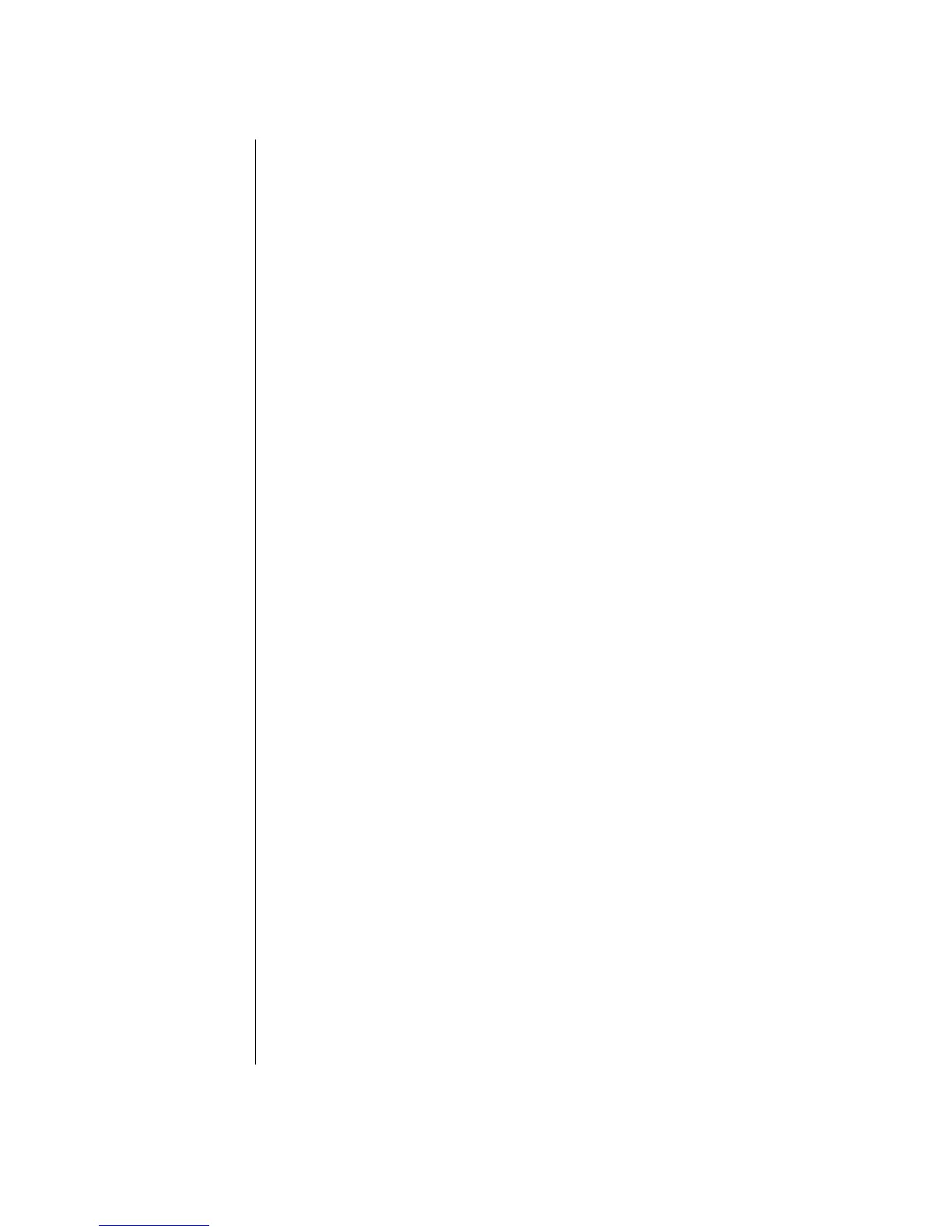iv Getting Started Guide
Finding Online Guides................................................................................17
Finding Web Sites About Your PC................................................................. 18
Finding More Help .....................................................................................18
Working with Sound, Pictures, and Video .................................... 19
Using Speakers ..........................................................................................19
Connecting a Multi-Channel Speaker System to Your PC .............................19
Using the Microphone with Multi-Channel Audio........................................21
Working with Digital Images........................................................................ 21
Using HP Image Zone Plus.......................................................................21
About the Memory Card Reader ..............................................................23
Using a TV as a Monitor .............................................................................25
Cables You May Need............................................................................26
Connecting to a TV Set............................................................................26
Viewing the PC Image on Your TV Screen..................................................27
Disabling the TV Option ..........................................................................29
Disconnecting the TV...............................................................................30
Using Your Multi-Storage Bay.......................................................................31
Storing CDs, DVDs, or Memory................................................................ 31
Docking a Peripheral Device....................................................................32
Placing a Peripheral Device on the Multi-Storage Bay (Top) .........................32
Using the Optional Camera Station PC Top ...............................................33
Playing CDs and DVDs.................................................................. 37
Playing Music CDs with iTunes .....................................................................37
Playing CDs and DVDs with Windows Media Player ...................................... 38
Playing DVD Movies with InterVideo WinDVD ............................................... 38
Using Country/Region Codes ..................................................................40
Playing Video CDs (VCD) with InterVideo WinDVD ........................................40
Playing Video CDs (VCD) with Windows Media Player 9................................41
Creating (Burning) CDs ................................................................. 43
Creating (Burning) Music CDs with iTunes .....................................................44
Creating (Burning) Music CDs with Windows Media Player ............................44
Creating (Burning) Data CDs Using Windows XP ........................................... 44
Creating (Burning) CDs with RecordNow! .....................................................45
Creating Music CDs with RecordNow!..........................................................45
Creating CDs to Play in Your Car or Home CD Players with RecordNow!.......... 46
Creating CDs to Play on Your PC..................................................................46
About Creating a Music CD.........................................................................47
Storing Files on a DVD or CD ......................................................................48
About Storing Data Files on Disc ..................................................................49
Copying a DVD or CD ................................................................................49
Erasing a DVD or CD.................................................................................. 50