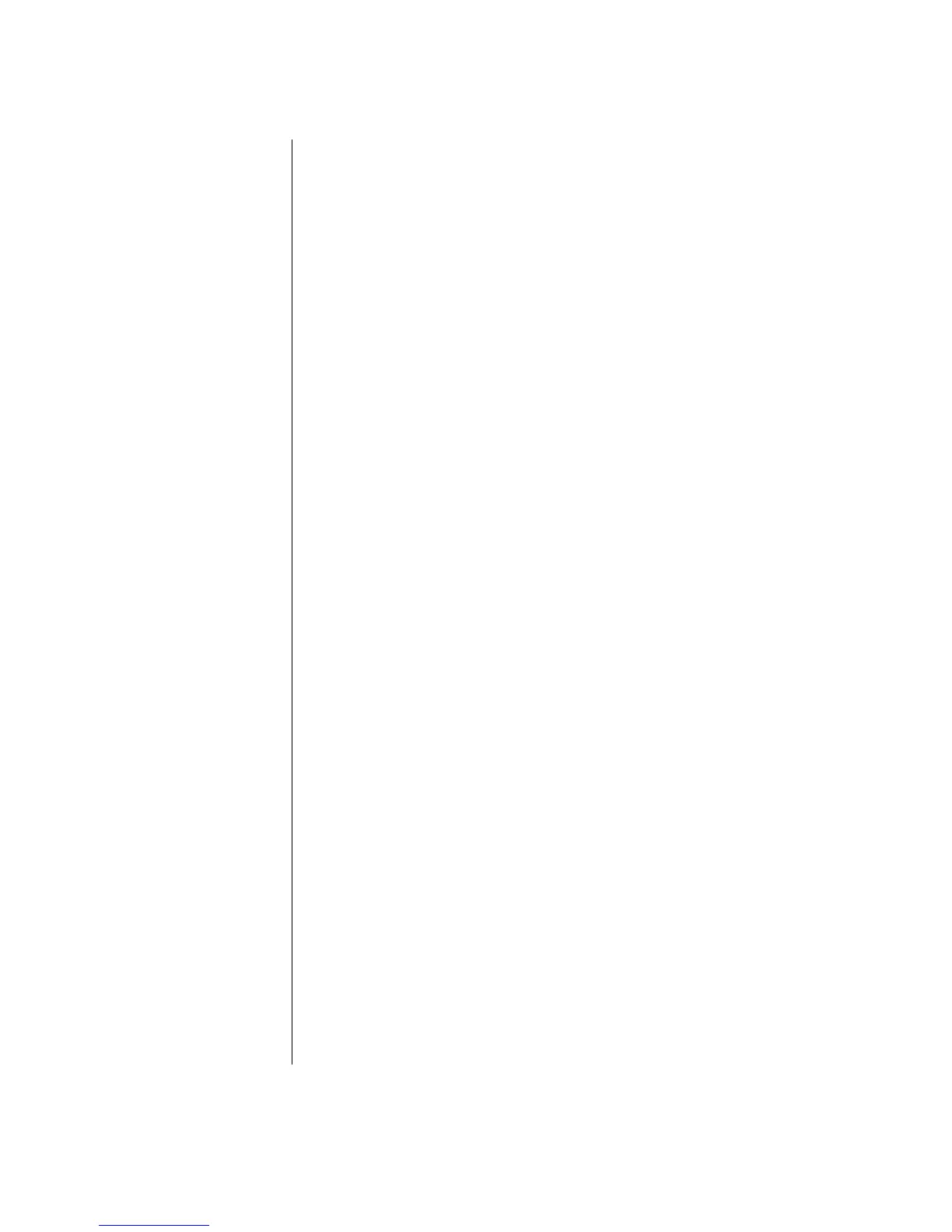Table of Contents
v
About Removing Files in RecordNow! ...........................................................50
Removing Files from a Recorded Data Disc....................................................50
Archiving Files on a DVD or CD ...................................................................51
About Image Files.......................................................................................51
Saving an Image ........................................................................................51
Burning an Image .......................................................................................52
About Recording Video Files ........................................................................52
Disc Labels.................................................................................................52
Creating Recovery CD/DVDs for the PC........................................................52
Setting Automatic Recording Options ............................................................52
Compatibility Information ............................................................................54
Compatible File Formats ..............................................................................54
Disc Quick Reference ..................................................................................55
Double Layer DVD+R Discs ......................................................................55
DVD+R Discs..........................................................................................55
DVD+RW Discs ......................................................................................55
CD-R Discs .............................................................................................55
CD-RW Discs..........................................................................................55
Software Quick Reference ...........................................................................57
Creating DVD Movies ................................................................... 61
Getting Started...........................................................................................61
Preview Window........................................................................................62
Media Library ............................................................................................62
Storyboard ................................................................................................63
Requirements for Capturing Video ................................................................63
Capturing Digital Camcorder Video..............................................................63
Capturing Web Camera Video.....................................................................64
Capturing Video with a Capture Card...........................................................64
Capturing a Still Image ...............................................................................65
Editing Video Files in WinDVD Creator .........................................................65
Adding Images...........................................................................................66
Adding Audio Effects ..................................................................................66
Adding Transition Effects .............................................................................67
Adding Title Effects .....................................................................................67
Adding Video Filters ...................................................................................67
Authoring Your DVD....................................................................................67
Make Movie ..............................................................................................69
Recording VHS Video Files Direct to DVD ......................................................69
Converting Recorded TV to MPEG-2 Format (Europe Only) ..............................70
Troubleshooting ........................................................................... 71
Index ........................................................................................... 83