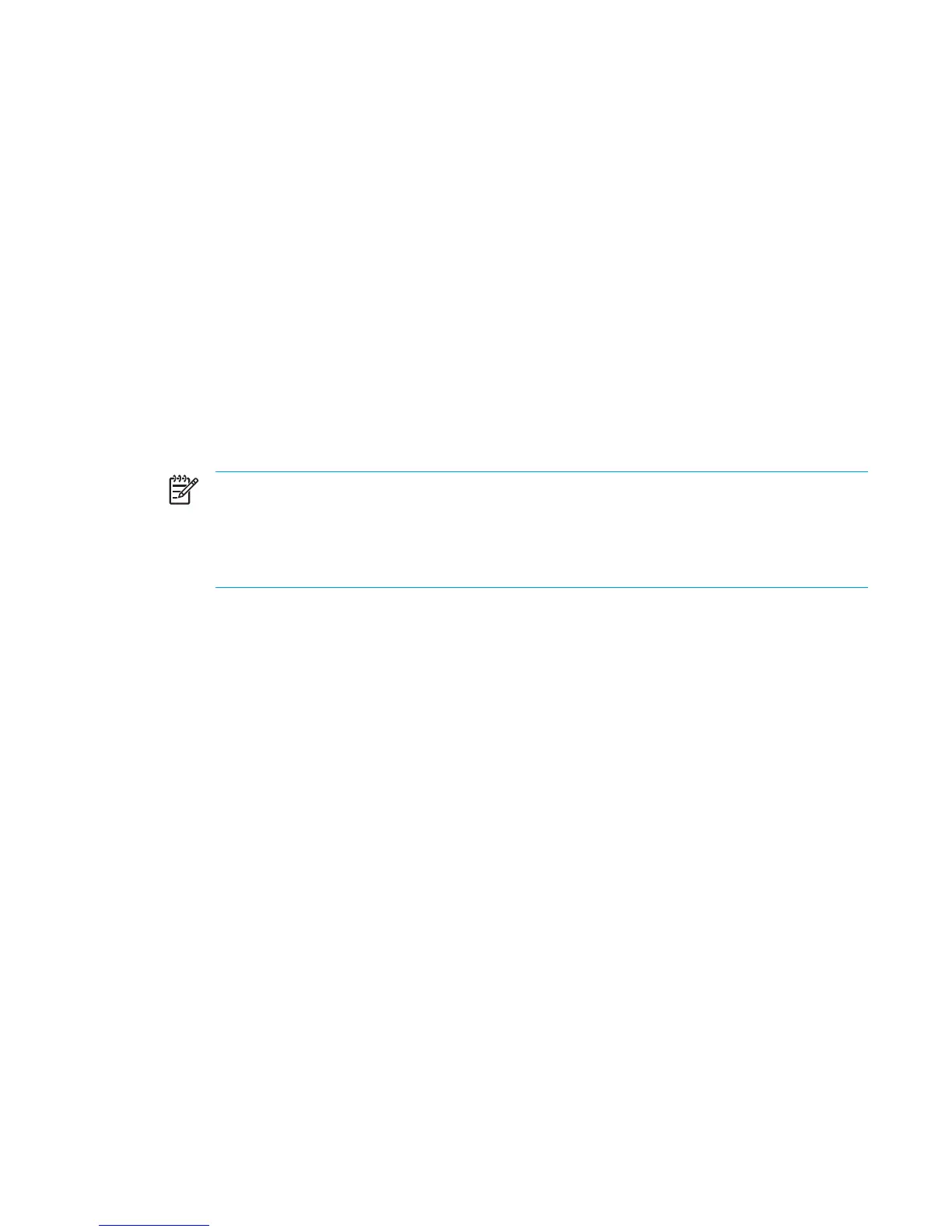12
Setup Utility
Setup Utility access
The Setup Utility allows you to view system information, manage computer settings, and change
system defaults.
The Setup Utility is a preinstalled, ROM-based utility that can be used even when the operating
system is not working properly. If the operating system is working, the computer restarts the
operating system after you exit the Setup Utility.
NOTE To navigate in the Setup Utility:
You must use the keyboard arrow keys to navigate and make selections. Pointing devices are
not supported in the Setup Utility.
An external keyboard connected to a USB port can be used to navigate the Setup Utility.
To access the Setup Utility:
1. Open the Setup Utility by turning on or restarting the computer, and then pressing f10 while the
“Press <F10> to enter setup” message is displayed in the lower-left corner of the screen.
2. To view general help information, press f1.
3. Select the Main, Security, Advanced, or Tools menu. An overview of Setup Utility features is
provided later in this chapter.
To exit the Setup Utility:
●
To exit the Setup Utility without saving your preferences, use the arrow keys to select Exit >
Exit Discarding Changes, and then press enter.
●
To save your preferences and exit the Setup Utility:
●
Use the arrow keys to select Exit > Exit Saving Changes, press enter, and then follow the
instructions on the screen.
– or –
●
Press f10, and then follow the instructions on the screen.
Your preferences go into effect when the computer restarts.
ENWW Setup Utility access 143