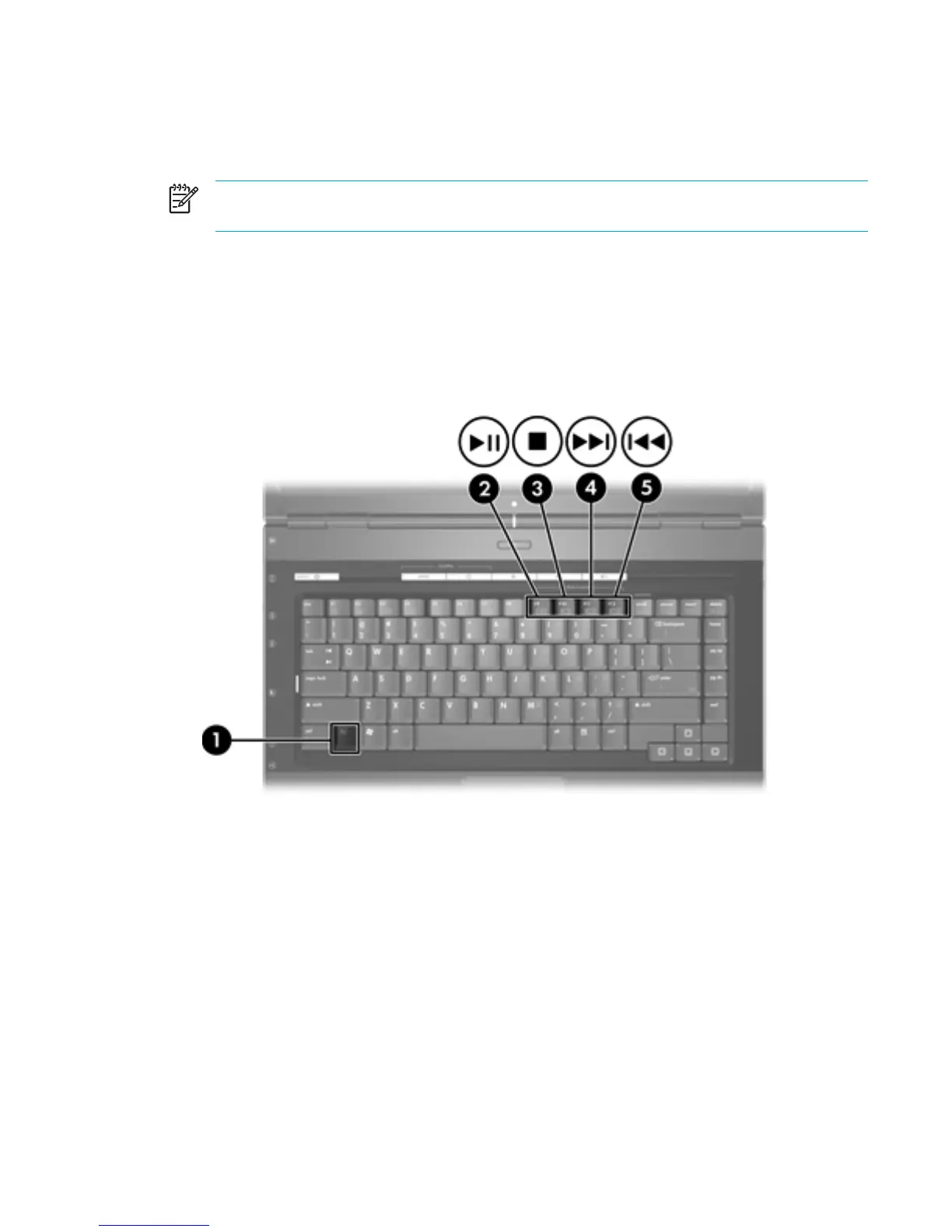Using media activity hotkeys
Media activity hotkeys are combinations of the fn key (1) and 4 of the function keys. You can use
these keys to control the play of an audio CD or a DVD that is inserted in the optical drive.
NOTE To control the play of an inserted video CD, use the media activity controls in your
video CD player application.
●
To play, pause, or resume an inserted audio CD or a DVD, press fn+f9 (2).
●
To stop an inserted audio CD or a DVD that is playing, press fn+f10 (3).
●
To play the previous track of an audio CD or the previous chapter of a DVD that is playing,
press fn+f11 (4).
●
To play the next track of an audio CD or the next chapter of a DVD that is playing, press fn+f12
(5).
ENWW Multimedia Hardware 65