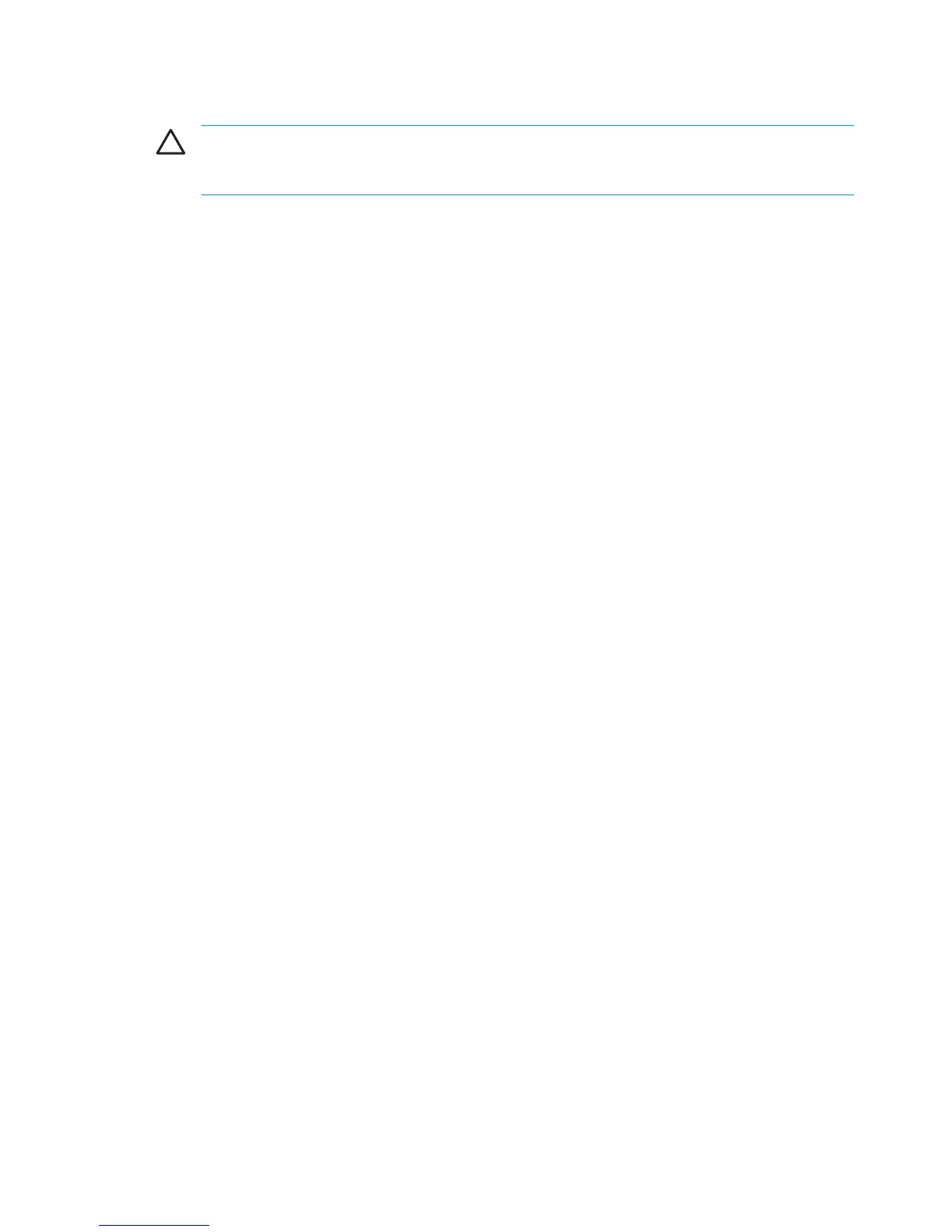Resolving low-battery conditions
CAUTION To reduce the risk of losing information when the computer reaches a critical low-
battery condition and has initiated hibernation, do not restore power until the power lights are
turned off.
When external power is available
To resolve a low-battery condition when external power is available, connect one of the following
adapters:
●
AC adapter
●
Optional expansion product
●
Optional power adapter
When a charged battery pack is available
To resolve a low-battery condition when a charged battery pack is available:
1. Turn off the computer or initiate hibernation.
2. Insert a charged battery pack.
3. Turn on the computer.
When no power source is available
To resolve a low-battery condition when no power source is available:
●
Initiate hibernation.
– or –
●
Save your work and shut down the computer.
When the computer cannot restore from hibernation
To resolve a low-battery condition when the computer lacks the power to restore from hibernation:
1. Insert a charged battery pack or plug the computer into external power.
2. Restore from hibernation by pressing the power button.
46 Chapter 3 Power ENWW