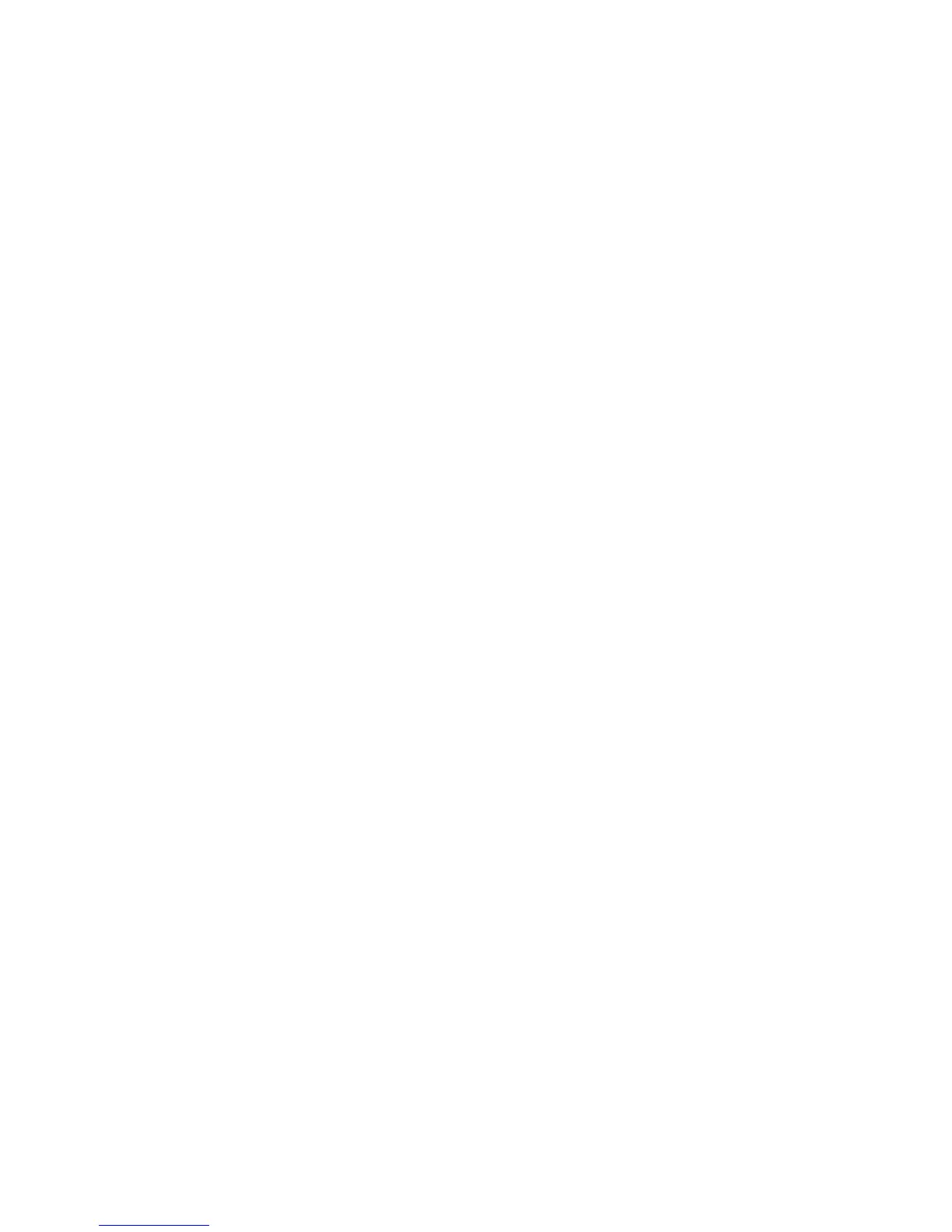Table of contents
1 Notebook Tour
Components............................................................................................................................................1
Top components ....................................................................................................................2
Keys.......................................................................................................................2
TouchPad...............................................................................................................3
Buttons and switches.............................................................................................4
Lights......................................................................................................................6
Front components ..................................................................................................................7
Rear components ...................................................................................................................7
Right-side components ..........................................................................................................8
Left-side components .............................................................................................................9
Bottom components .............................................................................................................10
Display components .............................................................................................................11
Wireless antennae (select models only) ..............................................................................12
Additional hardware components.........................................................................................13
Labels....................................................................................................................................14
Specifications.........................................................................................................................................15
Operating environment ........................................................................................................15
Rated input power ................................................................................................................15
Expansion port input/output signals......................................................................................16
2 TouchPad and Keyboard
TouchPad..............................................................................................................................................17
Using the TouchPad ............................................................................................................18
Using an external mouse .....................................................................................................18
Setting TouchPad preferences ............................................................................................18
Keyboard...............................................................................................................................................19
Hotkeys ................................................................................................................................19
Hotkey quick reference .......................................................................................20
Hotkey procedures...............................................................................................20
Display and clear system information (fn+esc) ...................................................20
Open the Help and Support Center (fn+f1) .........................................................21
Open the Print Options window (fn+f2) ...............................................................21
Open a Web browser (fn+f3) ...............................................................................21
Switch the screen image (fn+f4) .........................................................................22
Initiate standby (fn+f5) ........................................................................................22
Initiate QuickLock (fn+f6) ....................................................................................23
Decrease screen brightness (fn+f7) ....................................................................23
Increase screen brightness (fn+f8) .....................................................................23
ENWW iii