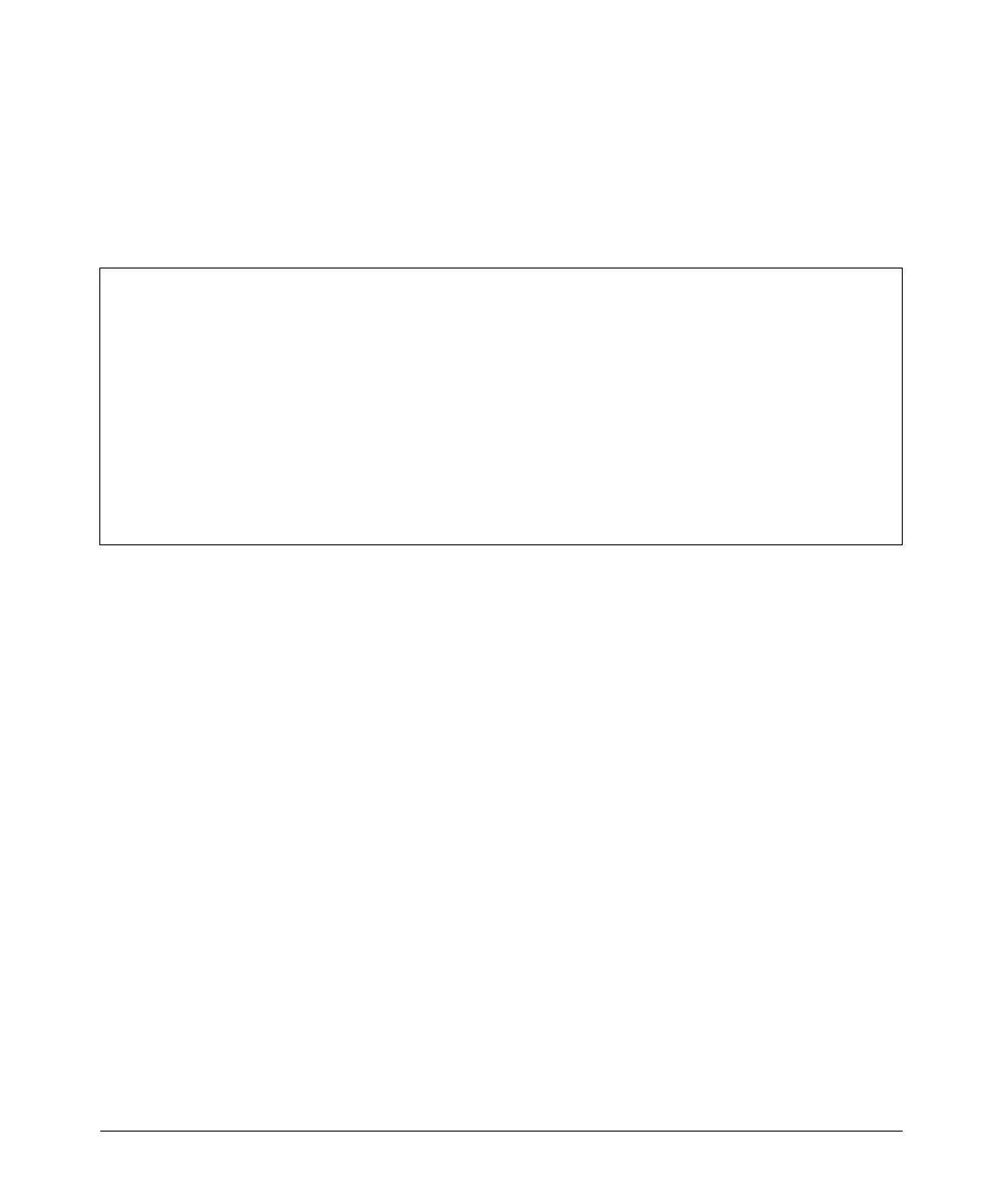Web and MAC Authentication
Configuring MAC Authentication on the Switch
Syntax: show port-access mac-based config <port-list> detailed
Displays more detailed information on the currently config-
ured MAC Authentication settings for specified ports.
ProCurve(config)# show port-access mac-based config 1 detailed
Port Access MAC-Based Detailed Configuration
Port : 1 Web-based enabled : Yes
Client Limit : 1 Client Moves : No
Logoff Period : 300 Re-Auth Period : 0
Unauth VLAN ID : 0 Auth VLAN ID : 0
Max Requests : 3 Quiet Period : 60
Server Timeout : 30
Figure 3-16. Example of show port-access mac-based config detail Command Output
3-40