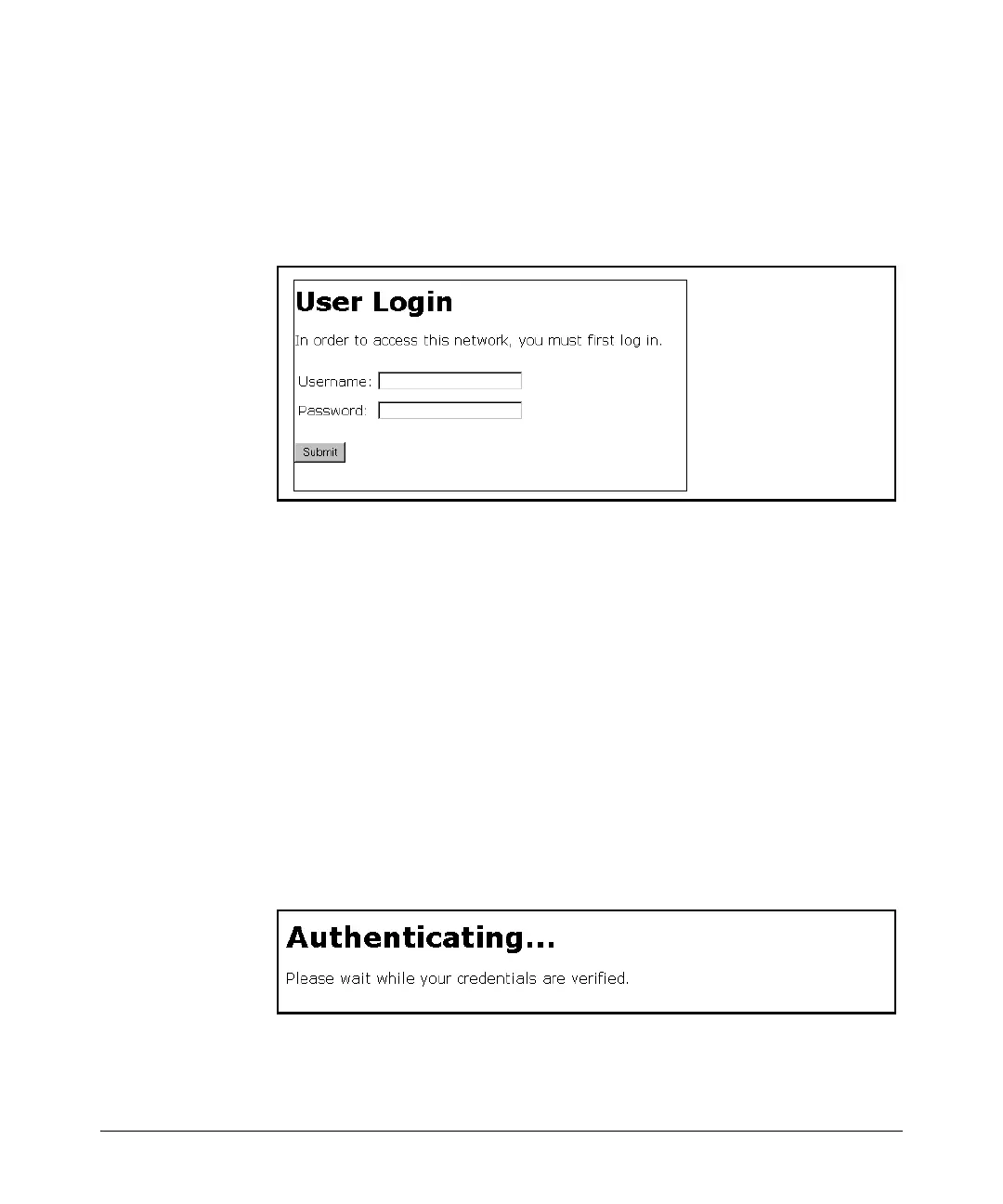Web and MAC Authentication
How Web and MAC Authentication Operate
Web-based Authentication
When a client connects to a Web-Auth enabled port, communication is redi-
rected to the switch. A temporary IP address is assigned by the switch and a
login screen is presented for the client to enter their username and password.
The default User Login screen is shown in Figure 3-1.
Figure 3-1. Example of Default User Login Screen
When a client connects to the switch, it sends a DHCP request to receive an
IP address to connect to the network. To avoid address conflicts in a secure
network, you can specify a temporary IP address pool to be used by DHCP by
configuring the dhcp-addr and dhcp-lease options when you enable web
authentication with the aaa port-access web-based command.
The Secure Socket Layer (SSLv3/TLSv1) feature provides remote web access
to the network via authenticated transactions and encrypted paths between
the switch and management station clients capable of SSL/TLS. If you have
enabled SSL on the switch, you can specify the ssl-login option when you
configure web authentication so that clients who log in to specified ports are
redirected to a secure login page (https://...) to enter their credentials.
The switch passes the supplied username and password to the RADIUS server
for authentication and displays the following progress message:
Figure 3-2. Progress Message During Authentication
3-6