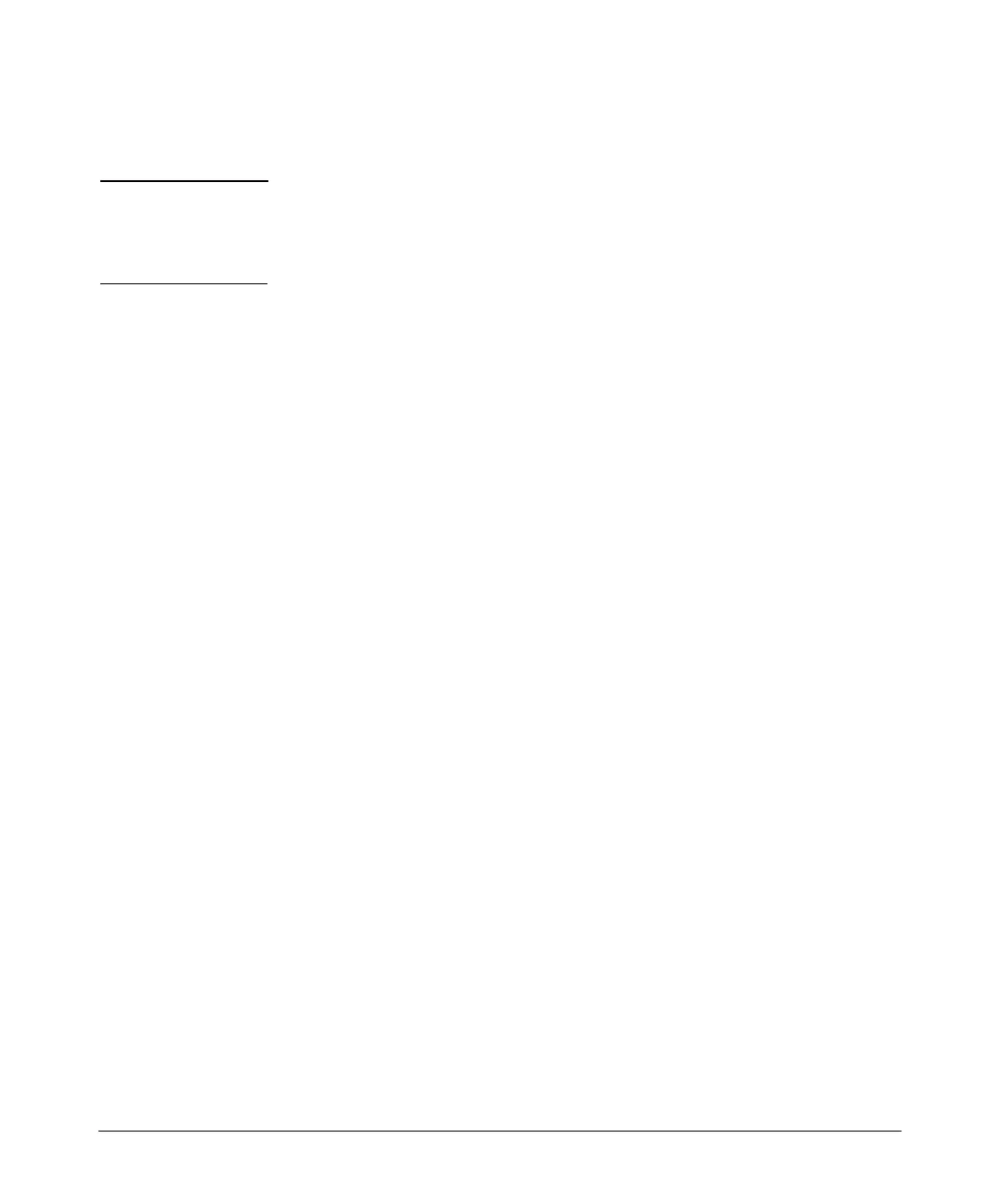Product Documentation
About Your Switch Manual Set
Note For the latest version of all ProCurve switch documentation, including
Release Notes covering recently added features, please visit the ProCurve
Networking Web site at www.procurve.com, click on Customer Care, and then
click on Manuals.
Printed Publications
The publications listed below are printed and shipped with your switch. The
latest version is also available in PDF format on the ProCurve Web site, as
described in the Note at the top of this page.
■ Read Me First—Provides software update information, product notes,
and other information.
■ HP ProCurve Switch Quick Setup—Provides quick start installation
instructions. See the Installation and Getting Started Guide for more
detailed information.
Electronic Publications
The latest version of each of the publications listed below is available in PDF
format on the ProCurve Web site, as described in the Note at the top of this
page.
■ Installation and Getting Started Guide—Explains how to prepare for
and perform the physical installation and connect the switch to your
network.
■ Management and Configuration Guide—Describes how to configure,
manage, and monitor basic switch operation.
■ Advanced Traffic Management Guide—Explains how to configure traffic
management features such as VLANs, MSTP, QoS, and Meshing.
■ Multicast and Routing Guide—Explains how to configure IGMP, PIM, IP
routing, and VRRP features.
■ Access Security Guide—Explains how to configure access security fea-
tures and user authentication on the switch.
■ IPv6 Configuration Guide—Describes the IPv6 protocol operations that
are supported on the switch.
■ Release Notes—Describe new features, fixes, and enhancements that
become available between revisions of the main product guide.
xix