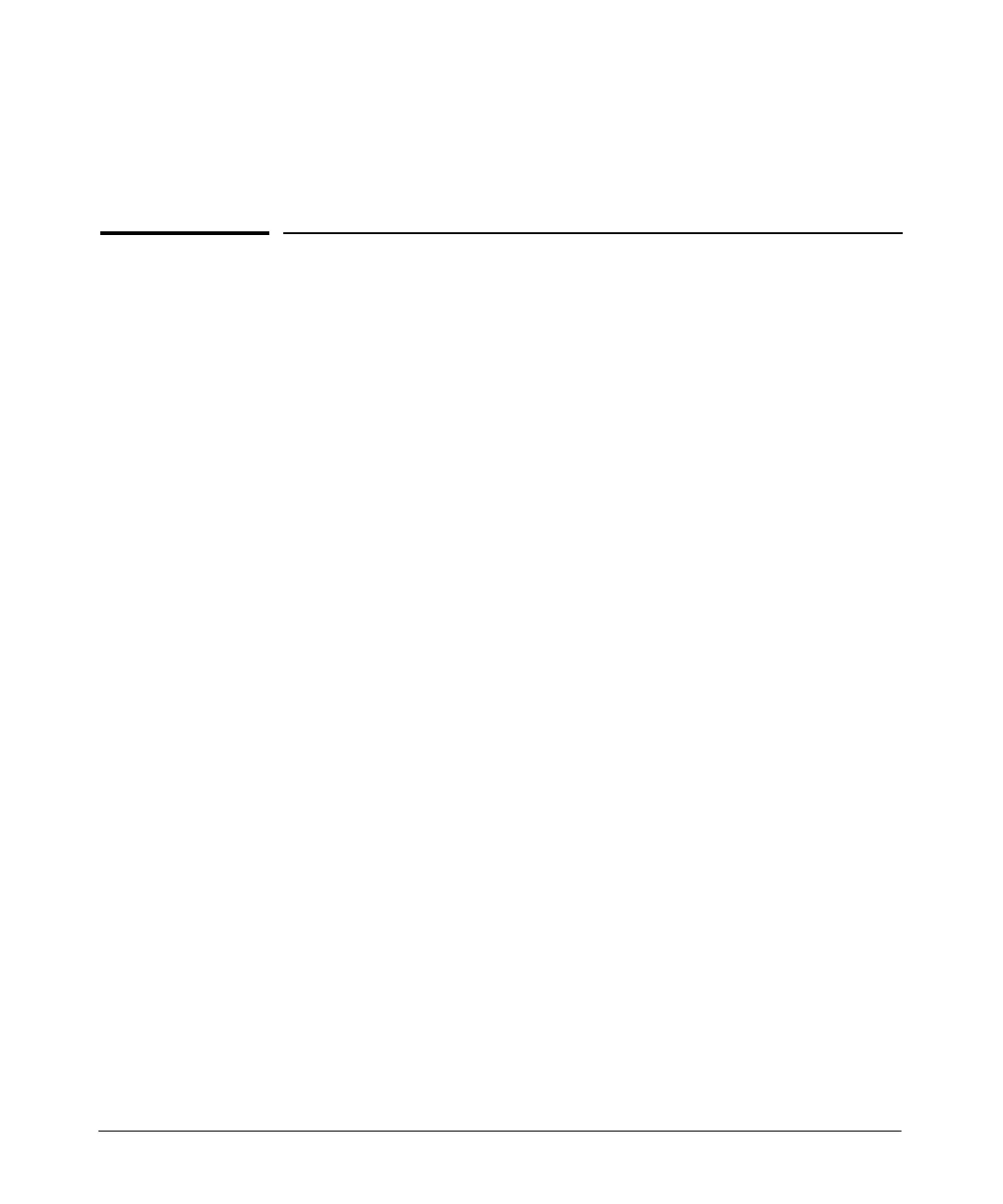3
Web and MAC Authentication
Contents
Overview . . . . . . . . . . . . . . . . . . . . . . . . . . . . . . . . . . . . . . . . . . . . . . . . . . . . . 3-2
Web Authentication . . . . . . . . . . . . . . . . . . . . . . . . . . . . . . . . . . . . . . . . . 3-2
MAC Authentication . . . . . . . . . . . . . . . . . . . . . . . . . . . . . . . . . . . . . . . . . 3-3
Concurrent Web and MAC Authentication . . . . . . . . . . . . . . . . . . . . . . 3-3
Authorized and Unauthorized Client VLANs . . . . . . . . . . . . . . . . . . . . . 3-4
RADIUS-Based Authentication . . . . . . . . . . . . . . . . . . . . . . . . . . . . . . . . 3-5
Wireless Clients . . . . . . . . . . . . . . . . . . . . . . . . . . . . . . . . . . . . . . . . . . . . . 3-5
How Web and MAC Authentication Operate . . . . . . . . . . . . . . . . . . . . 3-5
Web-based Authentication . . . . . . . . . . . . . . . . . . . . . . . . . . . . . . . . . . . . 3-6
MAC-based Authentication . . . . . . . . . . . . . . . . . . . . . . . . . . . . . . . . . . . 3-8
Terminology . . . . . . . . . . . . . . . . . . . . . . . . . . . . . . . . . . . . . . . . . . . . . . . . . 3-10
Operating Rules and Notes . . . . . . . . . . . . . . . . . . . . . . . . . . . . . . . . . . . . 3-11
Setup Procedure for Web/MAC Authentication . . . . . . . . . . . . . . . . . 3-13
Before You Configure Web/MAC Authentication . . . . . . . . . . . . . . . . 3-13
Configuring the RADIUS Server To Support MAC Authentication . . 3-15
Configuring the Switch To Access a RADIUS Server . . . . . . . . . . . . 3-16
Configuring Web Authentication . . . . . . . . . . . . . . . . . . . . . . . . . . . . . . 3-18
Overview . . . . . . . . . . . . . . . . . . . . . . . . . . . . . . . . . . . . . . . . . . . . . . . . . . 3-18
Configuration Commands for Web Authentication . . . . . . . . . . . . . . 3-19
Show Commands for Web Authentication . . . . . . . . . . . . . . . . . . . . . . 3-26
Configuring MAC Authentication on the Switch . . . . . . . . . . . . . . . . 3-32
Overview . . . . . . . . . . . . . . . . . . . . . . . . . . . . . . . . . . . . . . . . . . . . . . . . . . 3-32
Configuration Commands for MAC Authentication . . . . . . . . . . . . . . 3-33
Show Commands for MAC-Based Authentication . . . . . . . . . . . . . . . 3-36
Client Status . . . . . . . . . . . . . . . . . . . . . . . . . . . . . . . . . . . . . . . . . . . . . . . . . 3-42
3-1