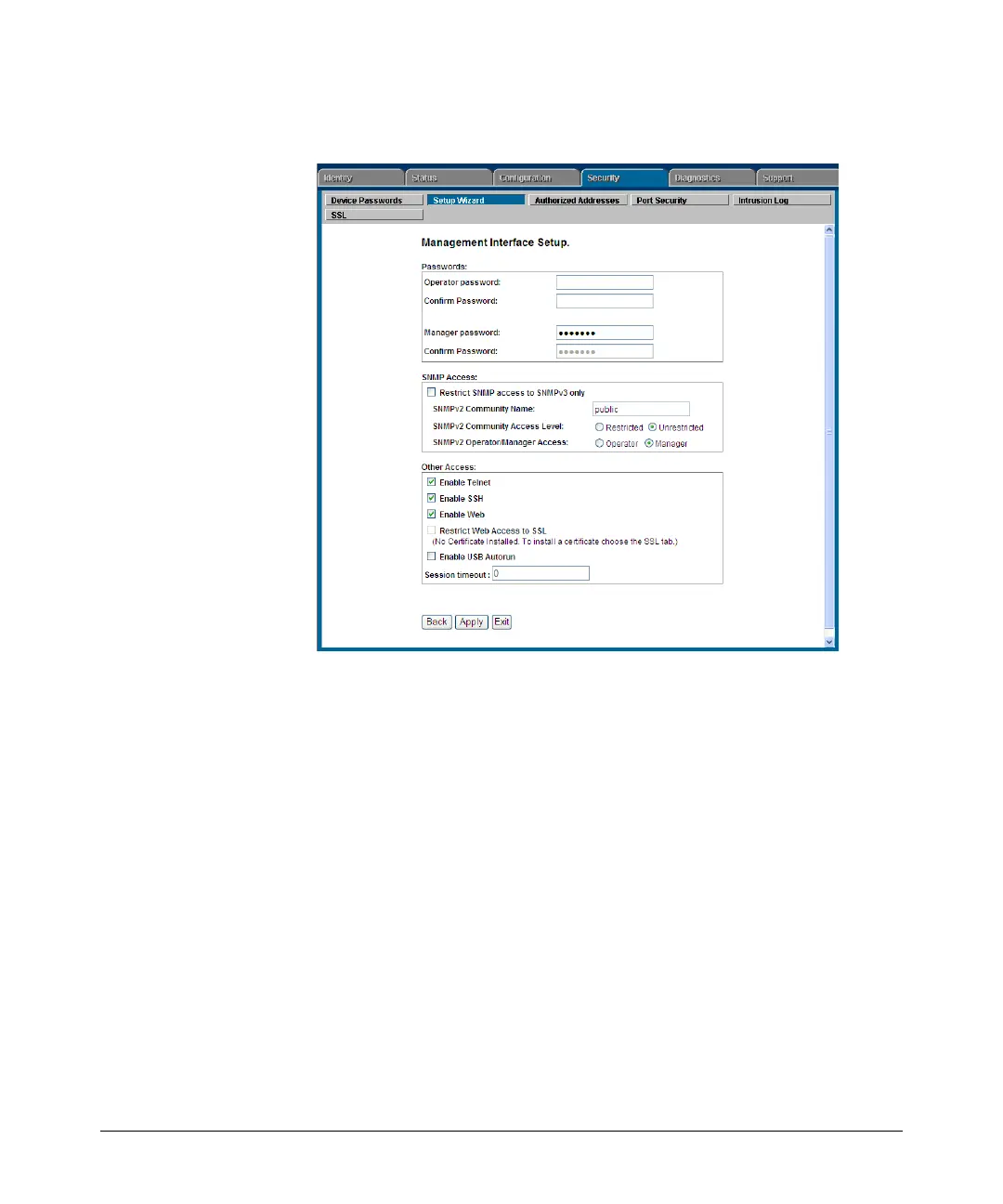Security Overview
Getting Started with Access Security
4. The summary setup screen displays the current configuration settings for
all setup options (see Figure 1-3).
Figure 1-3. Management Interface Wizard: Summary Setup
From this screen, you have the following options:
• To change any setting that is shown, type in a new value or make a
different selection.
• To apply the settings permanently, click Apply.
• To quit the Setup screen without saving any changes, click Exit.
• To return to the previous screen, click Back.
Web Wizard: Operating Notes and Restrictions.
■ If you click on the Web interface’s navigation tab during setup, all
configuration changes will be lost.
■ If an Operator or Manager password has been configured on the switch,
the enable USB Autorun option is not available.
■ When you restrict SNMP access to SNMPv3 only, the SNMPv2 options are
not available.
■ The option to restrict Web Access to SSL is made available only if a server
certificate has been previously installed on the switch.
1-15