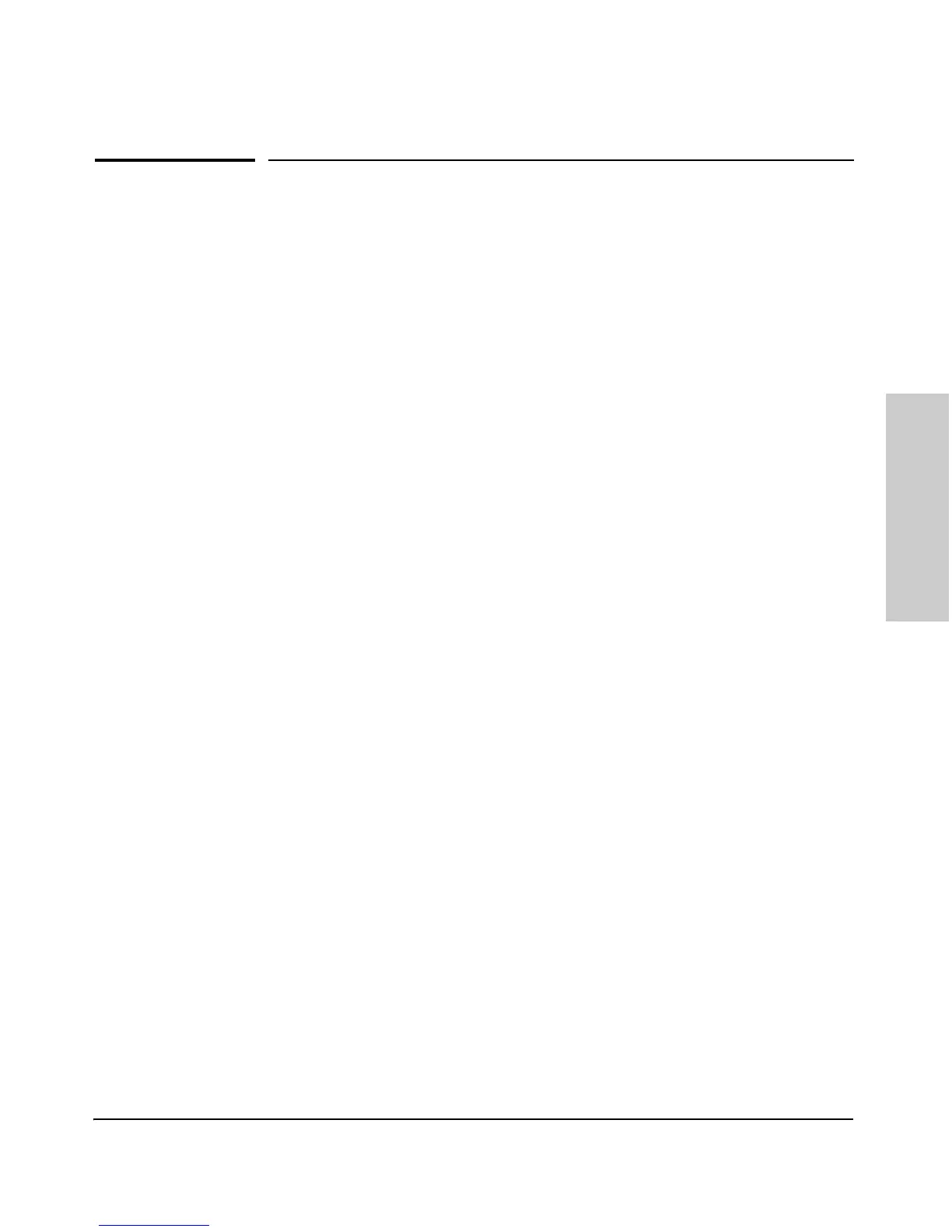Numerics
10/100Base-TX
connections, length limitations … 2-4
ports, cables used with … 2-4
10/100Base-TX port
location on access point … 1-5
A
access point
connecting to a power source … 2-12
description … 1-1
downloading new software … 5-11
electrical specifications … A-1
emissions specifications … A-2–A-3
environmental specifications … A-2
external antenna options … 4-2
features … 1-9
included parts … 2-1
LED descriptions … 1-4
mounting on a wall … 2-7, 2-10
mounting on horizontal surface … 2-12
physical specifications … A-1
top panel description … 1-3
access point operation
verifying after installation … 2-5
antennas
external options … 4-2
location on access point … 1-5
auto MDI/MDIX operation … B-3
Auxiliary port
description … 1-8
location on access point … 1-8
B
back of access point
10/100Base-TX port … 1-5
Auxiliary port … 1-8
Clear button … 1-8
console port … 1-6
description … 1-5
lock … 1-6
network port … 1-6
power connector … 1-6
Reset button … 1-7
basic access point configuration
command line interface … 3-2
basic troubleshooting tips … 5-1
blinking LEDs
error indications … 5-3
buttons
Clear button … 1-8
Reset button … 1-7
C
cables
10/100Base-TX connections … 2-4
connecting cables to the access point
port … 2-13
effects of non-standard cables … 5-2
infrastructure requirements … 2-4
length limitations … 2-4
required types … 2-4, 4-2
serial, for direct console connection … 2-15
cables, twisted pair
access point-to-computer connection … B-3
access point-to-switch or hub connection … B-4
category 3, 4, 5 … B-2
cross-over cable pin-out … B-4
MDIX to MDI connections … B-3
MDIX to MDIX connections … B-4
pin-outs … B-3
straight-through cable pin-out … B-3
cables, twisted-pair
wiring rules … B-2
cables, twisted-pair connector pin-outs … B-2
